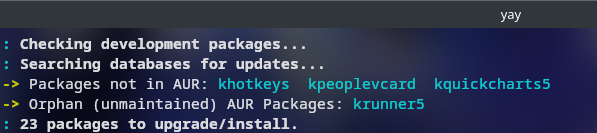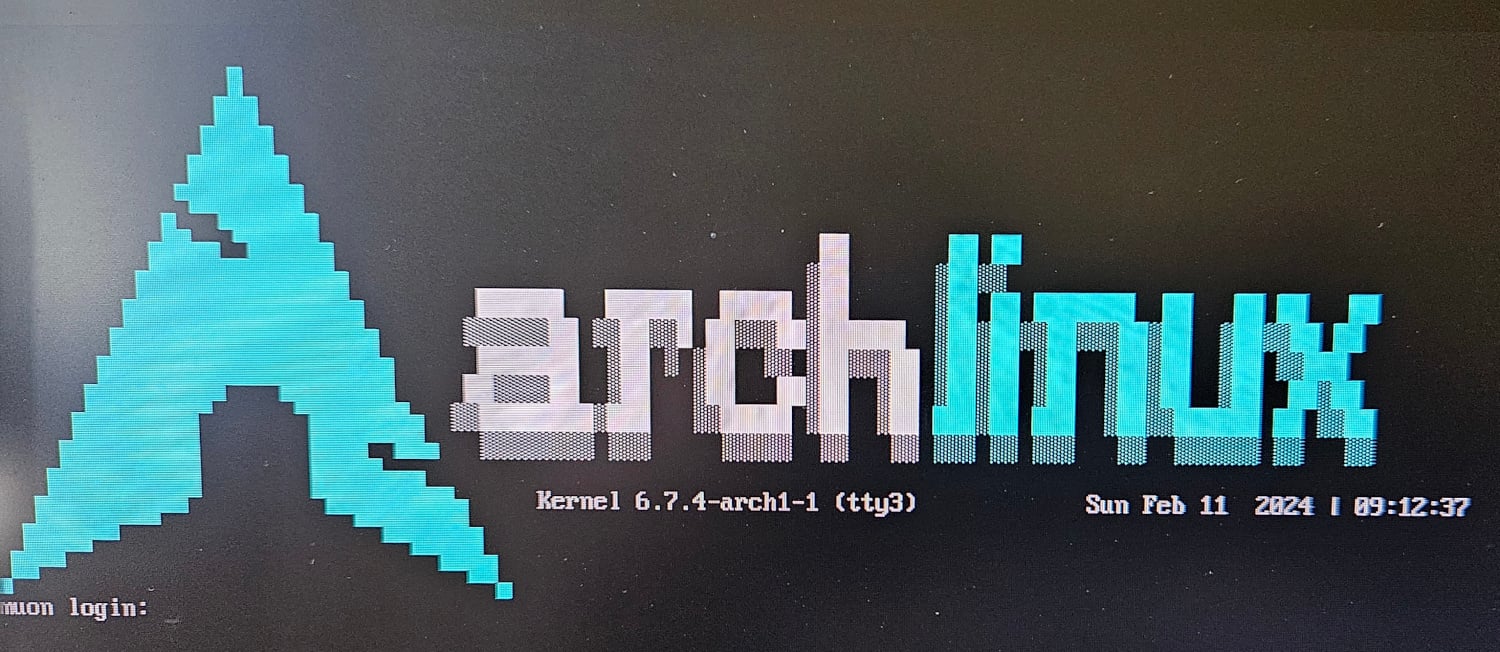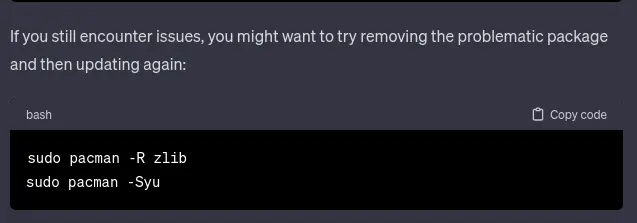Hi, I've been having a bizarre issue with my keyboard input recently and I can't seem to find a lead on what might be causing it.
Basically what's happening is I press Shift+Space, then in some programs, my keyboard layout is slightly changed. This happens in Firefox, Discord, and other electron apps as well. This did not happen in any system interface (KDE) or in Steam. It is also exclusive to the window that I pressed Shift+Space in.
On top of changing my layout, Shift+Space on its own no longer produces a space as I'd expect.
Some key changes:
- n > $
- b > @
- y > #
- t > &
- , > n
- . > y
Holding shift on these gives new characters too, as if it were a different keyboard layout.
In the KDE settings, I don't see anything indicating that I have multiple keyboard layouts, and from what I could find, I don't have Shift+Space mapped to anything in any program, but this keyboard shortcut with this weird behavior still appeared from seemingly nowhere.
I have also tried using xmodmap per this forum post, but
didn't seem to change anything.
https://forum.manjaro.org/t/shift-space-doesnt-work/103703/10
I've had a hard time finding anything on this since searching this key combo gives a ton of garbage results. The closest thing I could find to what I'm experiencing was some issue people were having with Samsung DeX.
Does anyone have any ideas on where this unexpected keyboard shortcut could have come from?
Edit: I tried changing my keyboard layout to dvorak just for the hell of it, and it still behaves in the same way, when I press n, which is b on the dvorak layout, I get an @. So it isn't my keyboard either.
I also noticed that it only appears to happen when I am editing text, since the shift+space combo to page up in Firefox still works when I'm not editing text.