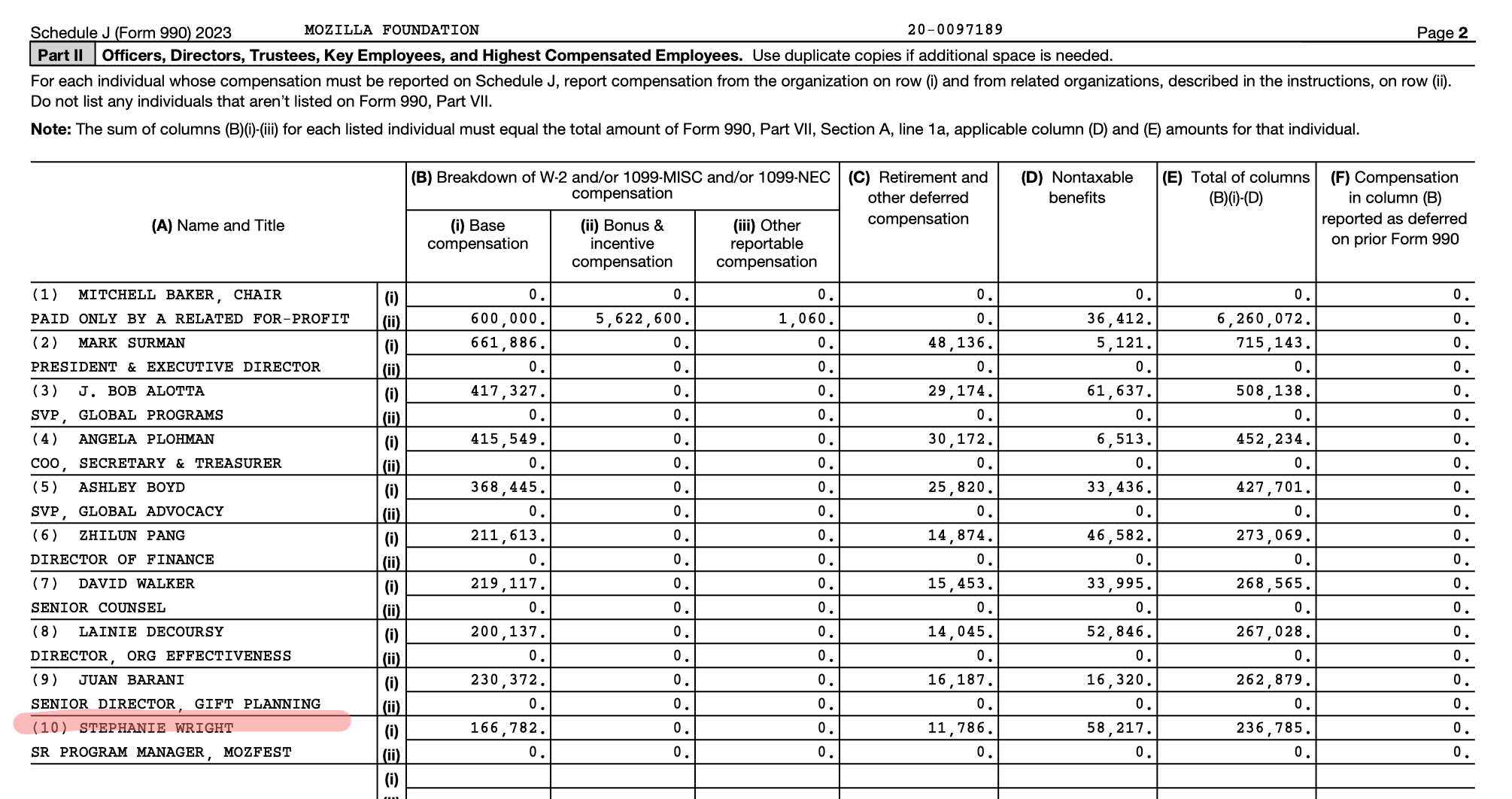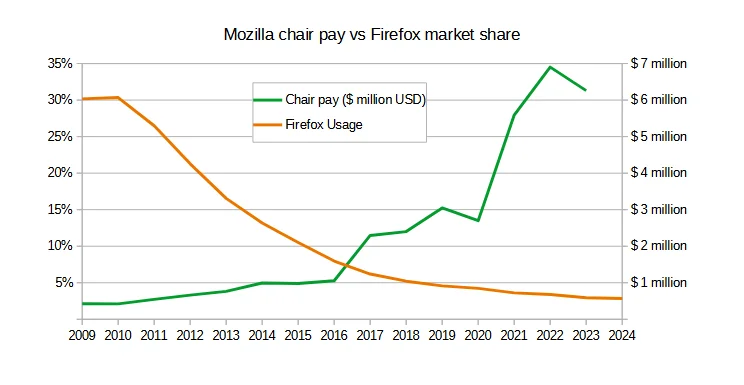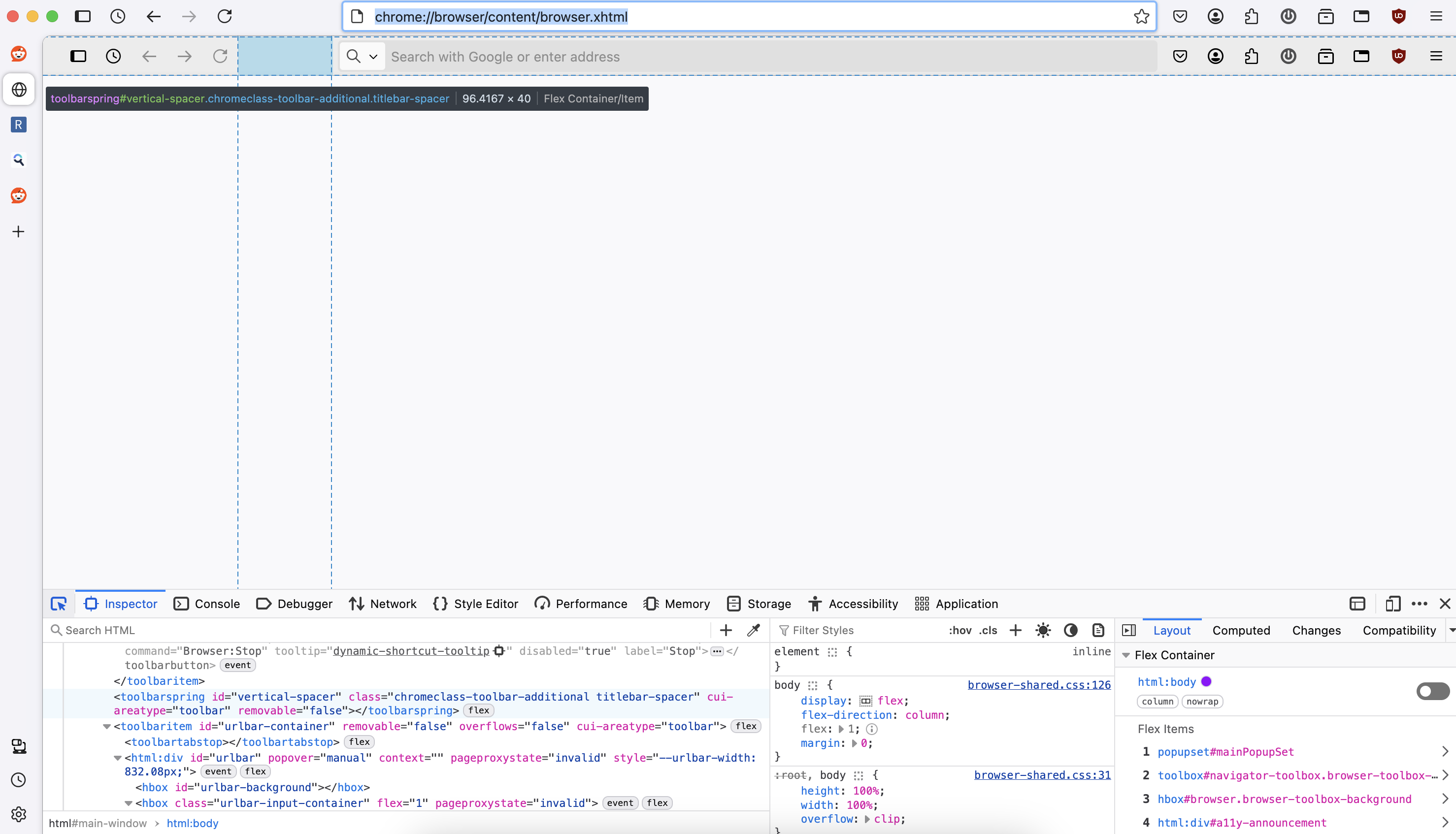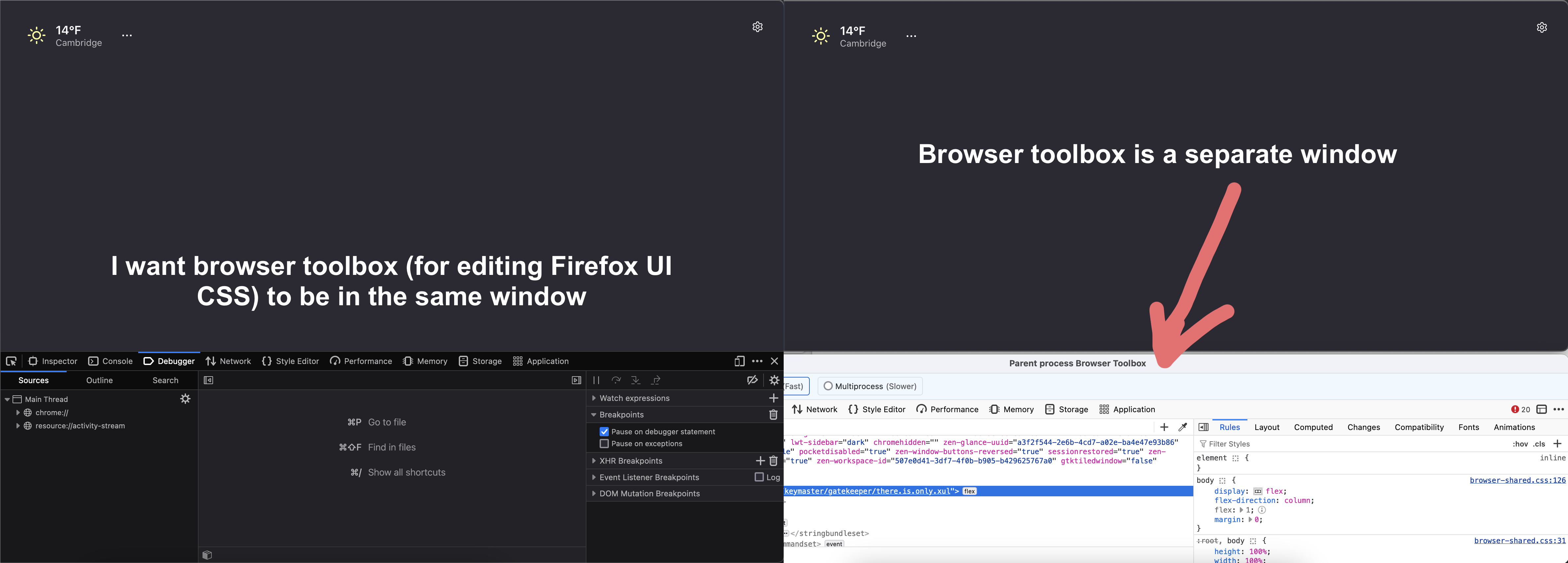Firefox
18603 readers
20 users here now
A place to discuss the news and latest developments on the open-source browser Firefox
founded 5 years ago
MODERATORS
26
27
28
29
30
31
171
Firefox's Profiles get a huge upgrade with easier Profile Creation, Switching and Customization
(windowsreport.com)
32
33
34
35
30
We're making improvements to the Firefox extensions toolbar button: share your feedback!
(connect.mozilla.org)
36
37
38
39
40
41
42
43
44
45
46
47
48
49
50