view the rest of the comments
3DPrinting
3DPrinting is a place where makers of all skill levels and walks of life can learn about and discuss 3D printing and development of 3D printed parts and devices.
The r/functionalprint community is now located at: !functionalprint@kbin.social or !functionalprint@fedia.io
There are CAD communities available at: !cad@lemmy.world or !freecad@lemmy.ml
Rules
-
No bigotry - including racism, sexism, ableism, homophobia, transphobia, or xenophobia. Code of Conduct.
-
Be respectful, especially when disagreeing. Everyone should feel welcome here.
-
No porn (NSFW prints are acceptable but must be marked NSFW)
-
No Ads / Spamming / Guerrilla Marketing
-
Do not create links to reddit
-
If you see an issue please flag it
-
No guns
-
No injury gore posts
If you need an easy way to host pictures, https://catbox.moe may be an option. Be ethical about what you post and donate if you are able or use this a lot. It is just an individual hosting content, not a company. The image embedding syntax for Lemmy is 
Moderation policy: Light, mostly invisible
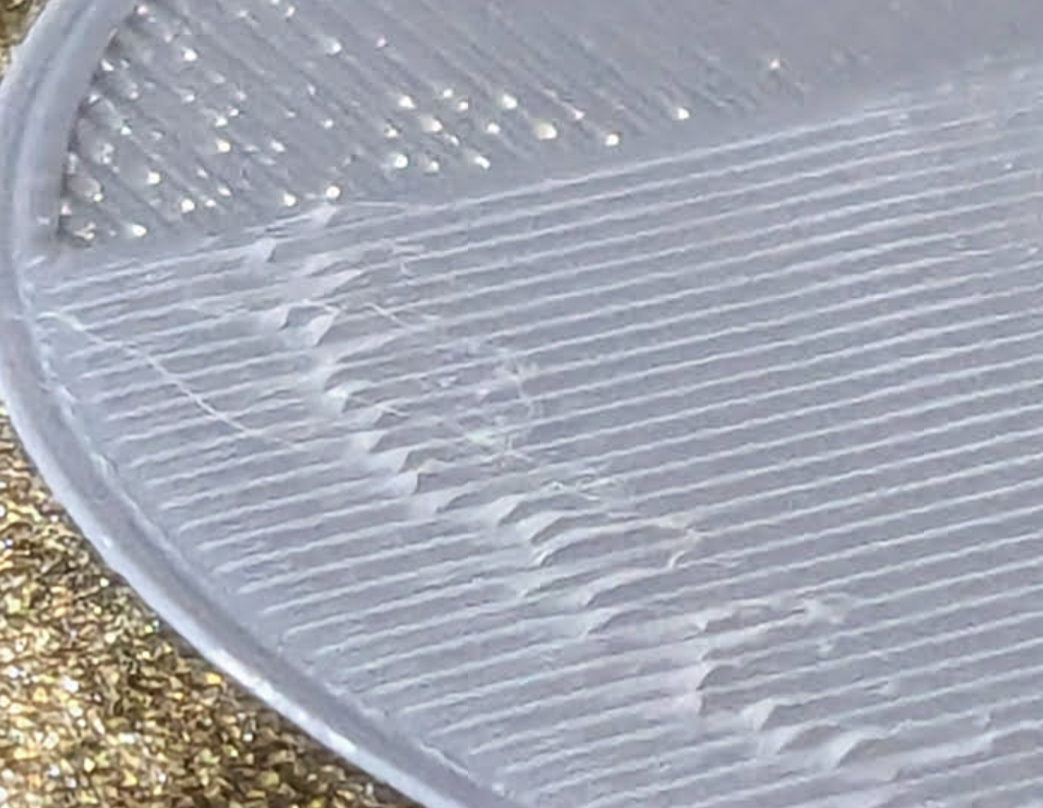
https://www.printables.com/model/129367-temperature-tower-ready-gcodes-abs-tpu-pla-asa-pet/files https://www.thingiverse.com/thing:3912855/files
I would suggest running the PLA temp tower and then you can optimize for that specific reel of filament.
I printed a tower a few days ago and it looks good anywhere from 200 to 215. I'm going to keep trying though.
You should also check your z offset and make sure that you're not too close to the bed it's possible that your nozzle is dragging because you're less than .2 mm.
Then your temp is fine i would say. For flat print with only few layers higher temp shouldnt be an issue.
Im bit confused honestly, dont know what you changed there. First pic looks like overextruding and 2nd pic as underextruding. Keep in mind that if your nozzle is too far from bed and you overextrude first layer can look great, but on next layers it will show up (thats how 1st pic looks to me)