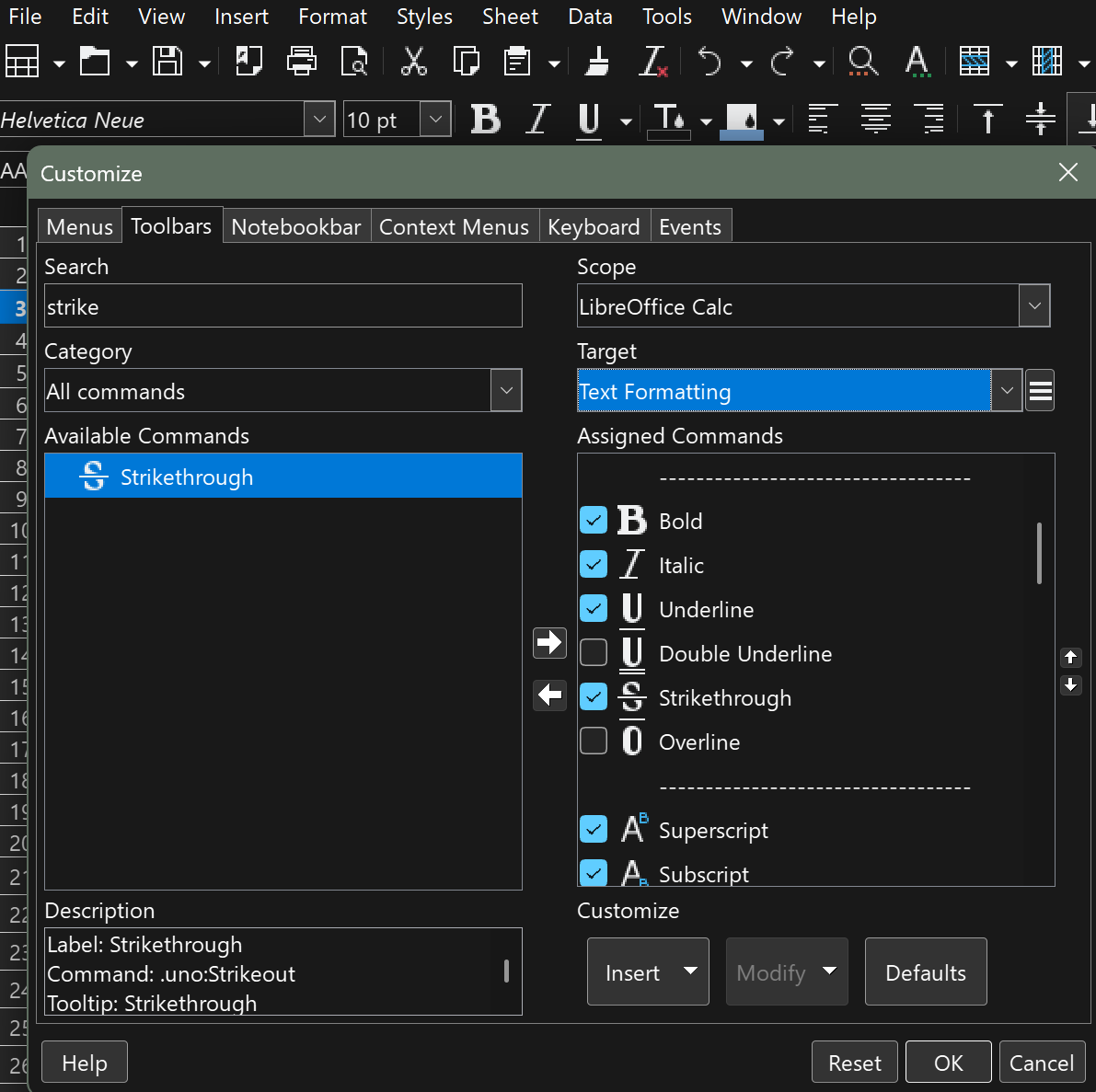LibreOffice
552 readers
12 users here now
LibreOffice is a powerful free and open source office suite, used by millions around the world.
- Ask and Answer
- LibreOffice
- LibreOffice Community, get involved
- The Document Foundation, TDF
- Matrix LibreOffice Space
founded 2 years ago
MODERATORS
1
2
1
The end of Windows 10 is approaching, so it's time to consider Linux and LibreOffice
(blog.documentfoundation.org)
3
4
5
1
LibreOffice 24.8.7 is available for download - The Document Foundation Blog
(blog.documentfoundation.org)
6
7
8
9
10
11
12
13
15
16
17
18
19
20
21
22
23
1
LibreOffice still kicking at 40, now with browser tricks and real-time collab
(www.theregister.com)
24
25
view more: next ›