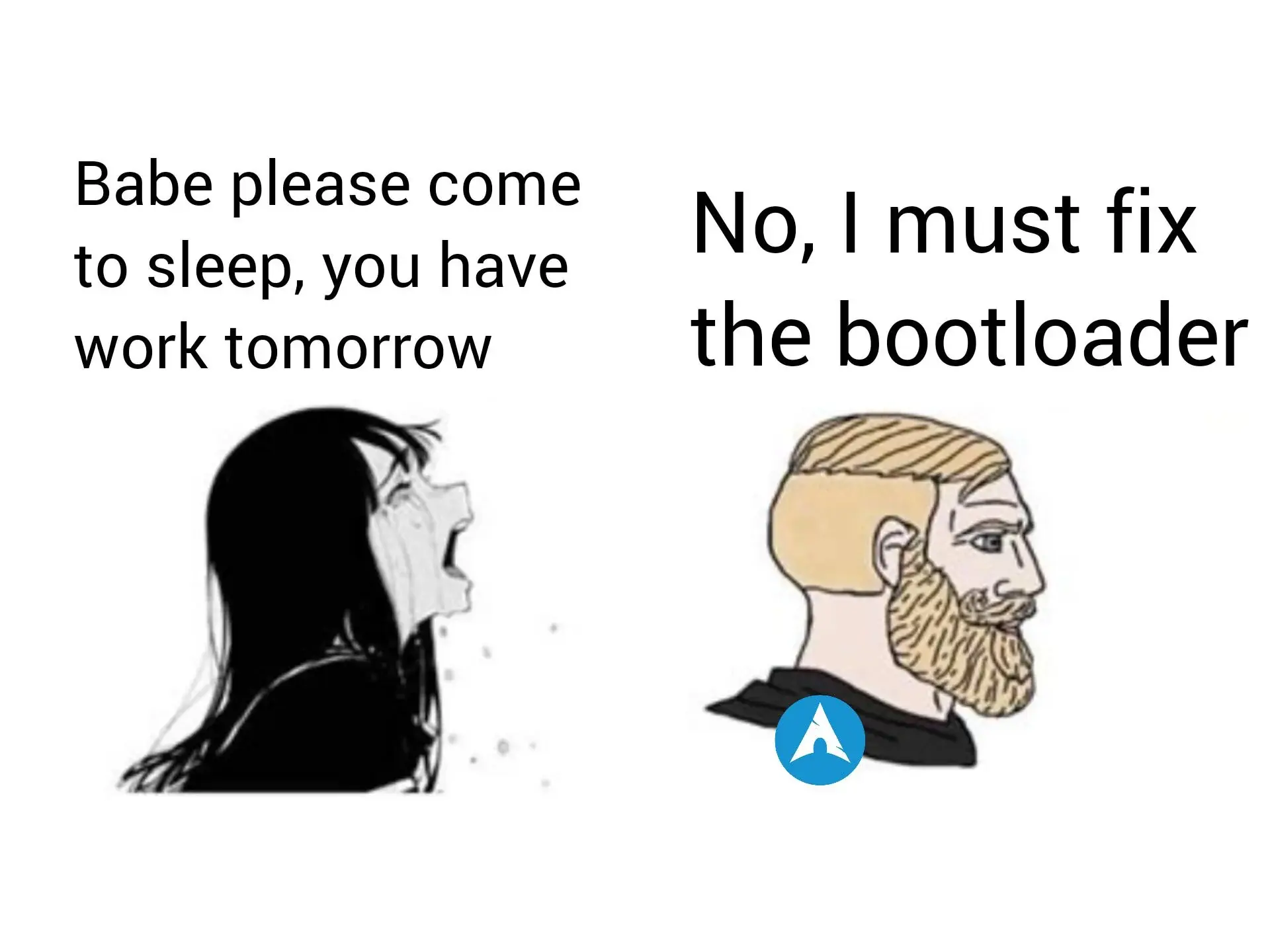linuxmemes
Hint: :q!
Sister communities:
- LemmyMemes: Memes
- LemmyShitpost: Anything and everything goes.
- RISA: Star Trek memes and shitposts
Community rules (click to expand)
1. Follow the site-wide rules
- Instance-wide TOS: https://legal.lemmy.world/tos/
- Lemmy code of conduct: https://join-lemmy.org/docs/code_of_conduct.html
2. Be civil
- Understand the difference between a joke and an insult.
- Do not harrass or attack members of the community for any reason.
- Leave remarks of "peasantry" to the PCMR community. If you dislike an OS/service/application, attack the thing you dislike, not the individuals who use it. Some people may not have a choice.
- Bigotry will not be tolerated.
- These rules are somewhat loosened when the subject is a public figure. Still, do not attack their person or incite harrassment.
3. Post Linux-related content
- Including Unix and BSD.
- Non-Linux content is acceptable as long as it makes a reference to Linux. For example, the poorly made mockery of
sudoin Windows. - No porn. Even if you watch it on a Linux machine.
4. No recent reposts
- Everybody uses Arch btw, can't quit Vim, and wants to interject for a moment. You can stop now.
Please report posts and comments that break these rules!
No need to fix it, the bootloader is safely installed on a write-protected floppy disk
I had used Arch for years before and never once messed up my bootloader. What are yinz doing over there?
My problems are usually during the installation, not necessarily related to Arch, but more so that EFI requires its own partition. I'll partition my disk, forget that I need a FAT32 partition and then have to destroy a partition so I can add in the EFS . The other problem I've had is that the bootloader entry sometimes doesn't get written after installation, so you reboot and then nothing, so you have to boot back into the ISO, remount everything, reinstall the bootloader (in my case, Grub), and reboot again.
You probably had it installed in MBR mode. UEFI boot is why there are so many problems of this kind nowadays. Switch to MBR, the problems go away.
I just killed my desktop environment but the bootloader works.
That is good news actually.
Im happy that I haven't fucked up the bootloader so far. Don't want to fix that shit too.
I bout a new HDD and installed linux mint. Works fine except for two major things. Related to the post, I cannot get the bootloader to find windows 10 no matter what I do. I might try to swap the windows drive to sata slot 1 and see if that (a) still works for windows and (b) gets grub2 working. For now, I have to go into the BIOS and mess with the boot order there to switch.
The second problem, not related, is there doesn't appear to be any fan control software that works for my MSI motherboard's CPU fan (lmsensors doesn't see any sensors related to it) so the fan constantly runs even when it's fine in silent mode on windows with regard to temperature. I have trouble with certain sounds (and trouble hearing over background sounds in general) so this is actually more of a dealbreaker than the bootloader.
For now, I have to go into the BIOS and mess with the boot order there to switch.
Why not just use the BIOS boot menu?
The second problem, not related, is there doesn't appear to be any fan control software that works for my MSI motherboard's CPU fan (lmsensors doesn't see any sensors related to it) so the fan constantly runs even when it's fine in silent mode on windows with regard to temperature. I have trouble with certain sounds (and trouble hearing over background sounds in general) so this is actually more of a dealbreaker than the bootloader.
Try setting that from the BIOS, let the BIOS control the fan's RPM, not the OS. You can even make a custom RPM curve on modern BIOSes.
MSI has a Windows utility to control the fans as desired. I don't think there's a BIOS boot menu, but I will check.
EDIT:
Fan curves are apparently in "Hardware Monitor" because that makes sense. Blah. I still have to tweak more, or maybe Linux is just running hotter on my machine, but improvement has happened.
I didn't realize my BIOS could have a boot menu pop up because the splash screen disappears instantly. Problem solved. Thank you!
It shouldn't run hotter. In fact, everyone reports lower lower temps in Linux than in Windows for the same loads, regardless of CPU architecture and age. Just means it needs more tweaking.
Thank you!
No prob 👍.