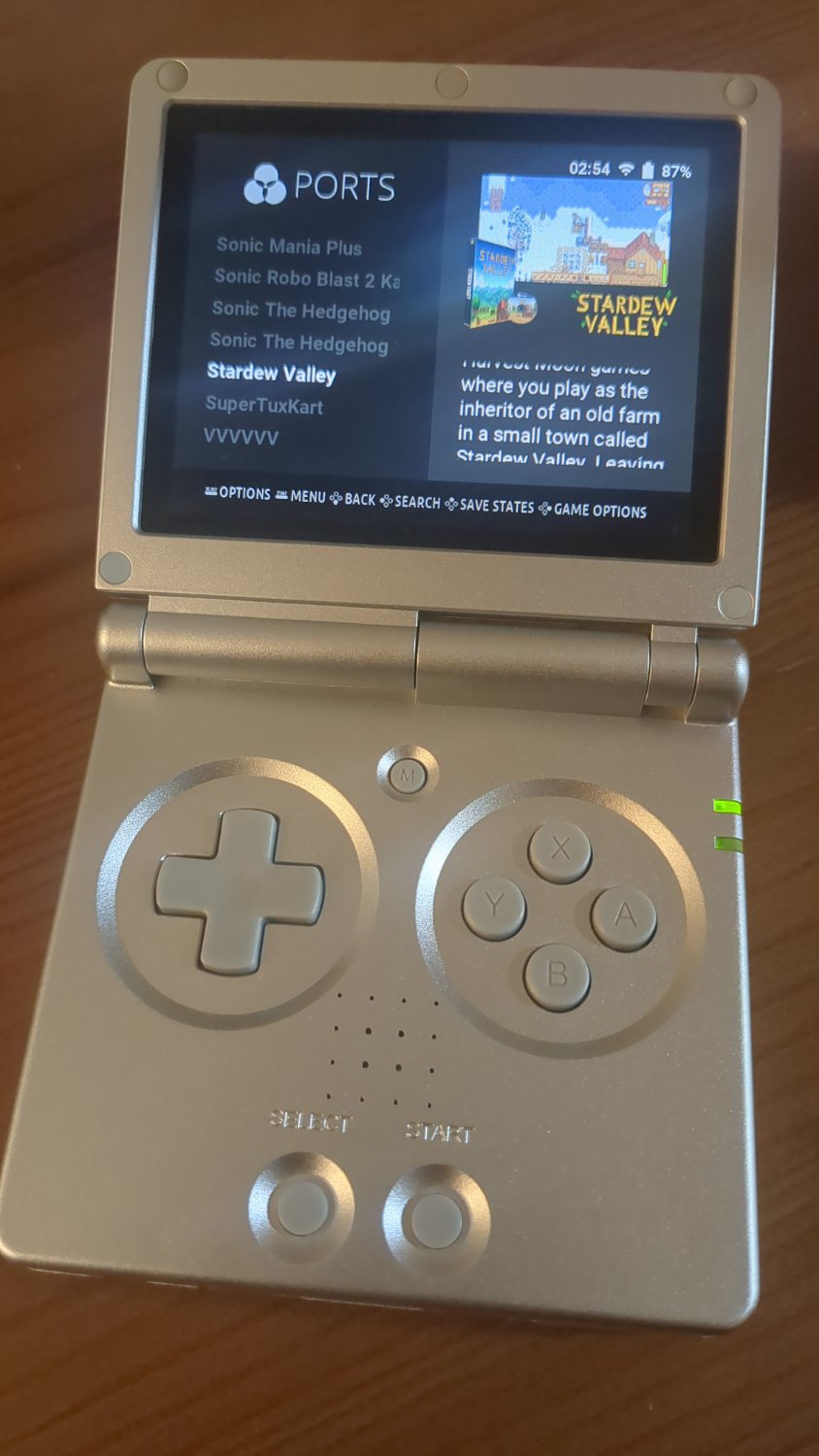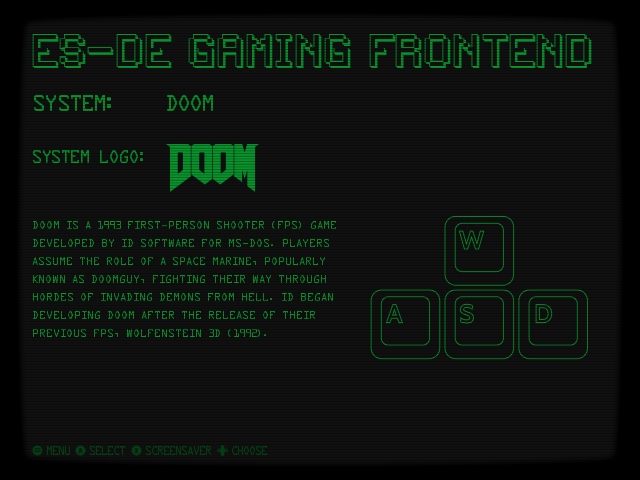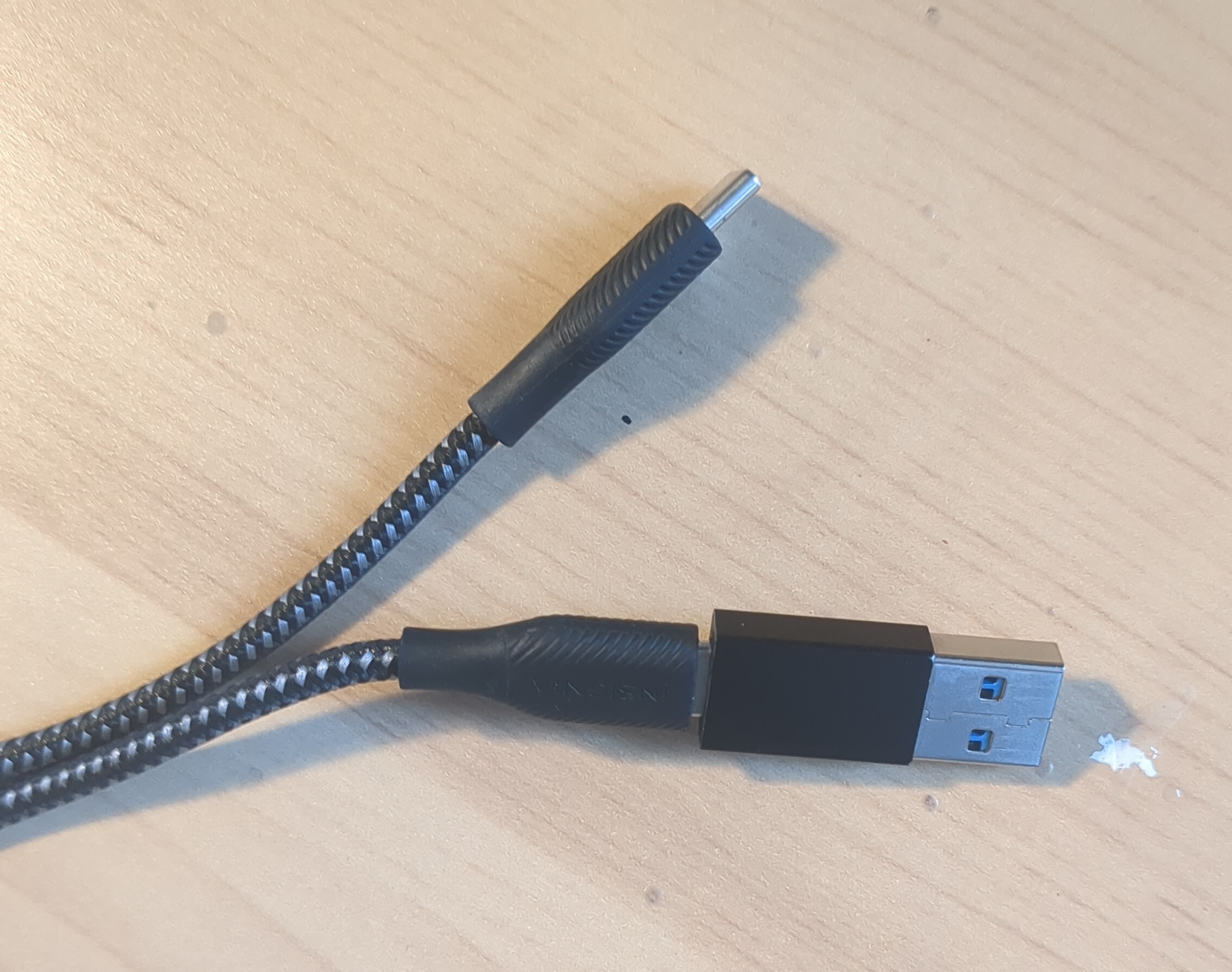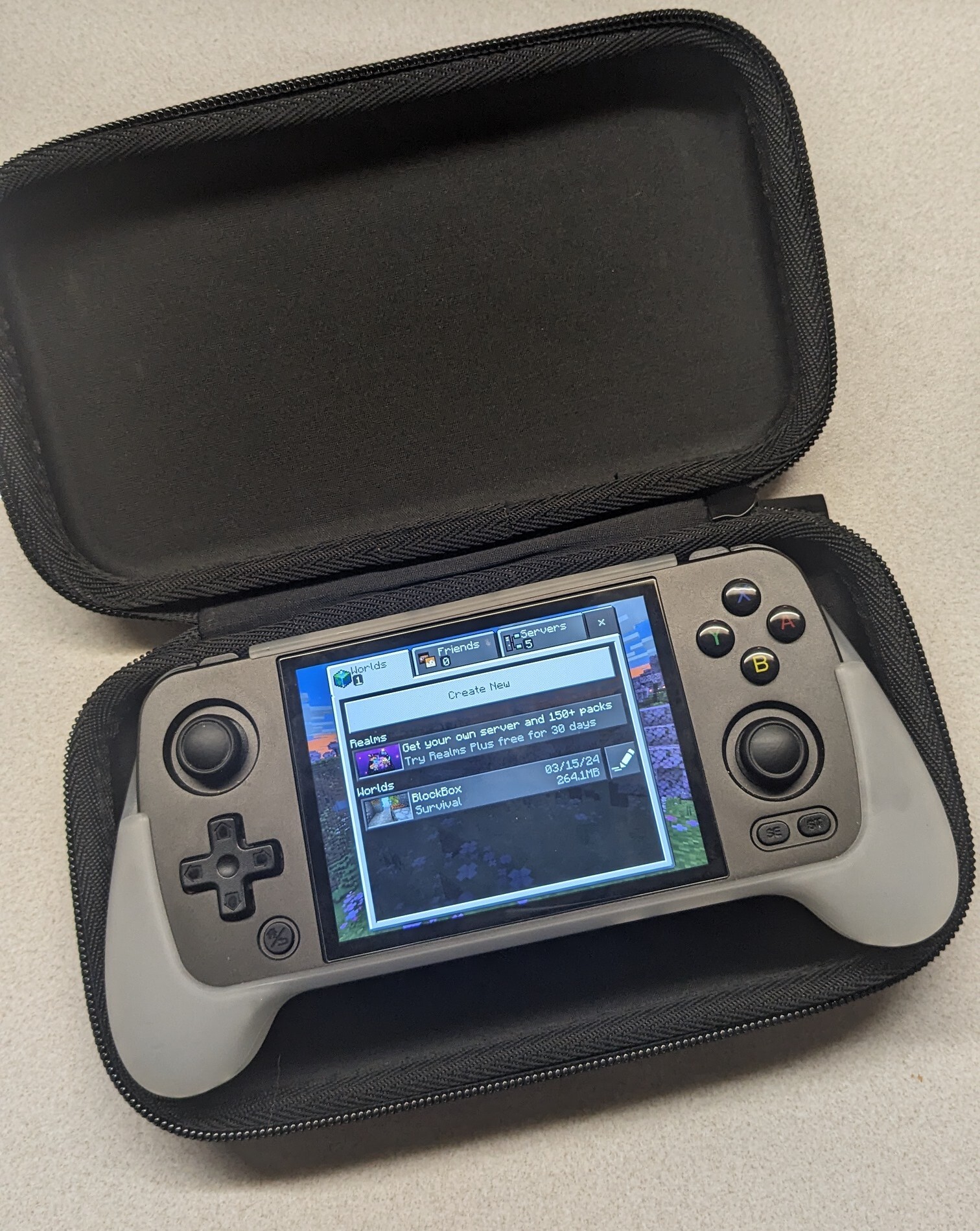I followed the guides that are out there that basically say the following.
-
Install Port Master and the Stardew Valley port though the app
-
In Steam right click on Stardew Valley and go to properties followed by Betas and select compatibility - For 32-bit systems. The legacy XNA version of Stardew Valley. Wait for it to update.
-
Transfer the game's files into ports/stardewvalley/game data
But every time I attempt to launch it goes to a black screen then back to the lists of ports. I am not sure if this is because I am running KNULLI. When I was searching for this online people seem to be running muOS.
I've been able to get Half Life to launch so I'm not sure what's going on here. I would appreciate some advice.
I might try the other compatibility option for Stardew Valley which is the legacy option for 1.5.6 but I don't think that will do anything either.
The TL:DR of my edits is I still haven't gotten it to work. Once I saw that it worked in muOS I started looking into the differences between the two and trying to transfer them over to KNULLI. All my searching online says that it's an issue with mono but the files are there. muOS and KNULLI have different directory layouts so I am wondering if some folder isn't in the correct location.
Troubleshooting Edits:
Edit: Using muOS works. I'm using the same setup process for each firmware so I'm not sure what's happening here. I thought it might be an issue with the .sh file pointing to the wrong directory but I compared it to the Half Life one and it looks pretty similar. There is a log file in the Stardew Valley folder that mentioned a SIGSEGV while executing native code. It says this is usually an error in mono runtime or one of the native libraries.
It goes into more detail but it says
warning: unable to find libthread_db matching inferior's thread library, thread debugging will not be available.
0x0000007f8fded794 in wait4 () from /lib/libc.so.6
I might try to post the entire log file in its entirety later today.
Edit 2: I decided to look more into mono but it hasn't really turned up anything. I thought I might be missing some kind of mono file but I compared the two firmwares and both have the mono-6.12.0.122-aarch64.squashfs file in \PortMaster\libs\ and the various mono files in \ports\stardewvalley\dlls. When searching for "mono" on the KNULLI firmware I do have an empty mono folder. I also tried reinstalling mono through PortMaster but it did nothing. After reinstalling Stardew Valley it seems like it auto-installs along with it.
Edit 3: I tried to down-grade PortMaster by deleting the folder and .sh file and downloading an older version from GitHub to match the version muOS uses but I may have done this incorrectly because PortMaster is no longer launching.
I found several other posts detailing the same issue or similar issues. The setup guide for Stardew Valley by RetroGamesCorps has multiple people in the comments mentioning it, the GitHub page for KNULLI has an issue post about this (it can be found here where I believe they attempted to launch the Stardew Valley .sh file through the file manager app Commander, and on subreddits like /r/RG35XX_H and /r/SBCGaming people are talking about PortMaster games not launching or launching after several attempts.
I tried messing with the Stardew Valley .sh file to see if changing the monofile line to use the address of the mono squashfs file would help but that didn't seem to do anything.
My next step will probably be to use the Steam console to download a specific version of the game. Some have said that might work. It all seems so sporadic. People have been able to get it working and comment on the triggers being reversed and others can't seem to get it all.
I like KNULLI because it reminds me of AmberELEC with the video previews and I think you can set it up so games display whether they have RetroAchievements from the selection screen but I may end up switching over muOS at this rate.
I haven't been able to get achievements to display either but I am doing one thing at a time.