this post was submitted on 02 Apr 2025
34 points (100.0% liked)
libre
9933 readers
16 users here now
Welcome to libre
A comm dedicated to the fight for free software with an anti-capitalist perspective.
The struggle for libre computing cannot be disentangled from other forms of socialist reform. One must be willing to reject proprietary software as fiercely as they would reject capitalism. Luckily, we are not alone.
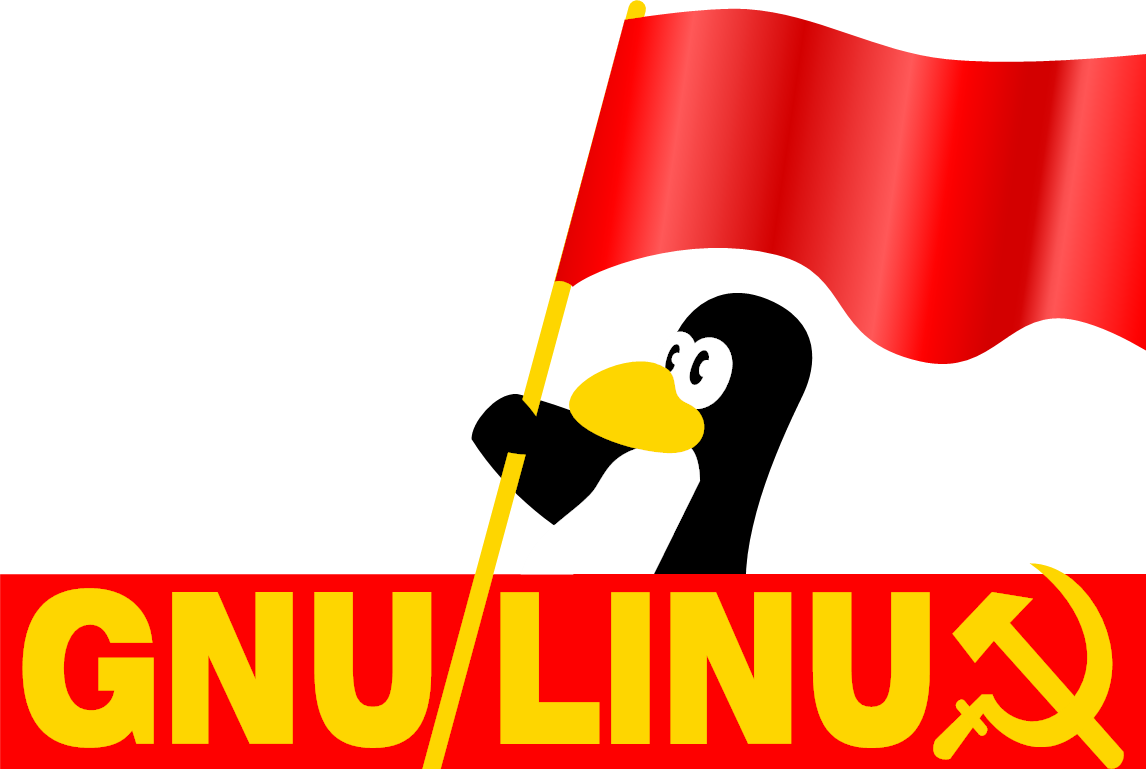
Resources
- Free Software, Free Society provides an excellent primer in the origins and theory around free software and the GNU Project, the pioneers of the Free Software Movement.
- Switch to GNU/Linux! If you're still using Windows in
$CURRENT_YEAR, flock to Linux Mint!; Apple Silicon users will want to check out Asahi Linux.
Rules
- Be on topic: Posts should be about free software and other hacktivst struggles. Topics about general tech news should be in the technology comm or programming comm. That doesn't mean all posts have to be serious though, memes are welcome!
- Avoid using misleading terms/speading misinformation: Here's a great article about what those words are. In short, try to avoid parroting common Techbro lingo and topics.
- Avoid being confrontational: People are in different stages of liberating their computing, focus on informing rather than accusing. Debatebro nonsense is not tolerated.
- All site-wide rules still apply
Artwork
- Xenia was meant to be an alternative to Tux and was created (licensed under CC0) by Alan Mackey in 1996.
- Comm icon (of Xenia the Linux mascot) was originally created by @ioletsgo
- Comm banner is a close up of "Dorlotons Degooglisons" by David Revoy (CC-BY 4.0) for Framasoft
founded 4 years ago
MODERATORS
you are viewing a single comment's thread
view the rest of the comments
view the rest of the comments
This is not great advice. Viruses have historically been less common on Linux than Windows for a number of reasons (something something material conditions). The Unix operating system model has had a more robust security model than Windows for a long period of time, the majority of software on Linux is obtained from trustworthy centralized repositories which have various degrees of oversight, and it has historically been an incredibly small section of the market compared to Windows, making it not worth the effort to write general purpose malware for. Things have changed a great deal since the zenith of Limewire though.
Windows security has gotten substantially better (certainly not bulletproof, but it used to be nonexistent). The days of everyone running everything on unrestricted admin accounts died with Windows XP 15 years ago, narrowing the gap between NT and Unix. If somebody is going to write a virus today, it is just as likely to target end-user software (like a web browser or a word processor) as it is to target the operating system. There is a long historical catalog of security vulnerabilities which have been patched, leaving a trail of breadcrumbs for malware authors to target outdated software. A flaw in the OS's security model (i.e. privilege escalation) is not necessary to conduct surveillance, steal sensitive information, DDOS random sites, hold your files ransom, or get a process to re-launch every time you log in. All you need is for malicious code to be executed.
With the introduction of the Linux kernel into billions of consumer devices (wireless routers, android phones), and the introduction of GNU+Linux into consumer devices like the Steam Deck, the incentives to produce malware targeting GNU+Linux are constantly growing. Additionally, with the constant forward march of compatibility layers like WINE / Proton, it may not even be necessary for malware authors to specifically target Linux users. Here is an excerpt from the WINE FAQ (which applies just as much to Proton, as it is simply a fork of WINE):
If you want to mitigate the possibility of running malicious code, there are two options. You need to properly sandbox the application, either in a virtual machine (not viable for modern video games), or a sandbox layer akin to bubblewrap. It does appear that Bottles does this via FlatPak, but I do not know if this is something which is always activated, or if it is an optional feature. The other option, which is not fool-proof, is to scan the files using a tool like ClamAV.
Bottles sandboxing is done by turning on experimental sand boxing somewhere in settings. It does mean you'll have to copy any installers into the c_drive of that bottle to execute. You can also optionally remove networking from a bottle (I do this for all singleplayer games)