this post was submitted on 01 Sep 2023
1141 points (98.5% liked)
Memes
51546 readers
552 users here now
Rules:
- Be civil and nice.
- Try not to excessively repost, as a rule of thumb, wait at least 2 months to do it if you have to.
founded 6 years ago
MODERATORS
you are viewing a single comment's thread
view the rest of the comments
view the rest of the comments
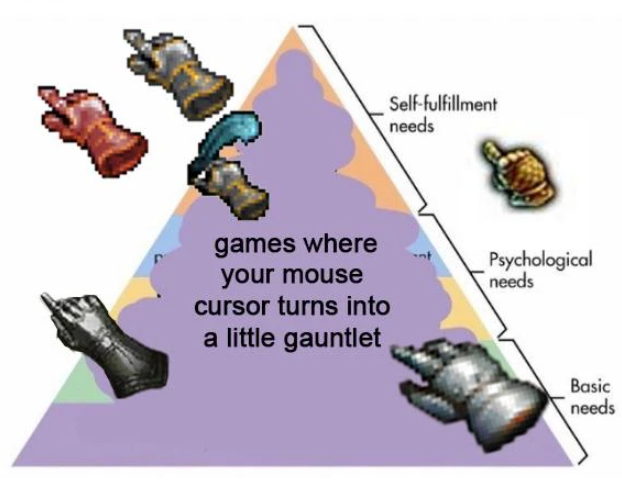
Change the OS cursor, i don't know about mac but you can do that on windows and linux
Am I misremembering, but did Baldur's Gate, Warcraft 2, or something ship with a cursor package for windows?
I didn't have Internet back then, but I recall finding out that you could change the cursor to a gauntlet from one of those games, much to the chagrin of my parents.
It is possible, some games like to have some extras like wallpapers, custom icons, etc, specially back them. I would love to see more of that, the last time i've seem was with yakuza kiwami with some avatars, wallpapers and animated arts to use on steam.
I think I might actually do this
On windows it's Settings > Themes, then click the "Mouse pointers" item. That should bring up the Pointers tab of the Mouse Properties window. Then it's just a matter of getting .ani or .cur versions of the pointers you want.
Sweet!
I'm using the Wow cursors at work
Yeah you could save a picture of whatever you want in the right size and format for a custom pointer. Idk what those are off the top of my head though.
I’ve been using MouseCape on macOS for years and it’s worked flawlessly