this post was submitted on 12 Feb 2024
27 points (100.0% liked)
Firefox
18979 readers
86 users here now
A place to discuss the news and latest developments on the open-source browser Firefox
founded 5 years ago
MODERATORS
you are viewing a single comment's thread
view the rest of the comments
view the rest of the comments
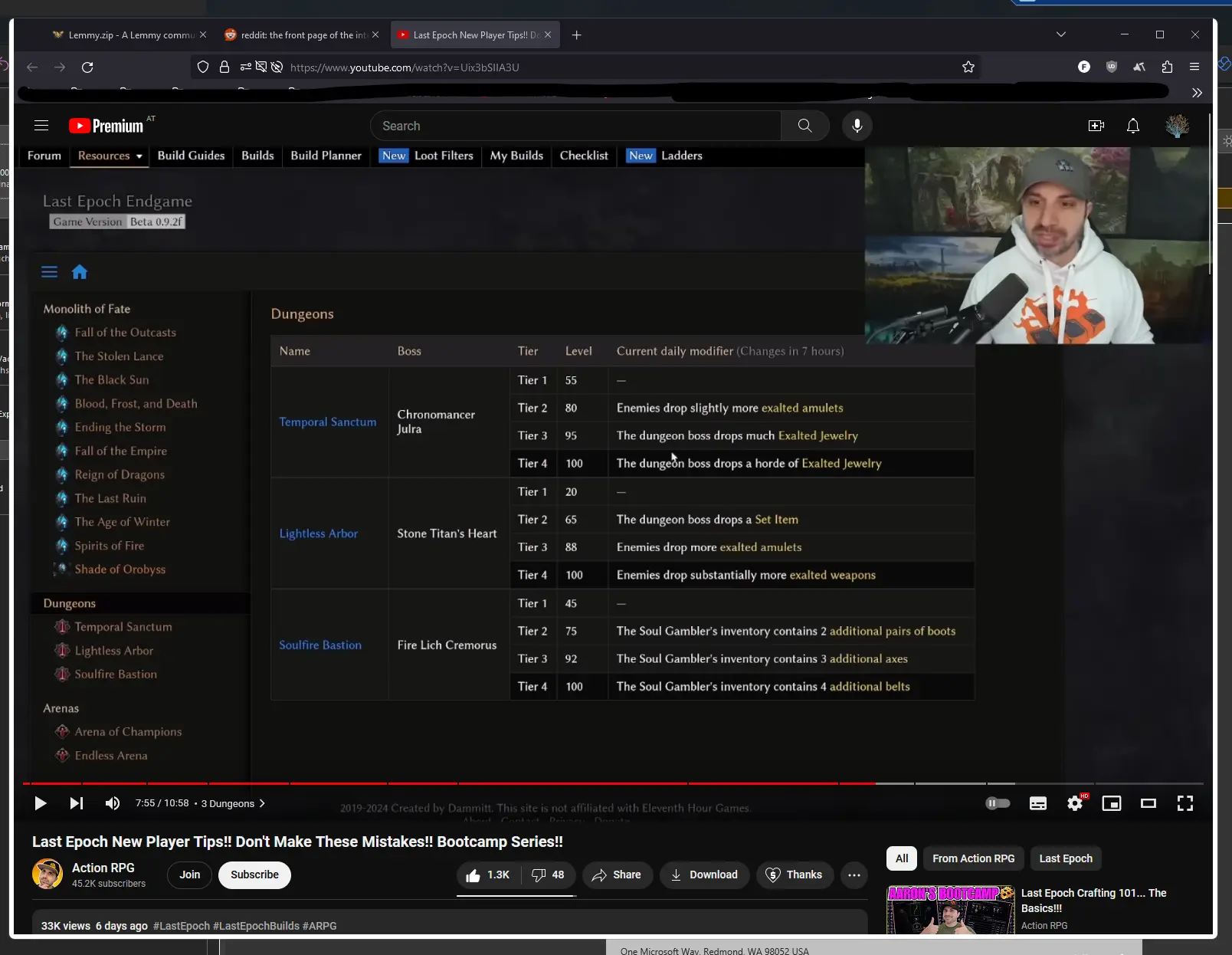
Windows has never been able to handle multi-display setups that well especially when the monitors are wildly different.
As for fixing it, maybe try asking !windows11@lemmy.world
Hi there! Looks like you linked to a Lemmy community using a URL instead of its name, which doesn't work well for people on different instances. Try fixing it like this: !windows11@lemmy.world