this post was submitted on 28 Jul 2023
25 points (96.3% liked)
Firefox
17865 readers
9 users here now
A place to discuss the news and latest developments on the open-source browser Firefox
founded 4 years ago
MODERATORS
you are viewing a single comment's thread
view the rest of the comments
view the rest of the comments
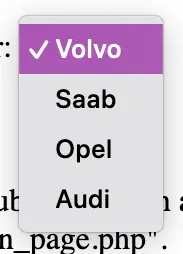
The style of the dropdown menu are managed by the operative system. You can't keep it open, and you can't modify it outside of your system settings.
You might re-implement the drop-down system menu by yourself via CSS/JS if this is your website, so they become actual elements of the website.
I'm on Mac and that's not a native dropdown menu, this is what it looks like:
Because Firefox cannot interact with the system directly, can only ask the system for the basic drop-down menu. You MIGHT be able to edit it via CSS in the browser UI, but I doubt.
The only browser to have access the style you are showing is Safari due to Apple's choice to lockdown features to their programs only. The system knows how to do other drop-down menus, but it will not let you.