this post was submitted on 23 Jul 2023
21 points (88.9% liked)
Linux Gaming
15802 readers
38 users here now
Gaming on the GNU/Linux operating system.
Recommended news sources:
Related chat:
Related Communities:
Please be nice to other members. Anyone not being nice will be banned. Keep it fun, respectful and just be awesome to each other.
founded 4 years ago
MODERATORS
you are viewing a single comment's thread
view the rest of the comments
view the rest of the comments
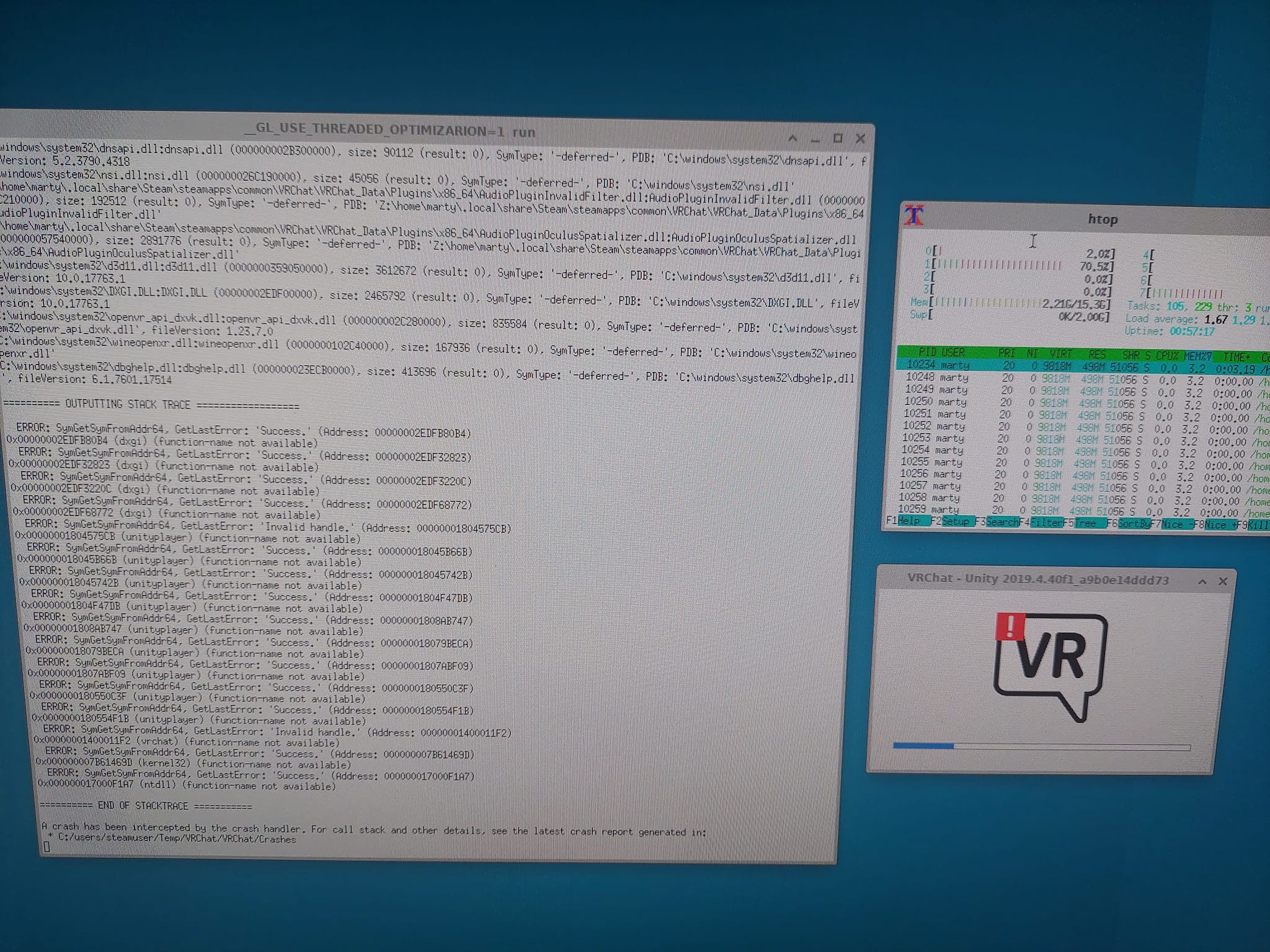
It's still s bit buggy but u can find a steam command that let's u enable it in launch settings, but I recommend ah? Either waring for mesa 23.2 or idk still new to linux, waiting for Ubuntu to upgrade the mesa drivers so I can hip rt in blender
been on linux for years and i still feel like I only just installed it yesterday.
I have the oibaf ppa added to my repositories so i get the bleeding edge mesa though.
check this out if you want the most up to date or bleeding edge https://itsfoss.com/install-mesa-ubuntu/
Hmm? Website not loading, I try my best to not mess with linux, only using what was given to me when I installed Ubuntu. I did try fedora KDE, and my whole experience fell apart and made me go to Ubuntu. Wish I stuck to fedora but gotta stick to what I know and feel safe using
I cant fault you for that. Troubleshooting sucks.
But if you change your mind, at least theres no real manual stuff to do but add the repository and run the update command.
as for the website, i just checked and its working for me, so I dont know why its not working for you short of some kind of internet issue affecting traffic between that sites server and your area.
edit
Whats that steam command your running? i cant find anything about it.
Look about on proton dB or tray tracing steak vommand, but it's kinda broken best to upgrade to the latest mesa drivers