this post was submitted on 26 Aug 2024
82 points (94.6% liked)
Technology
59378 readers
3199 users here now
This is a most excellent place for technology news and articles.
Our Rules
- Follow the lemmy.world rules.
- Only tech related content.
- Be excellent to each another!
- Mod approved content bots can post up to 10 articles per day.
- Threads asking for personal tech support may be deleted.
- Politics threads may be removed.
- No memes allowed as posts, OK to post as comments.
- Only approved bots from the list below, to ask if your bot can be added please contact us.
- Check for duplicates before posting, duplicates may be removed
Approved Bots
founded 1 year ago
MODERATORS
you are viewing a single comment's thread
view the rest of the comments
view the rest of the comments
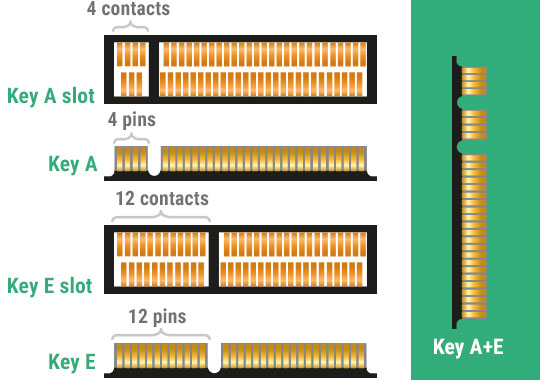
The "key" of an m.2 defines what the pins mean, basically what signal they carry (PCIe, USB, ...). There's a nice table here, if you scroll down a bit. Some are extensions to others, and are pin compatible (meaning the things they have in common are on the same pins).
A key and E key are very similar, while E just provides a few more interfaces, but importantly A doesn't provide anything the E doesn't. So any card that can work in A can also work in E. This is why A+E is so common: they don't require the Mainboard to provide E, only A, but both will work so both notches are present.