this post was submitted on 06 Sep 2024
613 points (90.4% liked)
linuxmemes
22172 readers
922 users here now
Hint: :q!
Sister communities:
Community rules (click to expand)
1. Follow the site-wide rules
- Instance-wide TOS: https://legal.lemmy.world/tos/
- Lemmy code of conduct: https://join-lemmy.org/docs/code_of_conduct.html
2. Be civil
- Understand the difference between a joke and an insult.
- Do not harrass or attack users for any reason. This includes using blanket terms, like "every user of thing".
- Don't get baited into back-and-forth insults. We are not animals.
- Leave remarks of "peasantry" to the PCMR community. If you dislike an OS/service/application, attack the thing you dislike, not the individuals who use it. Some people may not have a choice.
- Bigotry will not be tolerated.
- These rules are somewhat loosened when the subject is a public figure. Still, do not attack their person or incite harrassment.
3. Post Linux-related content
- Including Unix and BSD.
- Non-Linux content is acceptable as long as it makes a reference to Linux. For example, the poorly made mockery of
sudoin Windows. - No porn. Even if you watch it on a Linux machine.
4. No recent reposts
- Everybody uses Arch btw, can't quit Vim, <loves/tolerates/hates> systemd, and wants to interject for a moment. You can stop now.
5. 🇬🇧 Language/язык/Sprache
- This is primarily an English-speaking community. 🇬🇧🇦🇺🇺🇸
- Comments written in other languages are allowed.
- The substance of a post should be comprehensible for people who only speak English.
- Titles and post bodies written in other languages will be allowed, but only as long as the above rule is observed.
Please report posts and comments that break these rules!
Important: never execute code or follow advice that you don't understand or can't verify, especially here. The word of the day is credibility. This is a meme community -- even the most helpful comments might just be shitposts that can damage your system. Be aware, be smart, don't remove France.
founded 2 years ago
MODERATORS
you are viewing a single comment's thread
view the rest of the comments
view the rest of the comments
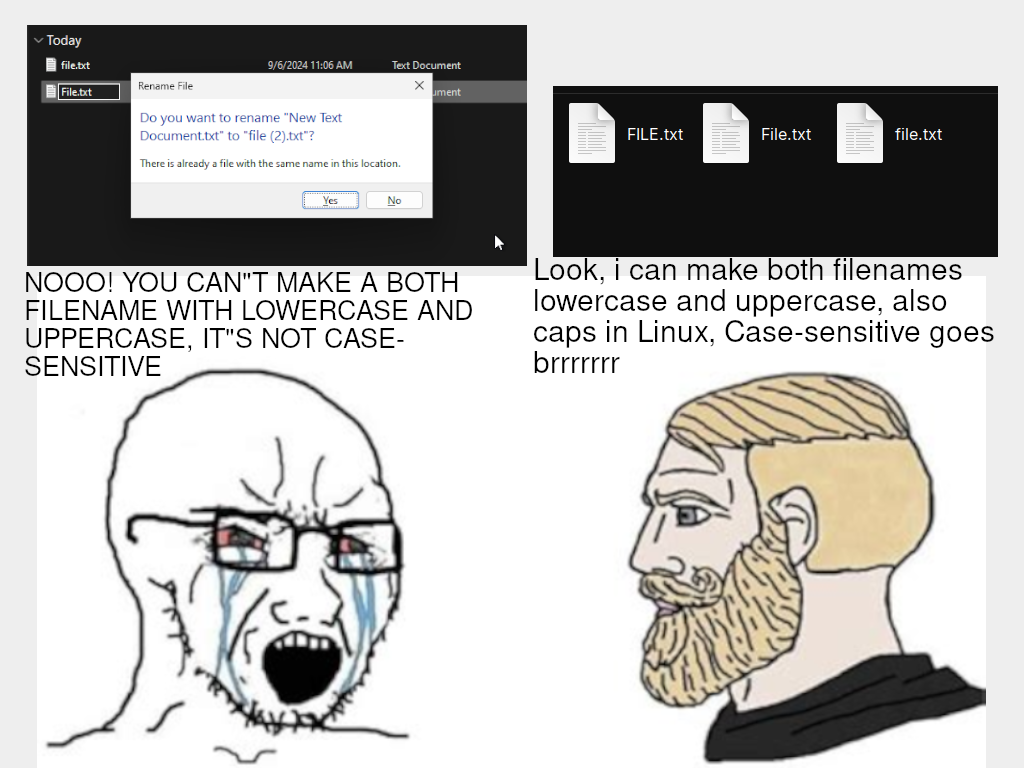
Oh it's even better, windows explorer can't really do case sensitive
But NTFS is a case sensitive file system
This occasionally manifests in mind boggling problems
Yeah, it's super weird. I once named a file with mixed case, but one of the letters was the wrong case. Renaming the file didn't work at first. Renaming a file named PAscalCase.txt to PascalCase.txt resulted in no change to the filename. Windows continued to show it as PAscalCase.txt. I had to rename it to something totally different with different characters entirely, then rename it again to get it right.
Renaming it in Explorer does actually rename the file if all you change is the case (in current Windows, at least, see the pedantry below), but whatever mechanism Explorer uses to determine "has this file's name changed" is apparently case insensitive. So it won't refresh the file list. I imagine this is yet another one of those damn fool Windows 95 holdovers, or something.
You don't have to do any multiple-renaming jiggery pokery. Just press F5 to refresh that Explorer window and magically then it'll show you that the file's name was indeed changed all along.
Nope. Tried that. Tried DIR in a command window too. But I never specified even what version of Windows I was running, so I'm a little unclear why you're trying to troubleshoot a problem I was experiencing on windows nearly a decade ago. I guess this is what be mansplained too feels like.
You can enable case sensitivity in windows. It's only disabled by default.
I wouldn't do it though. It can only lead to problems, especially with poorly coded programs.
It's generally fine, the vast majority of applications are fine with it, it's mainly the legacy shit that falls over.
You can also enable it on a per directory basis, and I've yet to encounter a Dev tool that has issues with it. Same for the path limit, you can have long paths enabled too.
Same on MacOS - when you format a drive, you can pick whether it's case sensitive or not.
NTFS is case insensitive because it's supposed to be more POSIX compatible than its precursors.
Source: https://learn.microsoft.com/en-us/troubleshoot/windows-client/backup-and-storage/fat-hpfs-and-ntfs-file-systems#posix-support
Lol, I have a NTFS drive in a Linux container so I didn’t have to re download everything I had on windows works perfectly fine, now I’m assuming if I ever try to move it back to windows something horrible will break.
WHAT