this post was submitted on 24 Sep 2024
566 points (99.1% liked)
Programming
18289 readers
39 users here now
Welcome to the main community in programming.dev! Feel free to post anything relating to programming here!
Cross posting is strongly encouraged in the instance. If you feel your post or another person's post makes sense in another community cross post into it.
Hope you enjoy the instance!
Rules
Rules
- Follow the programming.dev instance rules
- Keep content related to programming in some way
- If you're posting long videos try to add in some form of tldr for those who don't want to watch videos
Wormhole
Follow the wormhole through a path of communities !webdev@programming.dev
founded 2 years ago
MODERATORS
you are viewing a single comment's thread
view the rest of the comments
view the rest of the comments

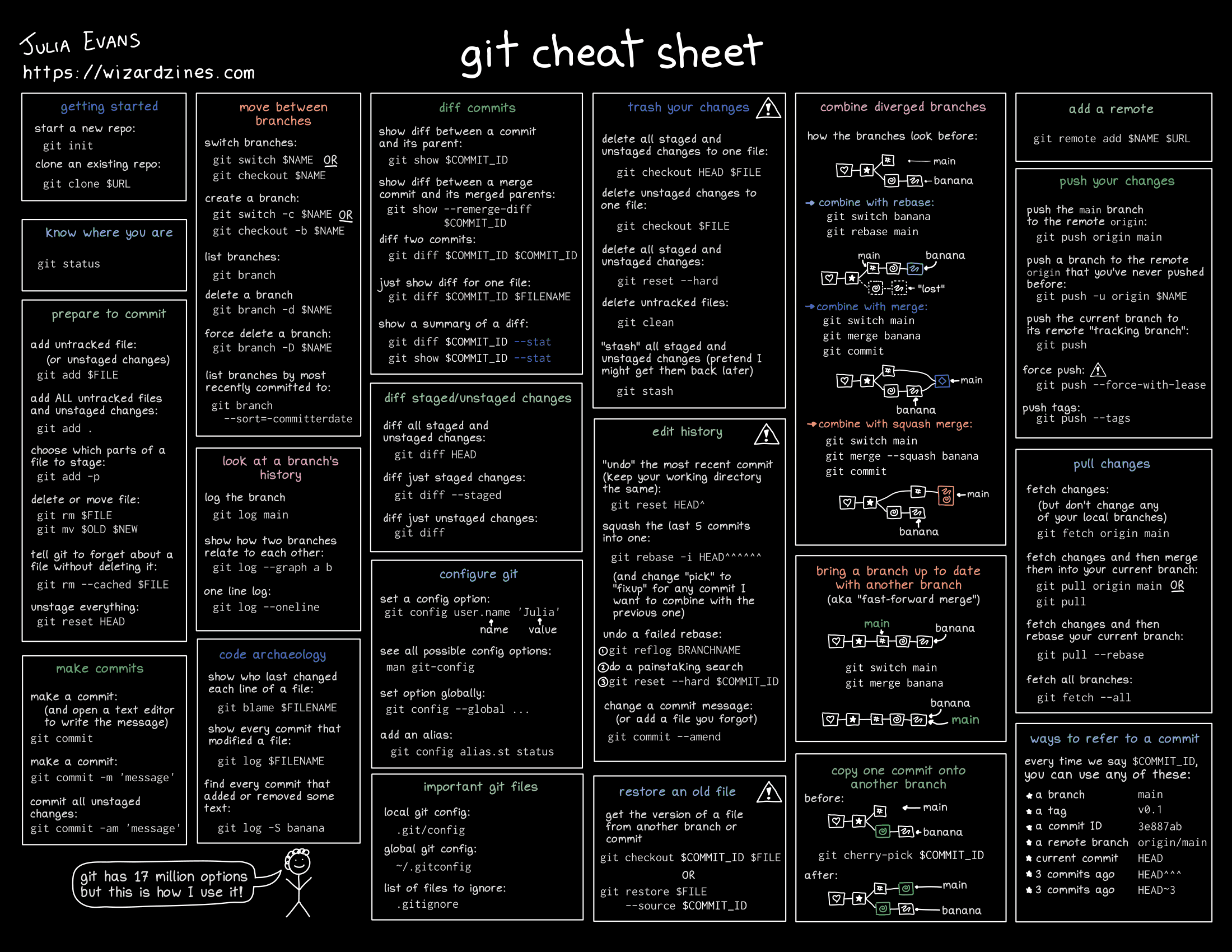
I've been using TortoiseGit since the beginning, and it covers everything I need. Including advanced use cases. I can access almost all functionality from the log view, which is very nice.
I've tried a few other GUIs, but they were never able to reach parity to that for me. As you say, most offer only a subset of functionalities. Most of the time I even found the main advantage of GUIs in general, a visual log, inferior to TortoiseGit.
GitButler looks interesting for its new set of functionalities, new approaches. Unfortunately, it doesn't integrate well on Windows yet. Asking for my key password on every fetch and push is not an acceptable workflow to me.