this post was submitted on 01 Oct 2024
27 points (96.6% liked)
Linux Questions
1177 readers
6 users here now
Linux questions Rules (in addition of the Lemmy.zip rules)
- stay on topic
- be nice (no name calling)
- do not post long blocks of text such as logs
- do not delete your posts
- only post questions (no information posts)
Tips for giving and receiving help
- be as clear and specific
- say thank you if a solution works
- verify your solutions before posting them as facts.
Any rule violations will result in disciplinary actions
founded 1 year ago
MODERATORS
you are viewing a single comment's thread
view the rest of the comments
view the rest of the comments
I try to keep everything minimalistic, so I don't have to customize it too much. For example, this is my terminal: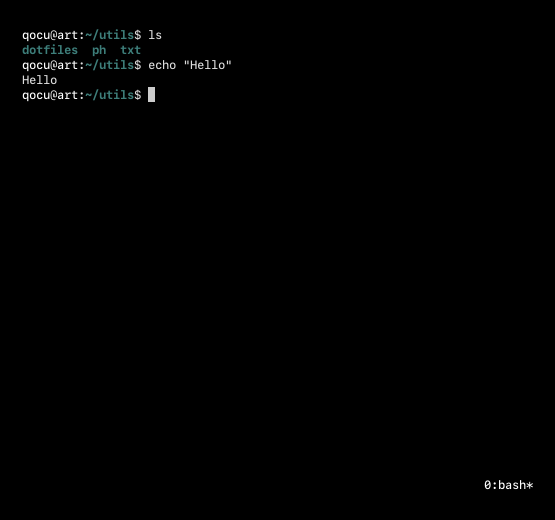
The most important thing for me is the font, since I also use a terminal-based editor for programming. The color palette is also minimal (I made it), I don't like things that are too colorful. I use bash as my shell, and st as my terminal.
I respect the minimalism. I'm more of an accent color guy myself. Which editor do you use if you don't mine me asking?
I use micro. Customizable and lightweight.
Why micro over nano or vim?
nano is very simple, so it wasn't efficient for projects with lots of files. I used vim for a short time, but then I gave micro a try and I was faster at it, so I stuck with it.