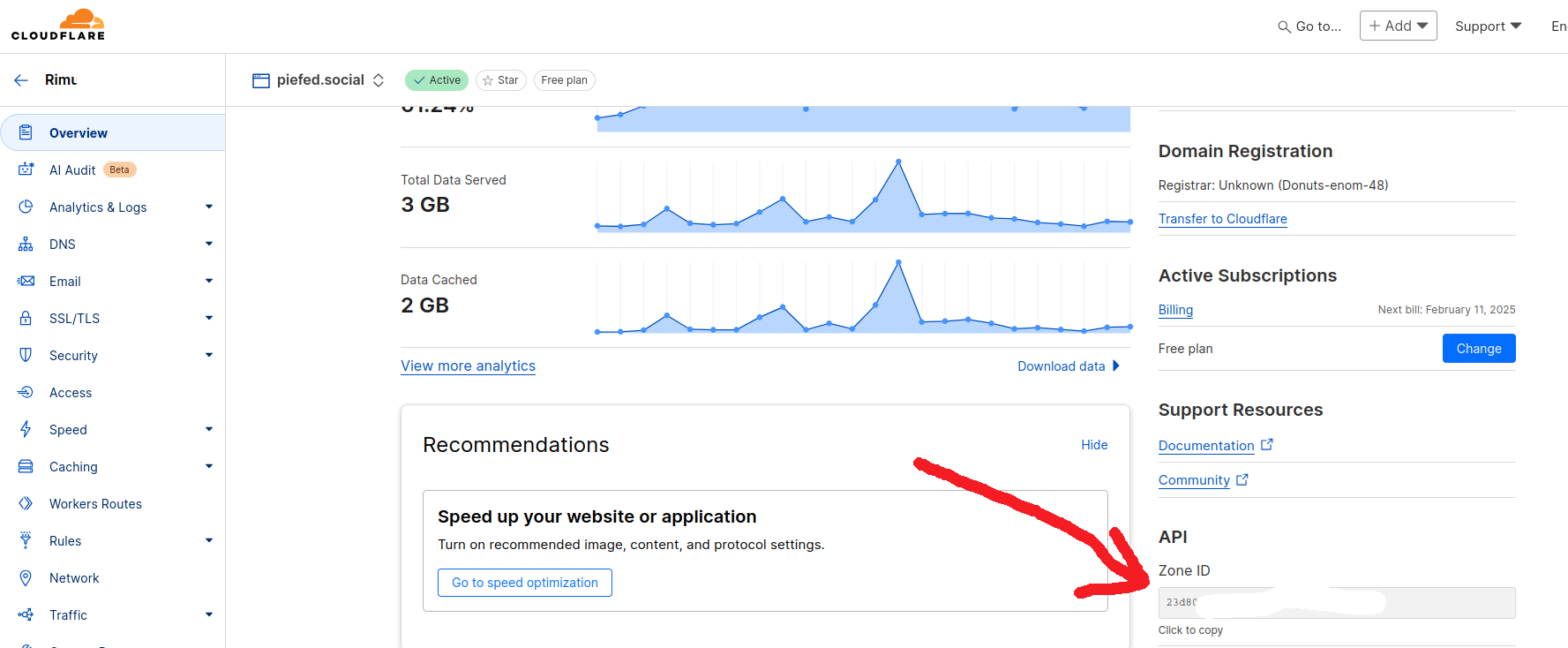Yeah Cloudflare has two different types of API token. The ones we want are under "My Profile" -> "API Tokens". We need a token that has the "Zone.Cache Purge" permission:
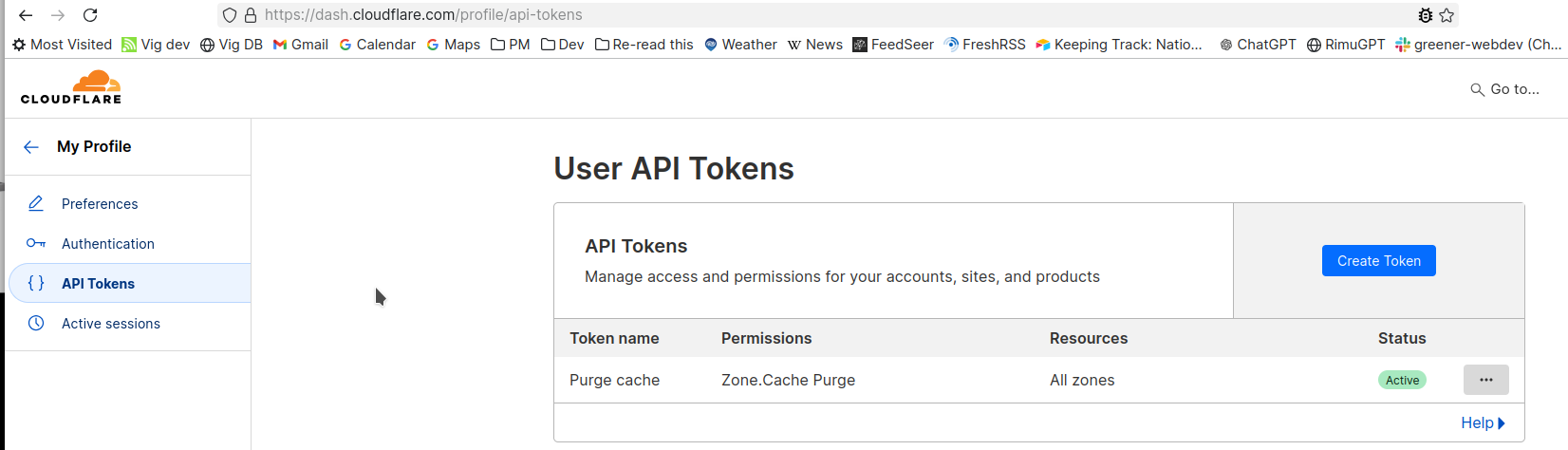
Your help with documentation will be very much appreciated, as you can imagine I have a lot to deal with so I rarely get to the documentation tasks.