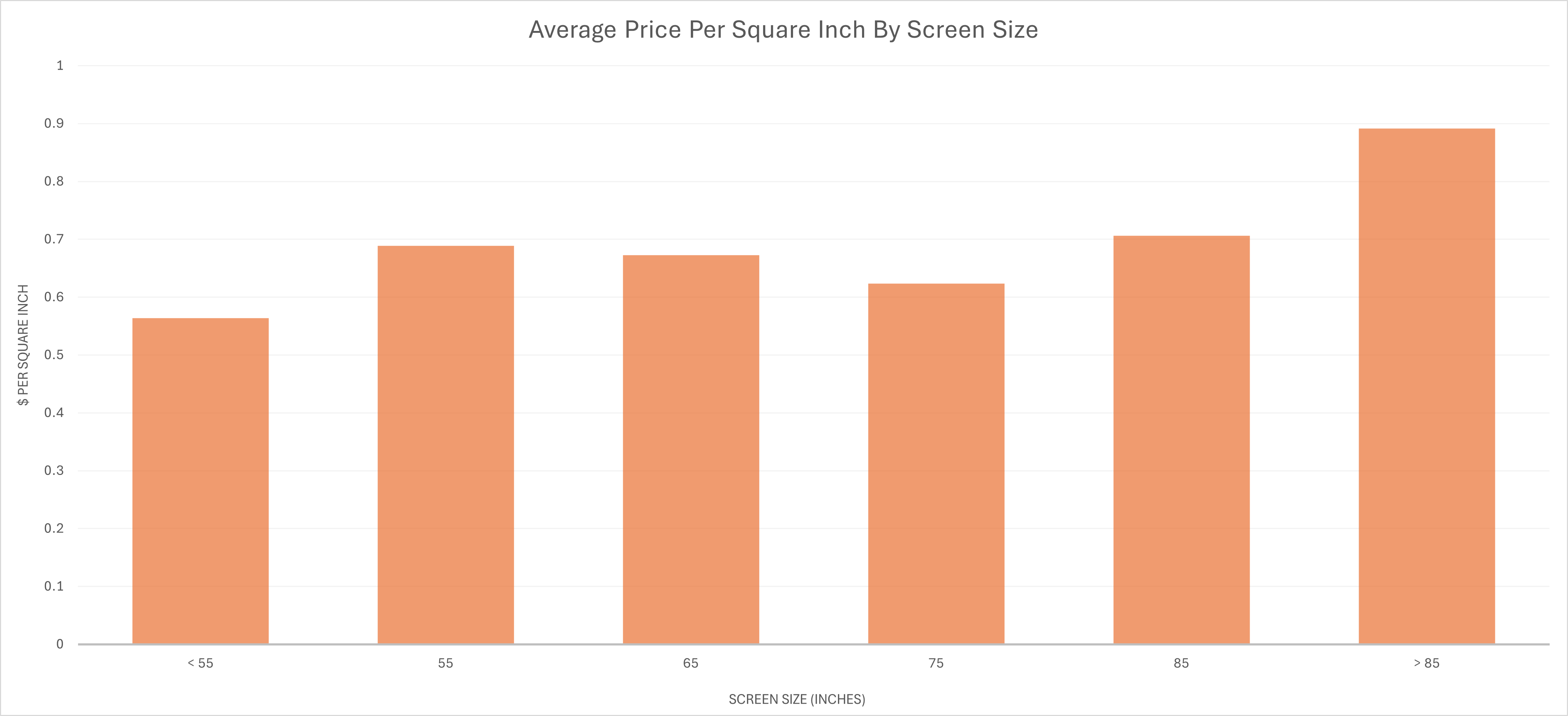There's not much point in optimizing completely for price per inch, but when I bought my TV in 2013 I plotted this, and discovered a pretty sharp hockey stick in the graph at 70" and above. So I got a 65" TV. If my graph had looked pretty straight like yours I'd probably just get the biggest that is practical for the space.
Technology
This is a most excellent place for technology news and articles.
Our Rules
- Follow the lemmy.world rules.
- Only tech related content.
- Be excellent to each other!
- Mod approved content bots can post up to 10 articles per day.
- Threads asking for personal tech support may be deleted.
- Politics threads may be removed.
- No memes allowed as posts, OK to post as comments.
- Only approved bots from the list below, to ask if your bot can be added please contact us.
- Check for duplicates before posting, duplicates may be removed
- Accounts 7 days and younger will have their posts automatically removed.
Approved Bots
My SO wants a bigger screen, and I was thinking of a 65", but maybe I'll consider a 75" instead since it seems like a sweet spot for value.
I've also debated getting a projector. It's in a basement, so I can get a blackout curtain for daytime use.
Same thing for 100 inch models now. Maybe it'll flatten out in a few years.
yeah you'd have to get a rear projection DLP to get a bargain at that screen size back then. around 2010 i picked up a 73" DLP for less than a grand at costco, but i used some lucky discounts, or it would've been 1100 or so on sale.
most people don’t like those bulky TVs though, even back then. or even have room for them.
I followed a roughly similar process but the flow was more like, "Here's a 65-inch TV on sale, let's bump up our 48."
If screens were only about size, I'd be easy.
I'd be easy
an unexpected correlation
Well, I stand by it.
Righteous!
Are you hard?! We're talking about TV sizes, right?
... Yeah ofc, right. Right?
Here, it's not demand vs. suply. It's demand only, that drives the prices.
Wait, isn't that a sign for collusion?
Nothing to see here, just capitalism working as intended...
Unless they're priced by if they have built in ads or not, it's useless.
does anyone use their native smart TV UI anyway?
Outside sarcastic internet forums? Probably, yeah.
LG and Samsung have been caught uploading screenshots of your HDMI inputs too, so it's not like it's any better
As long as the TV doesn't have internet access, it can't do much with it
which you can opt out from and/or just not put your TV on a network.
I do.
I use the Jellyfin and Netflix apps mostly.
Most people do.
Mine's just old enough to not have ads but new enough to have apps for plex and other services I use. Next one is going to be disconnected and have some flashable Android box connected to it. Or even just Apple TV as that's still better than most native UIs.
I don't, I'm not sure if I'm in the minority. I just plug in my laptop or cast my phone (jellyfin or any other misc streaming service).
I want a 3 axis chart of price, size, and number of ads in the UI.
I doubt this will hold up now that they're owned by Walmart, but I've gotten exactly zero ads on Vizio panels since I first bought one in 2017. I have two at the moment and they're both effectively dumb displays with no network access.
You could also move the TV closer to the sofa.
How many square inches does that get me?
You bastard, You made me try calculating it!
Now filter by display technology.
Display technologies are a bit confusing, but this should give you a general idea: https://imgur.com/a/PhTFNZ2
And the type of HDR they support. I got lucky finding a philips a couple years ago that just supports all types so I don't have to worry about it.
Mine supports none, so I also don't have to worry about it.
What about the nits man
Apparently 75" is the sweet spot right now.
At least in the case of the Hisense TV I got for my grandparents, a "glitch" with accessibility controls (makes directional inputs unresponsive or multi-press at times) just so happens to make remapping the sponsored remote buttons impossible, as well as breaking the most common method of changing the system launcher, so screen size alone isn't everything.
Although Hisense still tries to reinstall sponsored apps after I delete them, using Launcher Manager to set a custom launcher that allows for the hiding of unwanted applications and channels made it much more usable for my grandparents.
Unfortunately I wasn't able to redirect YouTube voice input commands to SmartTube Next, so if I ever replace it, that'll be a factor in my decision too.
Informative post, thanks. I think a boxplot would have worked better here.