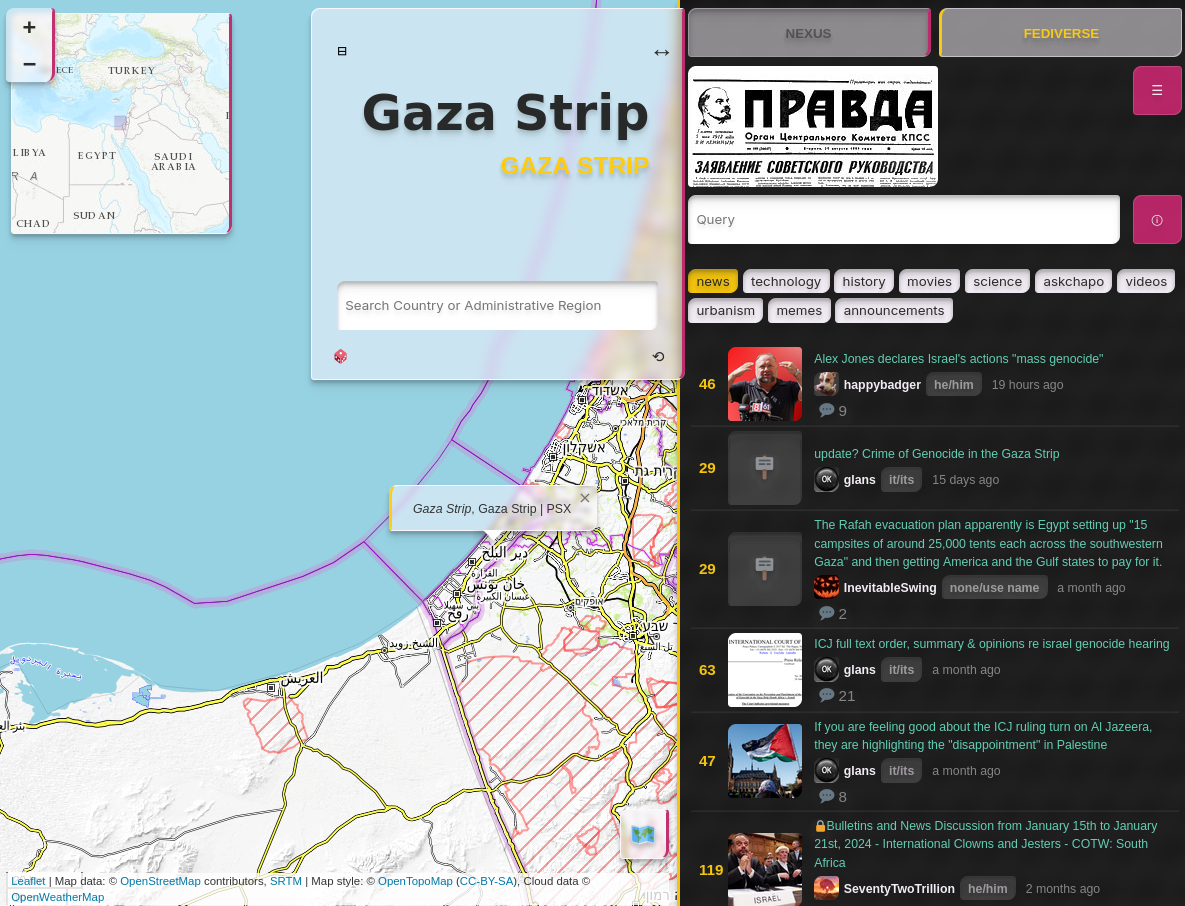How do you use this, exactly?
news
Welcome to c/news! Please read the Hexbear Code of Conduct and remember... we're all comrades here.
Rules:
-- PLEASE KEEP POST TITLES INFORMATIVE --
-- Overly editorialized titles, particularly if they link to opinion pieces, may get your post removed. --
-- All posts must include a link to their source. Screenshots are fine IF you include the link in the post body. --
-- If you are citing a twitter post as news please include not just the twitter.com in your links but also nitter.net (or another Nitter instance). There is also a Firefox extension that can redirect Twitter links to a Nitter instance: https://addons.mozilla.org/en-US/firefox/addon/libredirect/ or archive them as you would any other reactionary source using e.g. https://archive.today/ . Twitter screenshots still need to be sourced or they will be removed --
-- Mass tagging comm moderators across multiple posts like a broken markov chain bot will result in a comm ban--
-- Repeated consecutive posting of reactionary sources, fake news, misleading / outdated news, false alarms over ghoul deaths, and/or shitposts will result in a comm ban.--
-- Neglecting to use content warnings or NSFW when dealing with disturbing content will be removed until in compliance. Users who are consecutively reported due to failing to use content warnings or NSFW tags when commenting on or posting disturbing content will result in the user being banned. --
-- Using April 1st as an excuse to post fake headlines, like the resurrection of Kissinger while he is still fortunately dead, will result in the poster being thrown in the gamer gulag and be sentenced to play and beat trashy mobile games like 'Raid: Shadow Legends' in order to be rehabilitated back into general society. --
Nvm, I... think I may be figuring it out.
¯_(ツ)_/¯
(But yeah, don't be afraid to give me pointers and maybe a rundown of what to do.)
You have to use three backslashes for the left arm.
Understood
Copy paste from another comment:
You can either search for a place or click on it. You'll see various scopes: provinces/territories, countries, intermediate regions, sub regions, continent. You can click also on these to change the scope. What it actually does is send it as a search query into lemmy and you see the search results to it (I built a fancy search page). IN the Fediverse Tab you can select the instances, sort types, and other settings from lemmy. On the Nexus Tab you have a similar behaviour, just for the various modules. You'll see the wiki of whatevery is selected on the map :)
tldr: Attention [Pink]: Select an option [Purple] to reveal selected information [Yellow].
Thnx!
Great work! Some suggestions:
The main map should be smaller or adjustable/collapsible
Ability to show posts and comments together like on the search page
Would it be possible to exclude comments with only one upbear?
Oh and some of the emojis are huge
Thank you for your feedback!
The main map should be smaller or adjustable/collapsible
There's a double arrow that allows you to drag and drop to a size you like. I check how to make it collapse/expand entirely
Ability to show posts and comments together like on the search page
I initially had it set up like this, but was only able to do posts and then comments or the other way around. On the search page the comments and posts are automatically sorted by the selected sort type, but haven't figured out how it's done. I'll check if I can make it available still
Would it be possible to exclude comments with only one upbear?
yes and no. When I do an API call I get back an array of 10 (or less) comments. I could filter them but you'd have to still click "view more" to get a new batch of 10 comments where e.g. 9 could have one vote and you'd only see 1 more. My attempts at implementing an infinite scroller always ended up infinitely looping 😅 Btw the default sorting is "new", try if active or hot works better in the mean time.
Oh and some of the emojis are huge
Right now it's difficult to distinguish between emoji and regular . I'll give it a another look
Yeah, the emojis are big.