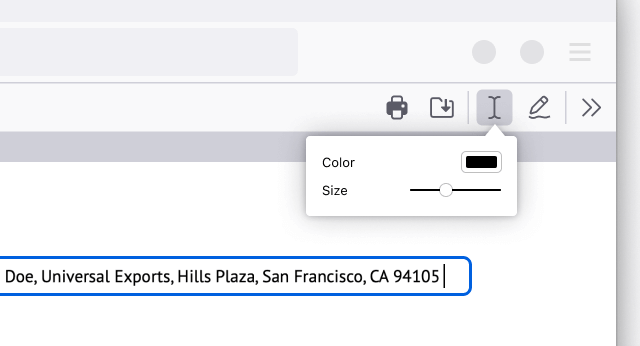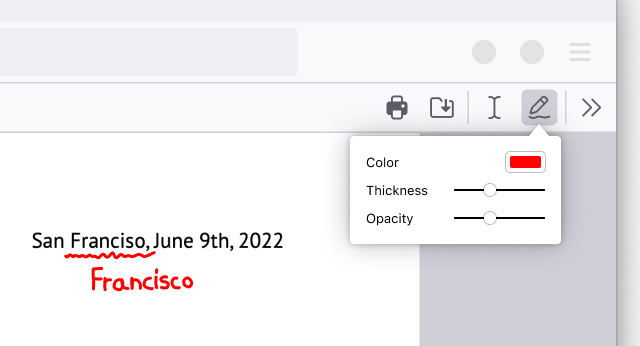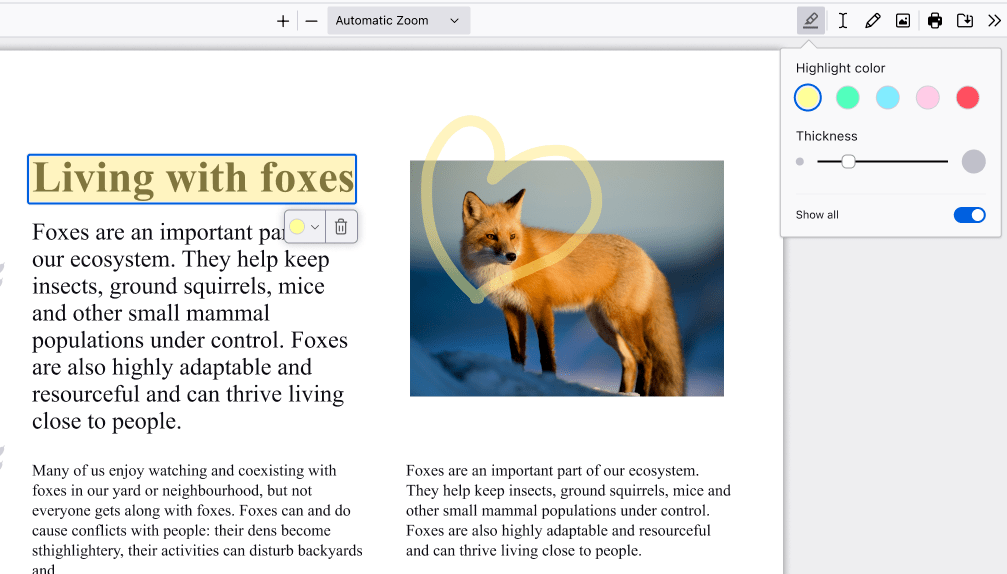Kind of wish they would stop trying to push this as "editing".
If all you can do is draw on top of it, you're not actually editing it.
I'm not shaming them, I understand why they can't have a full built-in PDF editor, but people that don't know any better are going to open it up expecting an actual editor and be disappointed.