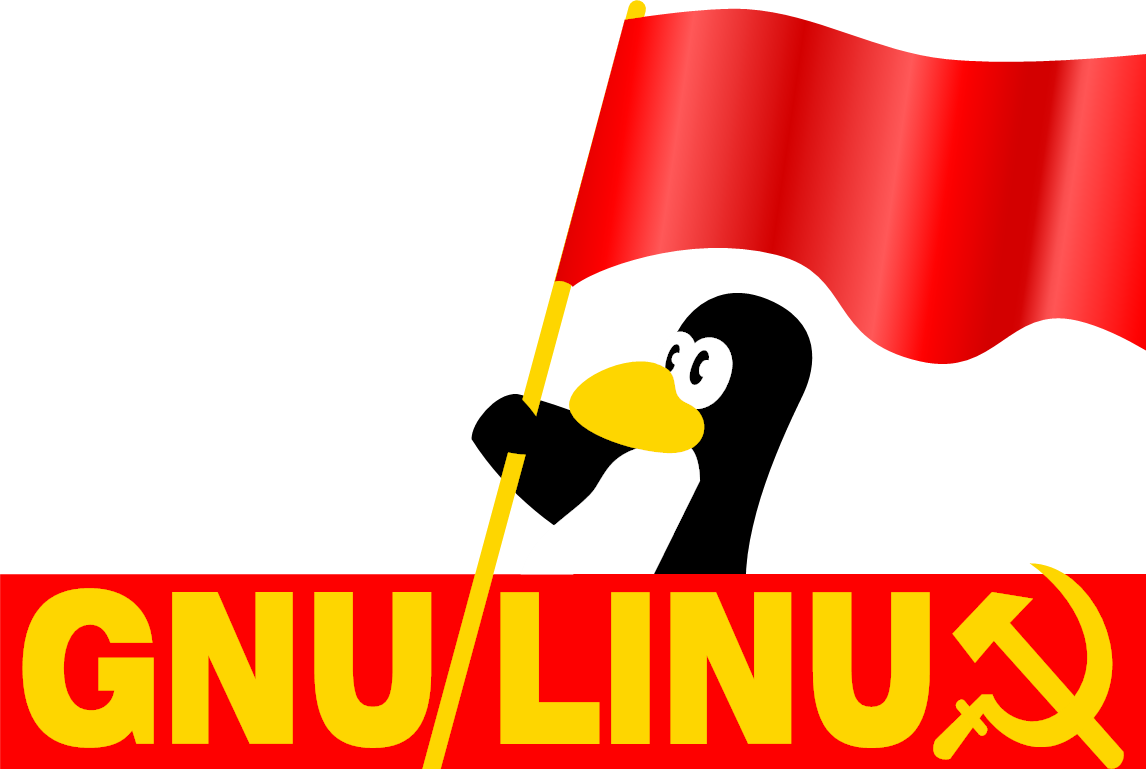I spun up an instance of paperless-ngx on my Docker host a couple days ago, and just yesterday got my document scanner configured to send things to its Consume folder. So far I'm beyond impressed and I wish I'd learned about it much sooner! I run a FreeNAS server which has collected a lot of important documents in its 10 years of life... all of them arranged in folders as best as I could. Fuck folders, tags are the way.
It was easier than I expected to get the container running and tell it to watch a folder on the FreeNAS share. So I have a decade of pseudo-organized archives to import? Click and drag the folder, and it's done. Amazing.
The automatic tagging seems OK so far. If I'm working on several documents of a similar provenance it starts suggesting appropriate tags after I manually tag about 10 or so. I'll be interested to see how it does as I train it more.
I was never going to pay for a service like this, even though I really needed it. Finding out about paperless has been a revelation for me, haha. And on top of that it's the most "just works" of anything I've tried self-hosting so far. Easy to set up, and it seems feature-rich with a good UI. What's not to love? 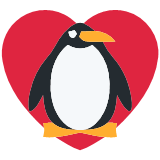
Anyone else out there using paperless-ngx and have any tips or tricks to share? Things you wish you knew before?