Lmao thanks. Yea all of my neofetch logos aren't actually OS logos and are specific to the theme and stuff.
Notsunya
Lol. Thank you! Once I realized I could have the bars match the separators' color I knew I could probably make it turn out pretty good.
Thank you! I'm glad that it's good lol.
If you're referring to my terminal font, well thanks. Ironically though that's actually been my default font for a long time. I should consider perhaps changing it. I could have it be different for each theme but that may be too jarring switching between them all the time and also terminal fonts aren't too different from each other so they are very legible as they should be.
Actually I wasn't even really making this theme at all. I was mostly just configuring my dot files repo and getting things setup so I could make it public. It finally done though so I'll be linking it on every future post.
I just added some more info in the description. I'll also be making my dot files available on all new posts as well.
Absolutely. I'll start including links to where I got my wallpapers from in the description on new rices. I will also be including links to the dot files with thorough docs explaining how the files are included in my configs etc. to make it easy for people to use them if needed. I'll try to get the repo ready soon but I do have exams for the end of the current semester so it will take some time. The link to the wallpaper is: https://wall.alphacoders.com/big.php?i=1296311
@CausticFlames@sopuli.xyz Thank you! This is honestly my best theme on this i3 setup so far. The background coloring of the bars matching the separators in the wallpaper makes it very clean and I really like the font choices I got. I'll update the description to include the font links.
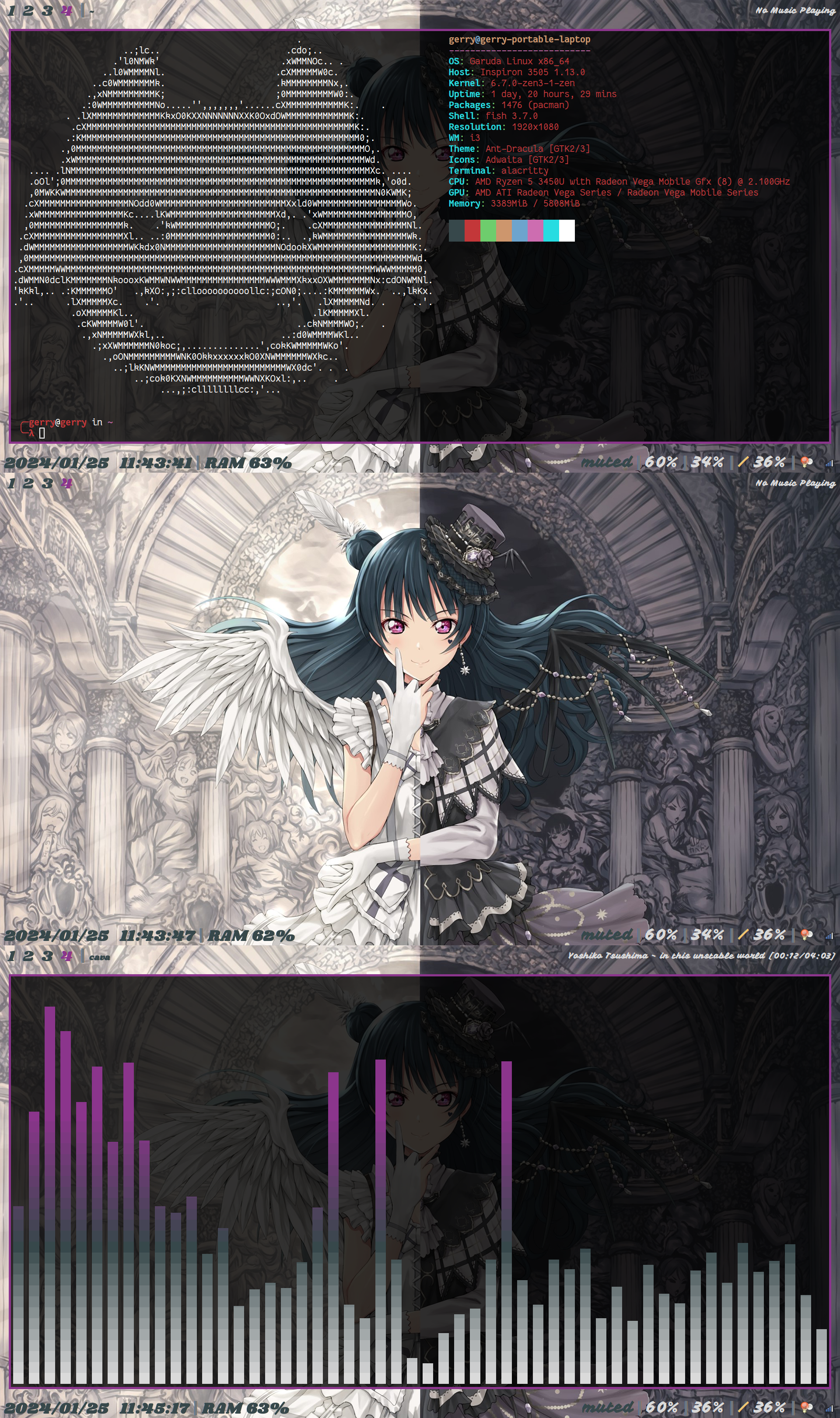


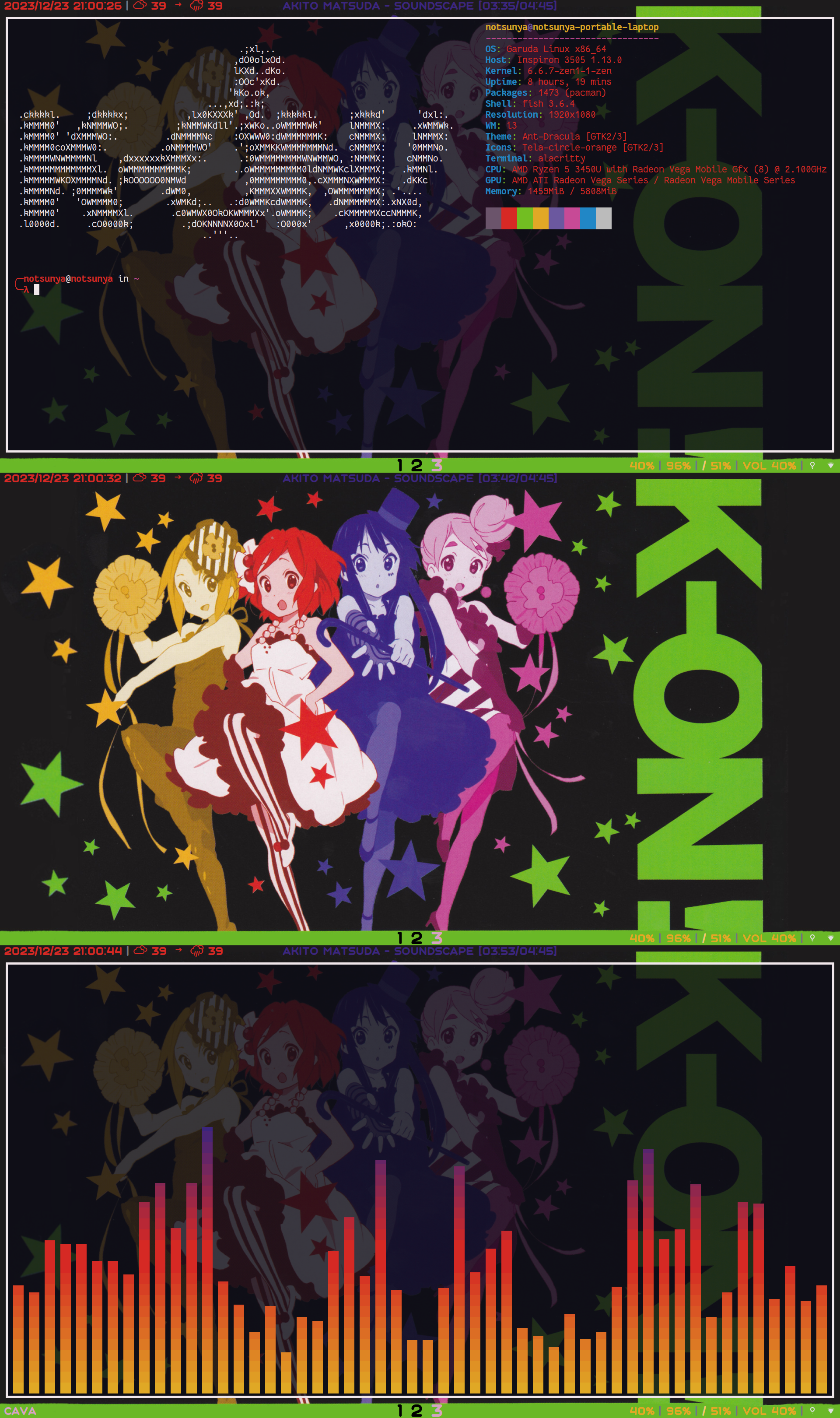
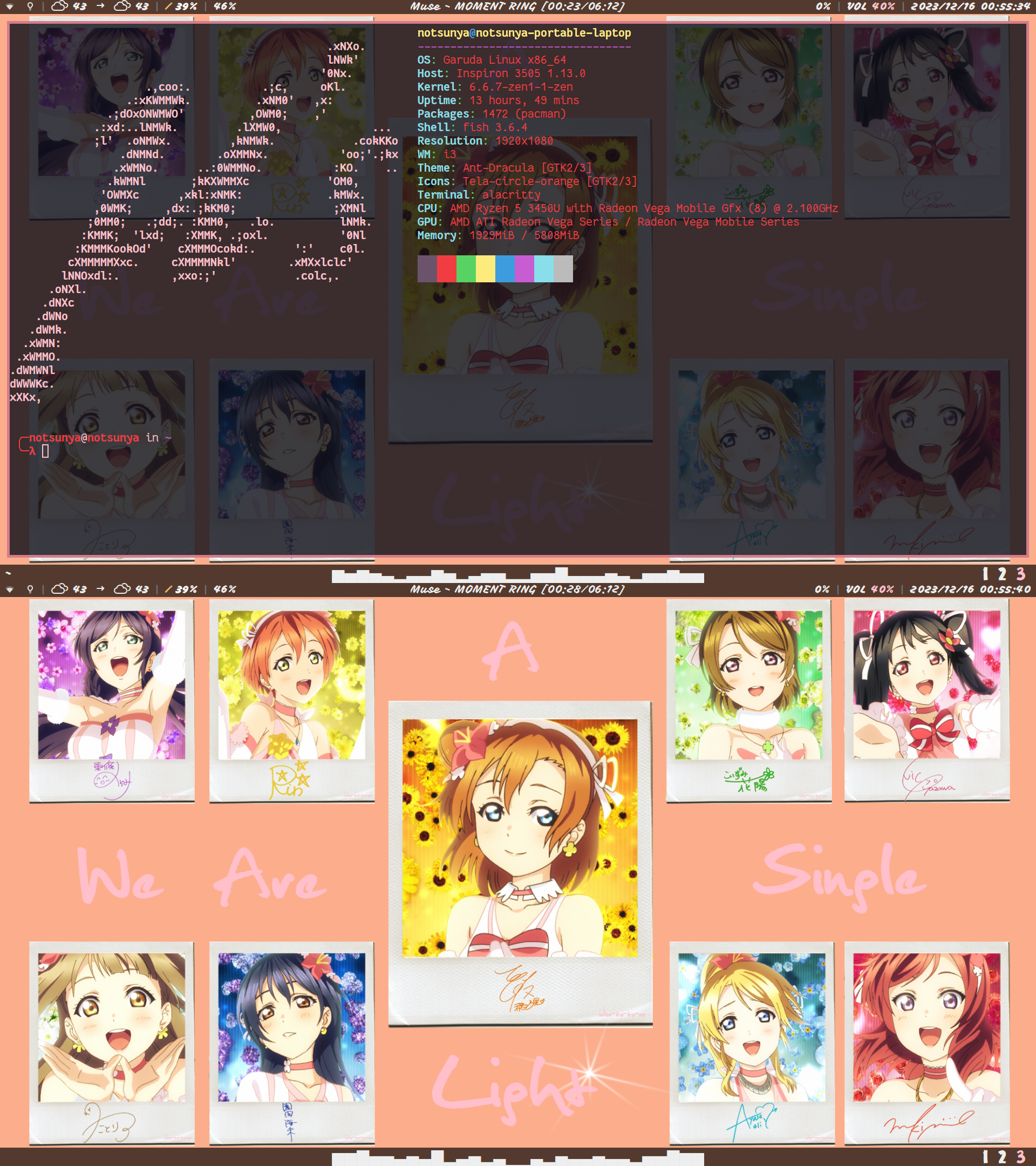

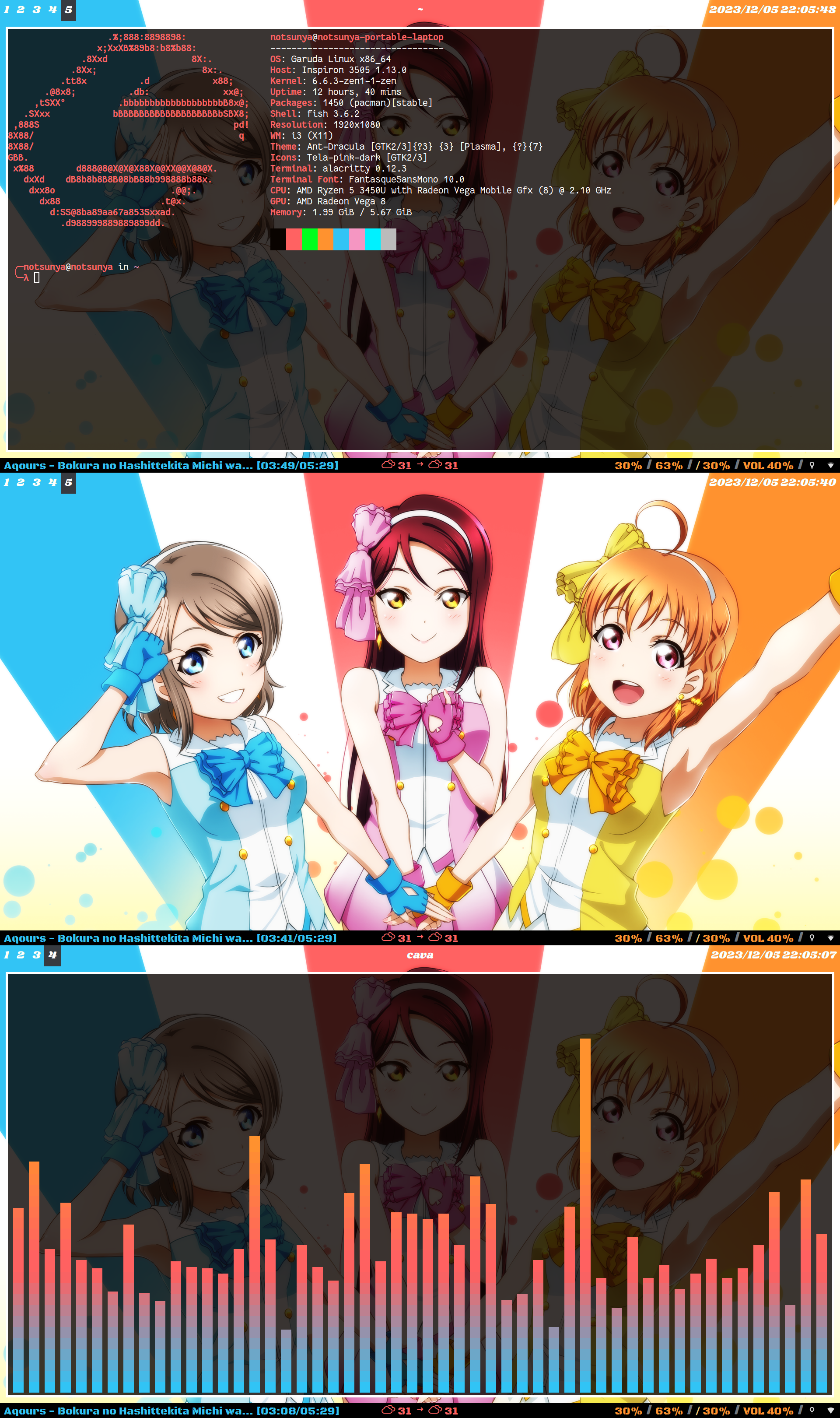
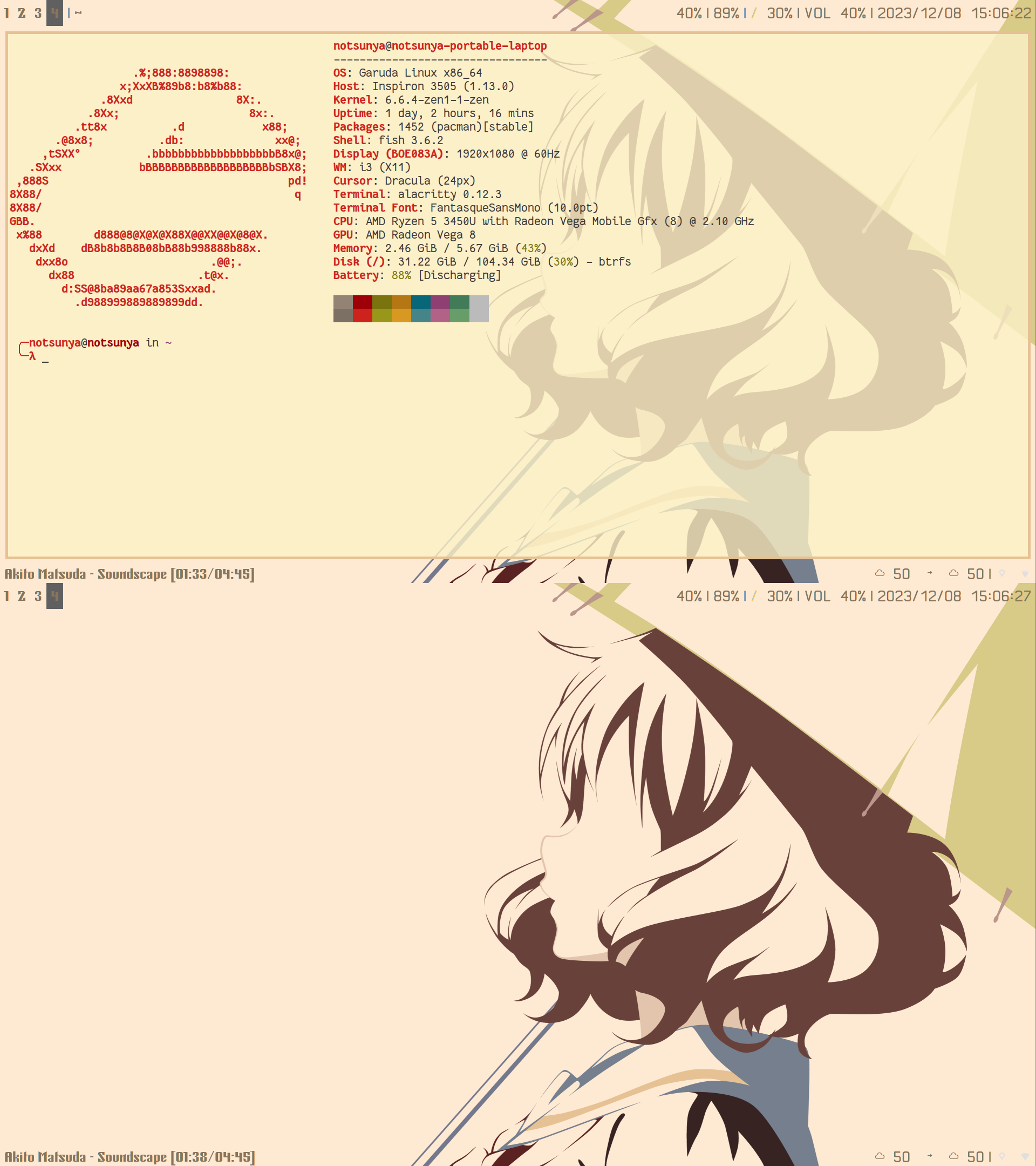
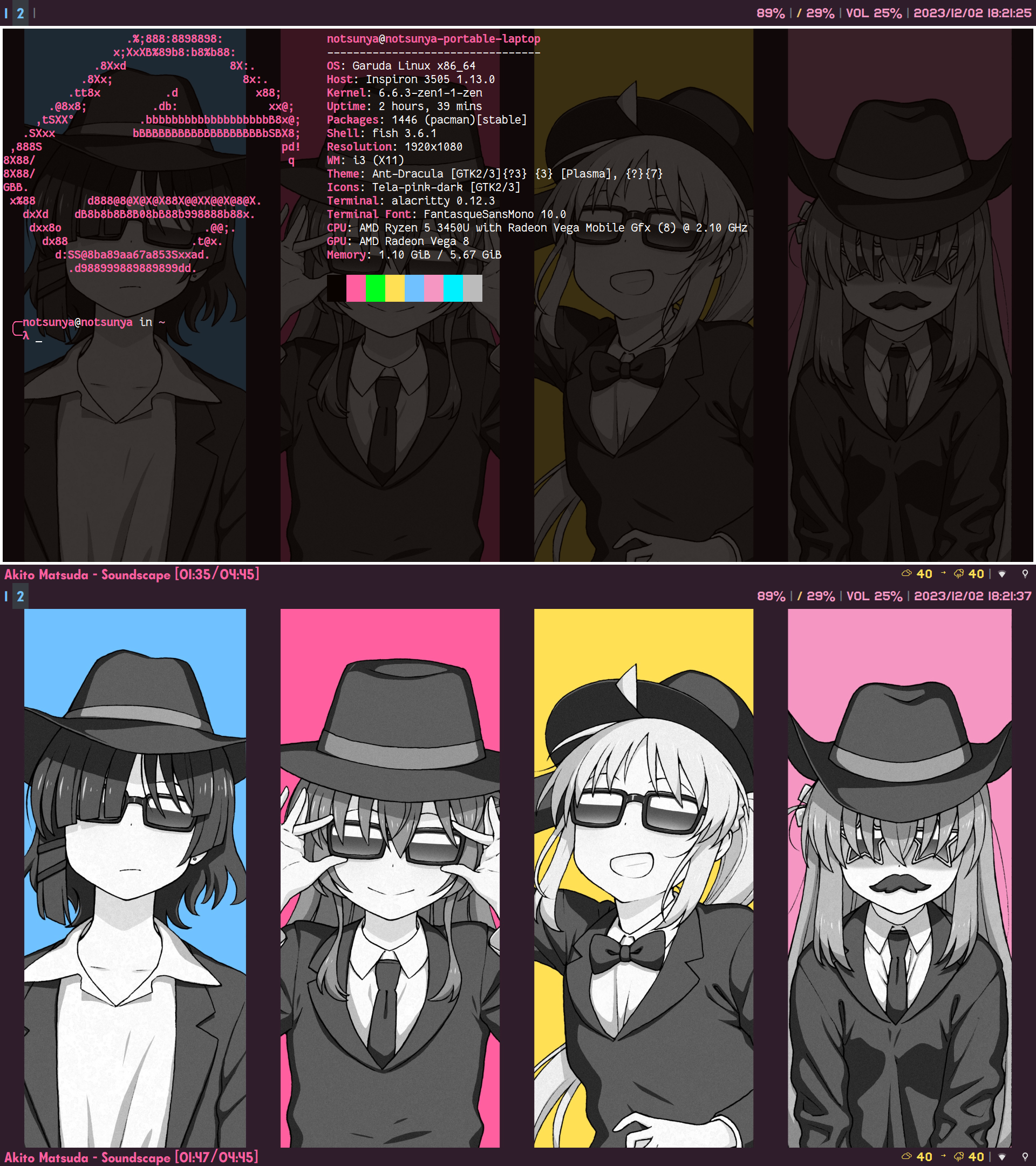
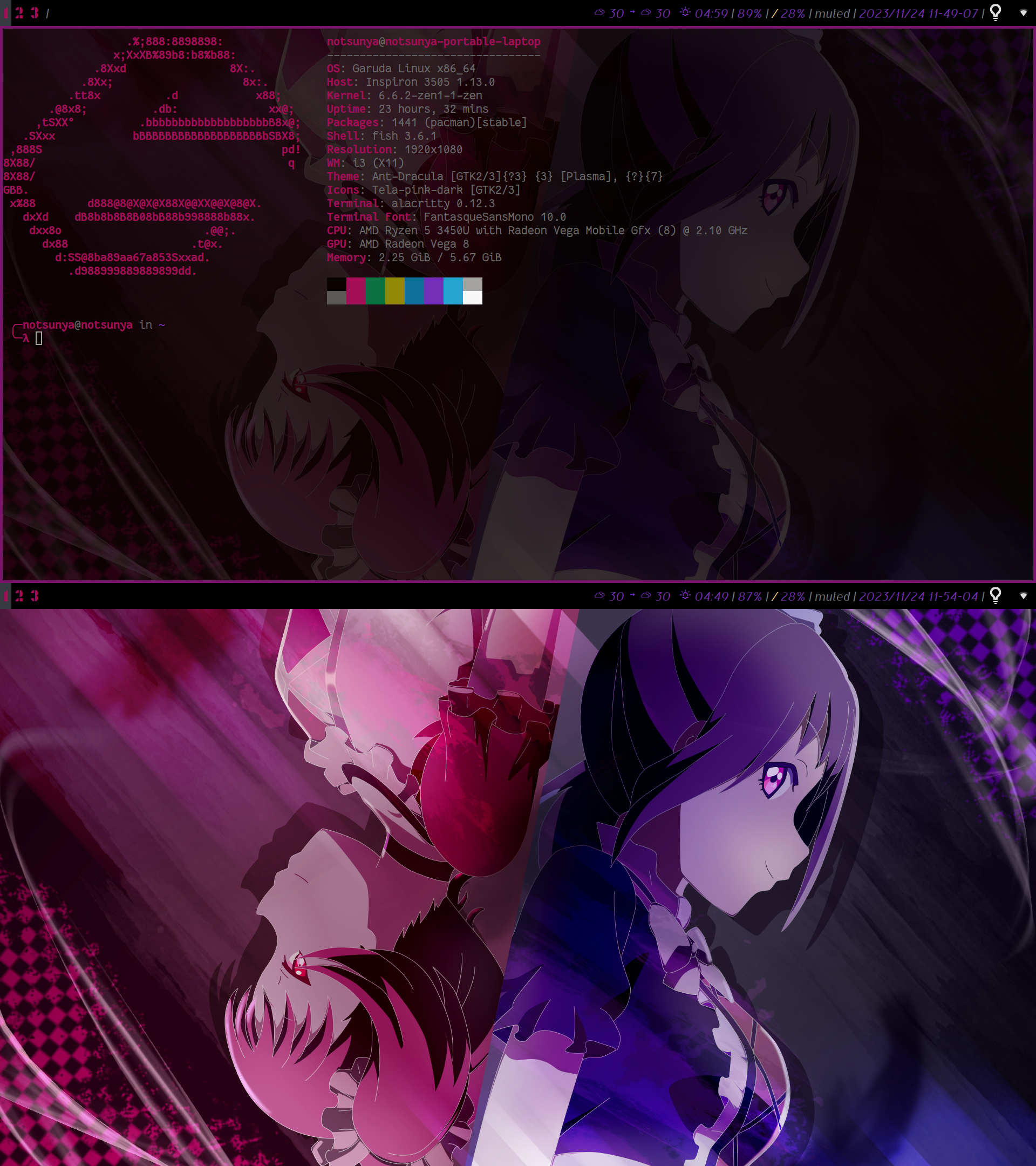


Thanks. All the ASCII logos for the Love Live Sunshine themes are specific official character symbols so they work great as the ASCII art logos.