Salvete iuvenes! Quid patriam Latinae loqui?
For volume control, I use Wireplumber:
- To raise the volume bindsym XF86AudioRaiseVolume exec wpctl set-volume @DEFAULT_AUDIO_SINK@ 1%+
- To lower the volume bindsym XF86AudioLowerVolume exec wpctl set-volume @DEFAULT_AUDIO_SINK@ 1%-
- To mute/unmute the volume bindsym XF86AudioMute exec wpctl set-mute @DEFAULT_AUDIO_SINK@ toggle
- To mute/unmute the microphone bindsym XF86AudioMicMute exec wpctl set-mute @DEFAULT_AUDIO_SOURCE@ toggle
For icon I have configured the swaybar. I don't use notifications, thus they're simple to set for bindsym (above) if needed.
- built with electron
Didn't you read the ToS? Those words are considered as hate speech in every Linux communities.
Try Neomutt.
Debian base with Sway.
You probably want to replace your neofetch with fastfetch from AUR :)
I'm glad my answer satisfied you :)
- Raspberry Pi = arm based
- any regular computer/laptop you own = x86 based
So any computer or laptop which you have will work just fine. No matter how old it it is.
You can also compile the rom with RasPi but for some unknown reason it caused me unworking rom even it didn't give aby errors. I contacted the developer and he said I should never compile anything with RasPi :D
I have no clue. I bet Ubuntu just ships with more processes running. Stsrting from booy and continuing during the use.
Nobody will learn the command line without reading the docs.
So, best way to learn Linux for anybody is to buy the book named "Linux Bible 10th Edition" and read that.
Before opening that book, finishing vim-tutor will get anybody started.
My tips comes from 3 librebooted X200s I've done (plus 1 fried due to user error by me):
- your most important tool is a heatgun with smallest possible nossle (or is it nozzle?)
- replace the stock WSON-8 nightmare chip with 8 mbit SOIC-8 chip
- take a photo of red dot on the WSON-8 before heating it, it shows you the right position/angle/side for the SOIC-8 chip too
- be aware that the whole bottom part (i.e. big area) of that nightmare WSON-8 stock chip is soldered
- do not compile libreboot with raspberry pi nor any sbc you're using (use real x86 computer)
- when flashing, use slower spispeed than you'd use with Coreboot (older machine)
- soldering the SOIC-8 chip do not require any skills nor good vision (super easy task)
With a good and especially small nossled heatgun you don't need to cover the motherboard at all. If you melt the plastc top cover of the WSON-8, it doesn't mind but not necessary either. Just don't melt the motherboard (small nossle!!!) and you're all good. Use tweezers rather than pliers, because force is bad and when the super-high quality soldering tin is melted completely, the WSON-8 chip comes off even if you just blow on it.
Flash the 8 mbit SOIC-8 before soldering it onto the motherboard.
I have no lots of soldering skills/experience, but it is fairly easy task if you just have the small nossled heatgun.
And oh yeah, some guides suggests to solder jumpwires onto the stock WSON-8 chip rather than heating it off, but that approach was way too hard for my soldering skills even with the smallest possible tip on my Pinecil soldering iron.
"Regular" Mint = Ubuntu backend (Nvidia support) Mint Debian = More lightweight, but only Cinnamon and bad option for Nvidia gpu
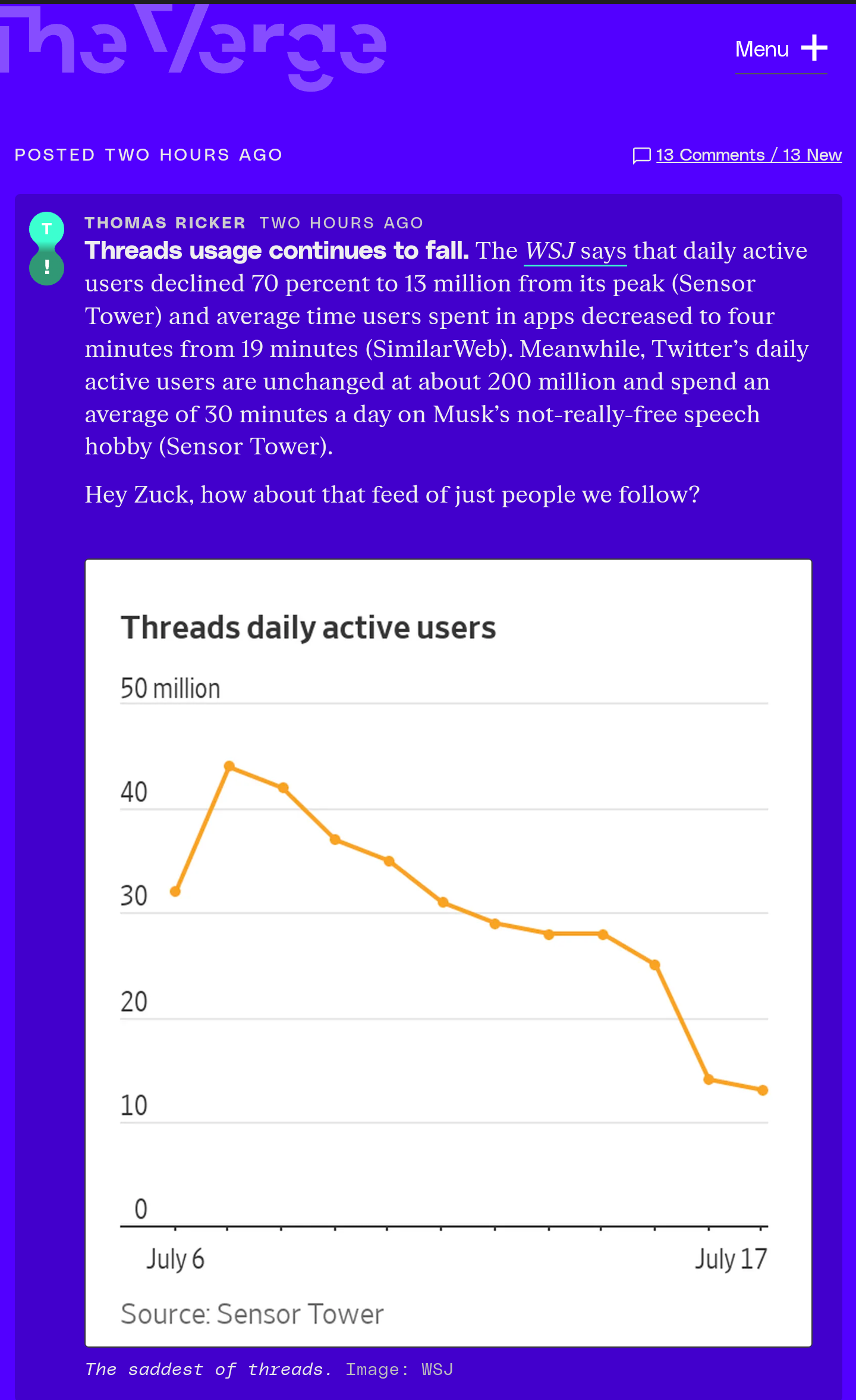
This just another fake poll used to justify the biometrics requirement for internet connection.