SSH over Tailscale to Termux (all three free) using private-key authentication — two levels of e2ee, and fairly easy to use.
For small bits of text, I use one of these, depending on the direction and the source device:
- Laptop → phone:
xclip -o | ssh phone termux-clipboard-set - Laptop ← phone:
ssh phone termux-clipboard-get | xclip - Phone → laptop:
termux-clipboard-get | ssh laptop DISPLAY=:0 xclip - Phone ← laptop:
ssh laptop DISPLAY=:0 xclip -o | termux-clipboard-set
For larger things, or files, I use scp. For other devices that I haven't setup beforehand, or can't set up (e.g. can't run arbitrary programs), I connect to my phone's hotspot, and use Total Commander's Wi-Fi transfer addon for files (both of which are also free). Small strings I just copy over by eye and hope it goes well.
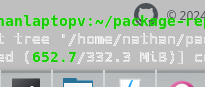
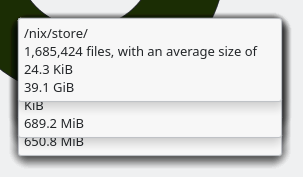
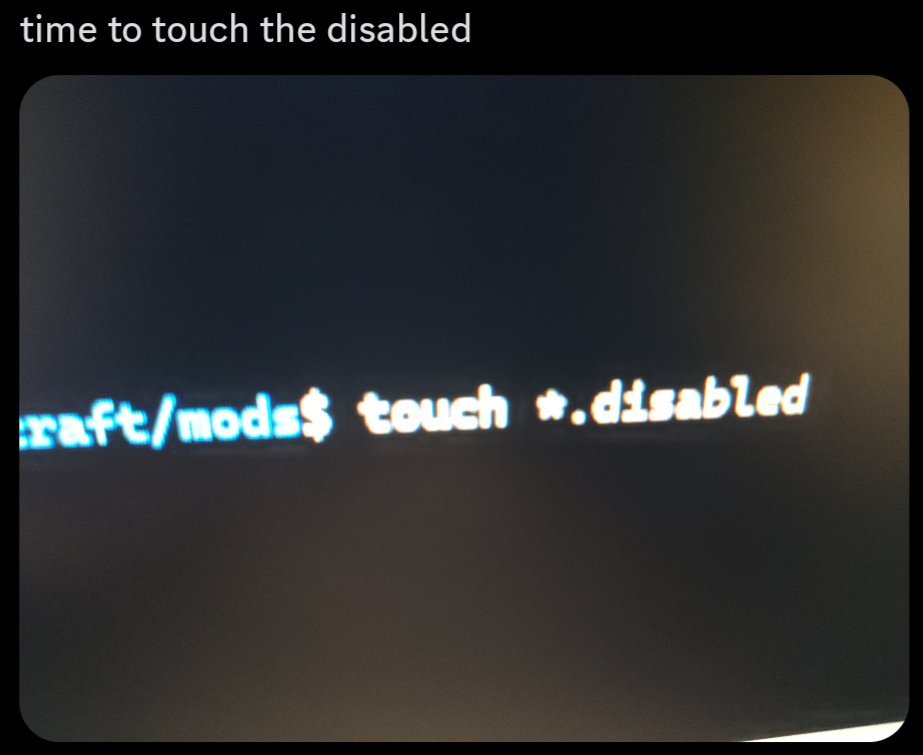

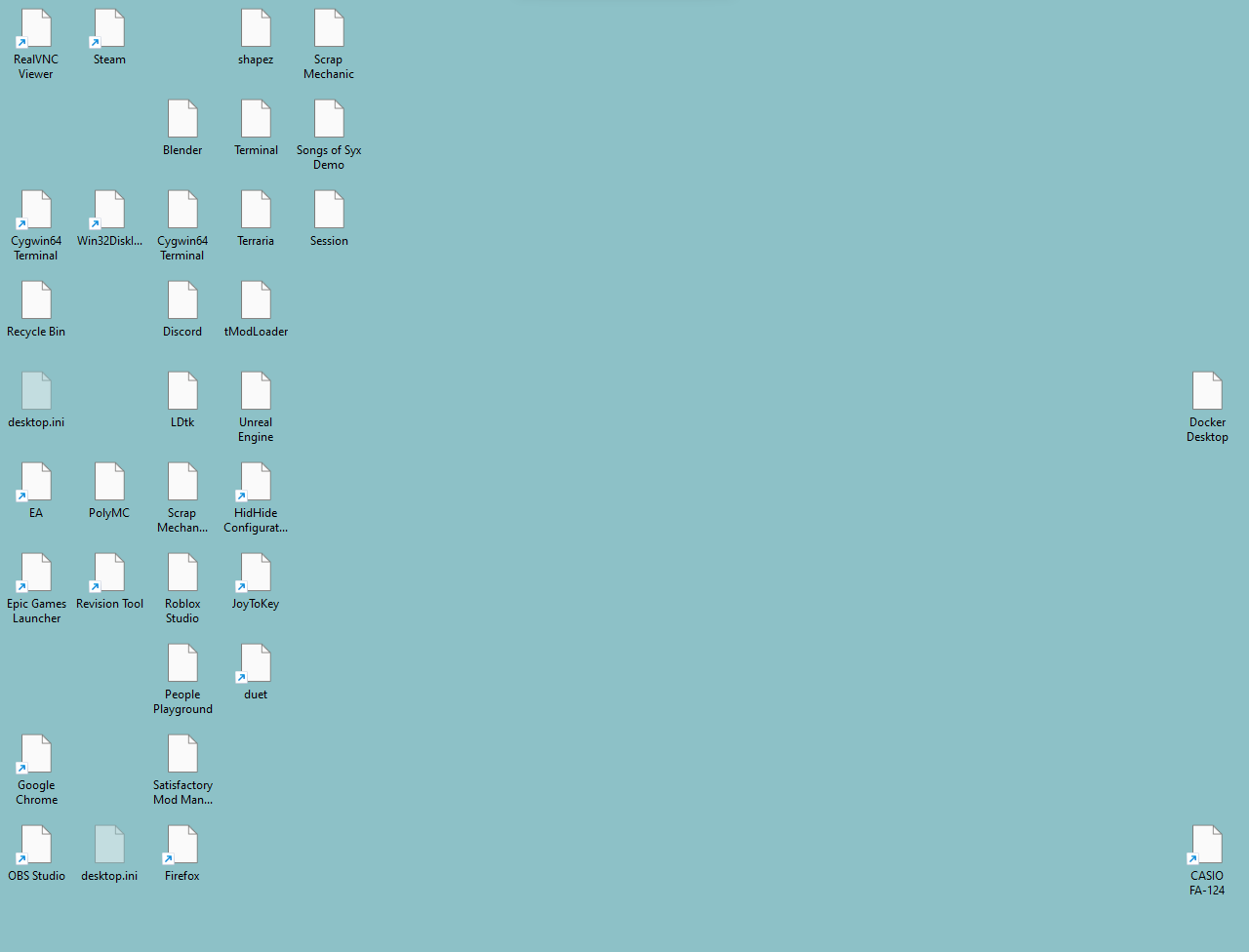
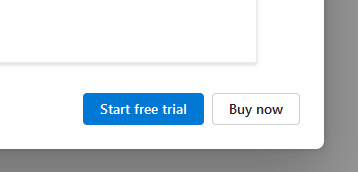
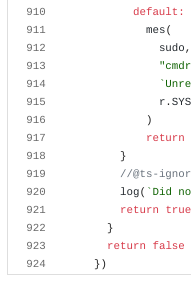
Immediately onto the lap.