Didn't know that one, looks rad
Noo it was a joke XD
..but you can install it https://github.com/MrGlockenspiel/activate-linux
(though I believe they have an Ubuntu premium motd or something like that)
Hell yeah, SuperTuxKart
Can I use the Linux cracker to remove my Activate Ubuntu watermark?
Turning on "Block connections without VPN options" will not make KDE connect work
I did do that in conjunction with bypass set for KDE connect only and it works. I find the other options you suggested really cool though! Might give them a shot.
Also didn't know about the share VPN thing, I've wanted that for so long! Weird Graphene doesn't have it as well
Thanks I understand now, I'll have to try it again
It's a great project yes!
Firefox is my tab-hoarding enabler 😍
Does it kill Firefox if it tries to go over the limit? I think I tried this once and if there is a memory leak it just closes itself (which is batter than hogging the whole system, bit still)
I'd like to use Rethink DNS (forcefully set to DNS+Firewall) because it keeps a record on-device of the connections that apps tried to establish. So as I understand it's not possible to have both then?
Do you also have "Block connections without VPN" on like this?
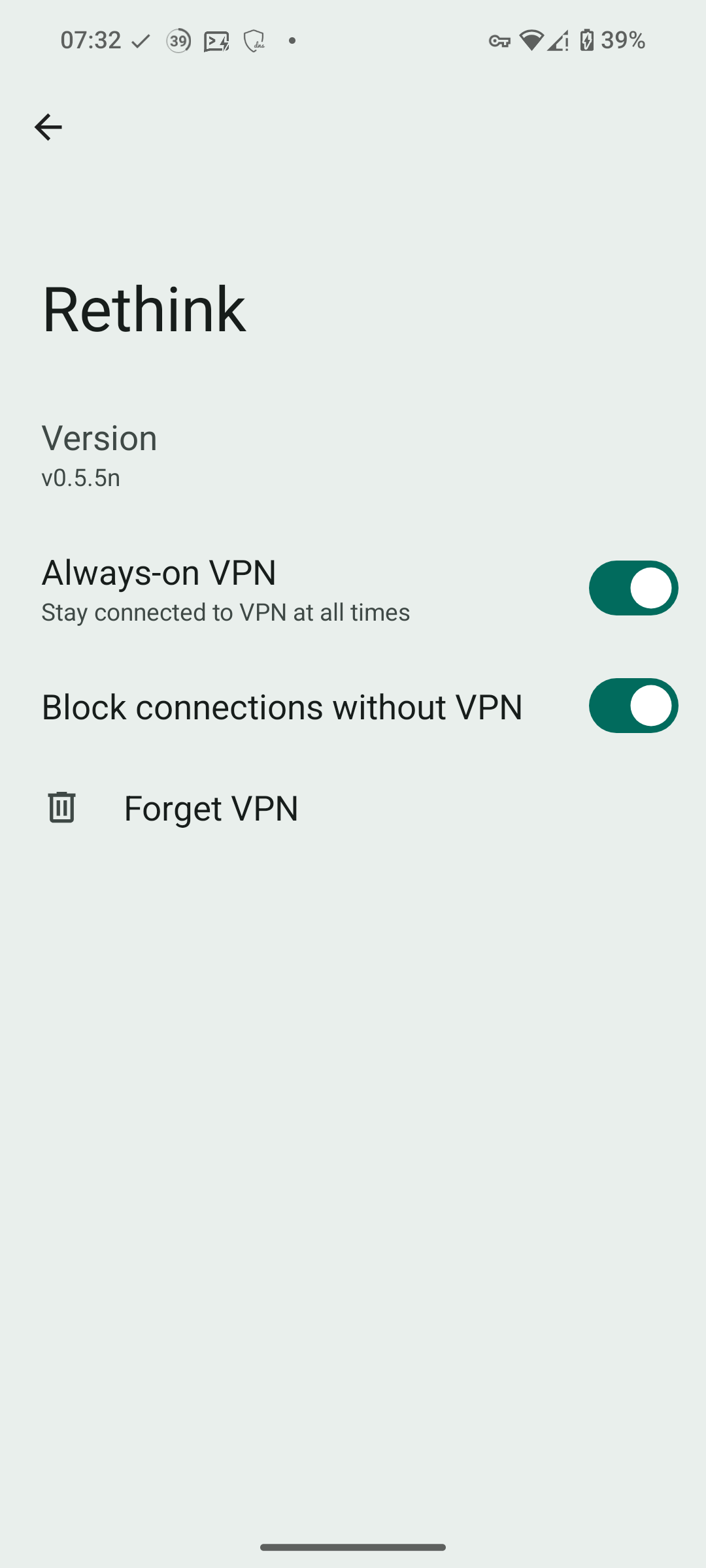

Guess I'll stay on a diet after this