Thanks for all the replies! I'll try ebay probably. I kinda agree that posting buy/sell posts here might dilute the sparse content we have.
Reven
This is my scheme as well! Pretty much to the t. Except my HTPC is hypnotoad and nibbler is my NAS.
Thanks! I've used Darktable, but never saw it had a negatives module!
Yeah, thanks. I imagined as much.
Do you know if there is Photoshop plugin/action or some other stand-alone app? I've searched a bit, but most people recommend Negative Lab Pro. I don't have Lightroom, and anyway Negative Lab Pro is out of my budget.
I think it was Discovery. It was a replica. I found this (in Spanish): https://legadoexposevilla.org/el-transbordador-discovery-aterriza-en-sevilla/
Yup, this is the last time I muck around with spamassassin unless the project gets a magical revival.
I think I got it working. I've got this in /etc/default/spamd:
OPTIONS="-x -q -u spamd --max-children 5 -H /etc/mail/spamassassin/"
and this in /etc/default/spamass-milter:
OPTIONS="-e example.com -u spamass-milter -i 127.0.0.1"
And it definitely reads user prefs from the database because I can change the 'required_hits' to 6.7 for a given user and I see this in the logs:
spamd[523771]: spamd: clean message (-0.2/6.7) for user@example.com:133 in 1.2 seconds, 24427 bytes.
I don't know how many different combinations of config flags I've tried, but these seem to do the job.
“Japanese” duplex
No, lol! I wish I had known of this or would've been clever enough to come up with something similar. I basically just yolo'd it the best I could. It was a torture.
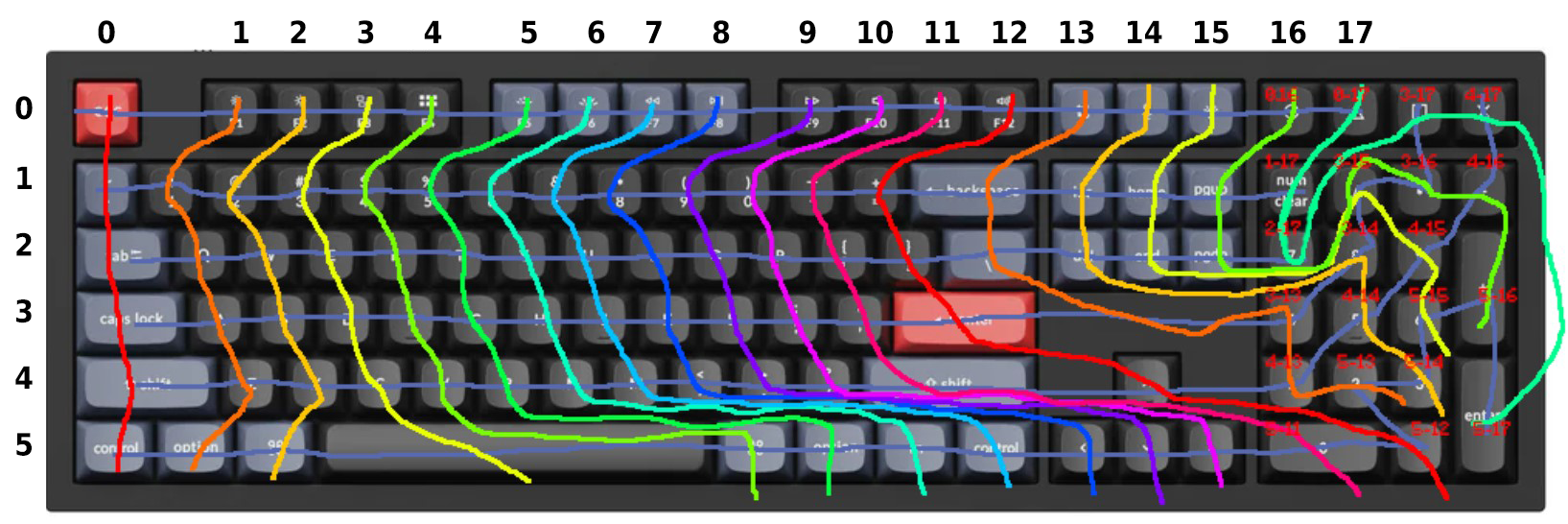
I've put everything up on github: V6 conversion. Have fun. If you are going to get into this adventure, this might come in handy (it helped me): How to Build a Custom Keyboard From Scratch
That's a nice board!




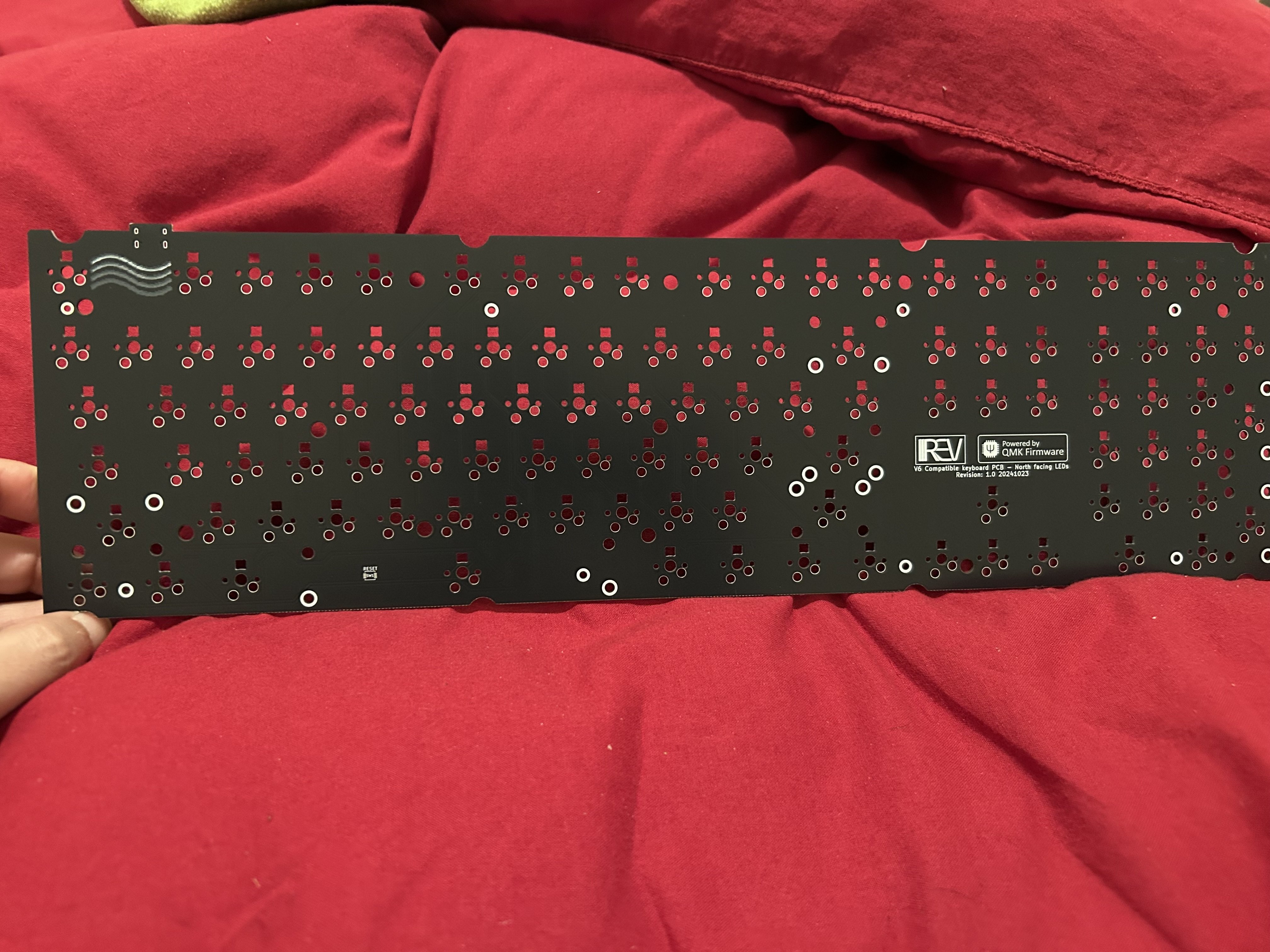
Thanks for your reply. I managed to sell some of the things already but I agree that it might be a pain to have the group full of selling messages, so for now I’m ok. I did get some good feedback.