If you're still having a problem importing files, is there a chance you could DM a non-working file to the Dev? I think they believe this issue is resolved.
The problem seems to be in a thread somewhere. I can export characters (no chats) and import that fine. I can import both pre-mem and post-update threads individually.
But when trying to export all characters + chats, something is breaking in the import. Could be one specific thread of mine ruining the batch?
It's already been noticed by people in chat, thanks so much!
Also, unless I'm going crazy and it's always been this way, thanks for setting it up so characters can read each other's char sheets, if that's something you did. If it's always been that way then I'm just not as observant as I think, XD.
Thanks for the update. I'll do as you suggest and wait for your next message, but I'm happy to run a long thread and check things periodically. Will make sure it's something I don't mind passing along if need be. Would it be alright if I shared the link with a couple extra people in the perchance discord? Get a few more eyes and hands bug-testing?
Sure, I would be happy to help test when it's ready. Thanks for working on it!
I kind of rely on it not disappearing automatically. I don't think that user knows that you can also clear the box by clicking on any character shortcut. Or, you know, ctrl-A then backspace, lol.
(The reason I like it staying is in case the AI response isn't quite what I wanted, I can delete the message, edit my instructions without retyping the whole thing, and try another generation.)
(Edit: Just saw that you suggested an option. That's good too, lol)
Also, possibly any way to add custom shortcuts through the Custom Code? So that we could ‘bake in’ the shortcuts to the characters instead of on the threads. Just a thought.
Yes, any way of calling imported characters without it being a physical user command would be a godsend. Would allow for more intricate automation, maybe even having characters trigger automatically if their names come up.
pester /mem pester pester
*I'm assuming it must be extremely tedious or something for the dev to put it off this long, lol. He's been saying "a few days" for a few weeks. :p *
(No shade, Dev is awesome. Bug response is top-notch)
Yeah...almost like that's the problem. XD
So, first, it works brilliantly, thanks! One quirk, the keywords don't seem to like spaces, which is weird. In the code I posted I was able to use "living room" as a keyword, but in your code it wouldn't trigger until I shortened it to "living". Any idea why that might be? Still very usable, I just thought it was a bit odd. (I did remove the if (message.author line and the expectsReply line.)
Edit: And I like your VN! :)

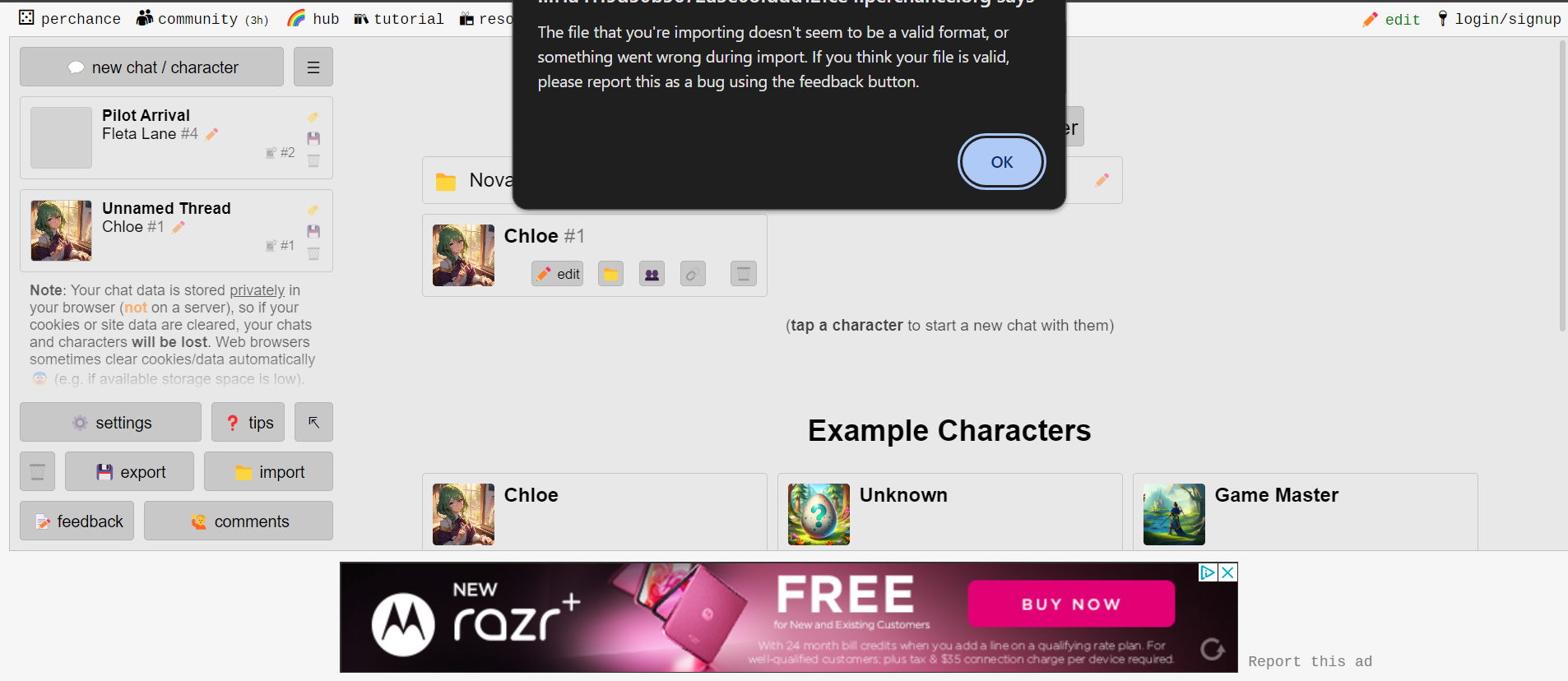
Right now there's no way I know of to get imported characters to auto-reply. The only way for now is to use their shortcuts. You have to manually trigger them when it's appropriate for them to speak. However, they should behave as you expect, otherwise.