LibreOffice Calc and a lot of free time 😅
WFH
That was actually very similar to my first prototype but I went another direction.
FX300 Angular. Basically the WipeOut Pure typeface.
I always program my arrow keys to have PgUp/PgDn/Home/End, so technically they do two things 😅. I'm working on the layout and all of the layers are crammed already. I may have to abandon features tho, the way I see it I would need to free 8 keys on the function layer to make things work.
Yeah but I really like having physical arrow keys 😅
I've never been a fan of the vi-style keys.
Yeah yeah, AOSP and all that. Despite, Android is made primarily by Google to push Google products and most apps depend on Google services. For all intents and purposes, Android is a first party OS for Google.
Google literally owns Android tho.
Funnily enough, they are. Some tech millionnaire invested in them just after I (and 90% of the IT staff) left.
We all thought he was going to be another whale that they would bleed dry. But he actually took over and changed a lot of things.
So, for now, they still exist. I don't know how or at what cost, but they still exist. I wouldn't go back there for all the money in the world tho, I'm pretty sure the corporate culture is still toxic af.
I used to work IT at a company that leased electronic stuff to the general public. Oh boy were they shitty. Keep in mind, this is in a Western European country where employees and customers have actual rights.
There was a general policy of harassment and intimidation. Sexual harassment obviously. The female staff was constantly "ranked", outfits were loudly commented. By management.
Sometimes you manager came next to you at 6:25PM. You've already been doing free overtime by then but utterly stupid management means sudden, unpredictable and hard deadlines. He would lit up a cigarette in your face and keep you until 10PM. Sometimes the deadline was so short and "important" people had to work until 5AM. For free (well, pizzas). And show up the next morning at 10 (instead of 9, woo).
Managers kept threatening you to cancel your holidays the day before leaving if you didn't do this and that. Sometimes people had to connect from their vacations to do stuff because they were "critical" for something.
Money was a funny thing. We were constantly paid late. Sometimes more than 2 weeks late. Everyone who wasn't an employee wasn't paid at all. Not the rent, not the building staff (the toilets were FILTHY), not the contractors who remodeled the floor when we moved in, not the suppliers and especially not the IT contractors. I came in on day and found that I lost my entire team because their employers has never been paid.
One day, they lost a major investor because they lent money to purchase stuff to lease, not burning it in massive management salaries. As a collateral, the investor left with the customer database. So they were back to square one. So, as a get-new-customers-quick tactic, they created dozens of too-good-to-be-true promotions, like giving out electric scooters for new subscriptions and the like. With of course zero intention of honoring them out, since there was no money.
I could go on and on. Everyday there was new, shitty, borderline illegal stuff going on.
From a technical point of view:
- Appimages are like MacOS .app programs. You download a random executable from a random website, that contains everything it needs to run. It's the antithesis of the Linux way. Great for portability, awful for everything else. There are no automatic updates unless the developer explicitly bothers to implement them.
- Snaps are like docker containers. Each snap also contains everything it needs to run, but at least there is a centralized update system.
- Flatpaks are like another package manager layered over your OS. It manages its own dependency system isolated from your main dependency management. It updates its stuff pretty much like apt/dnf/pacman.
- Native are managed through your distro's package manager, obviously.
From a feature/version point of view:
- If you have a bleeding edge or quickly moving distro, native packages are fine if you want/need up to date software. Arch users shouldn't need Flatpaks for example. The downside is that those packages are made by the distro's maintainers so can be anywhere from untested pre-release software (happened in Manjaro) to extremely outdated (like in Debian oldstable).
- Flatpaks/Snaps/Appimages are more and more maintained and packaged by their developers. It's great for them as you only need to package once, all bug reports are on versions you control, and you don't need to depend on a distro's maintainer time and will to push updates to users. For stable distros users, this is theoretically the best of both worlds: a stable, tested OS with up to date user facing applications.
From a philosophical point of view:
- Appimages and Flatpaks are fully FOSS. Flathub is the dominant ways of distributing Flatpaks but anyone can create a competitor.
- Snaps are distributed through Canonical's Snap Store, which is not FOSS and is vulnerable to Canonical's corporate meddling.
My personal preference:
- Flatpaks for GUI apps, native for CLI tools
- Appimages as a last resort if it's the only way to get a specific app.
- Snaps never.
Today I'm making yet another variation of my witbier, this time with kweik and lemon balm.
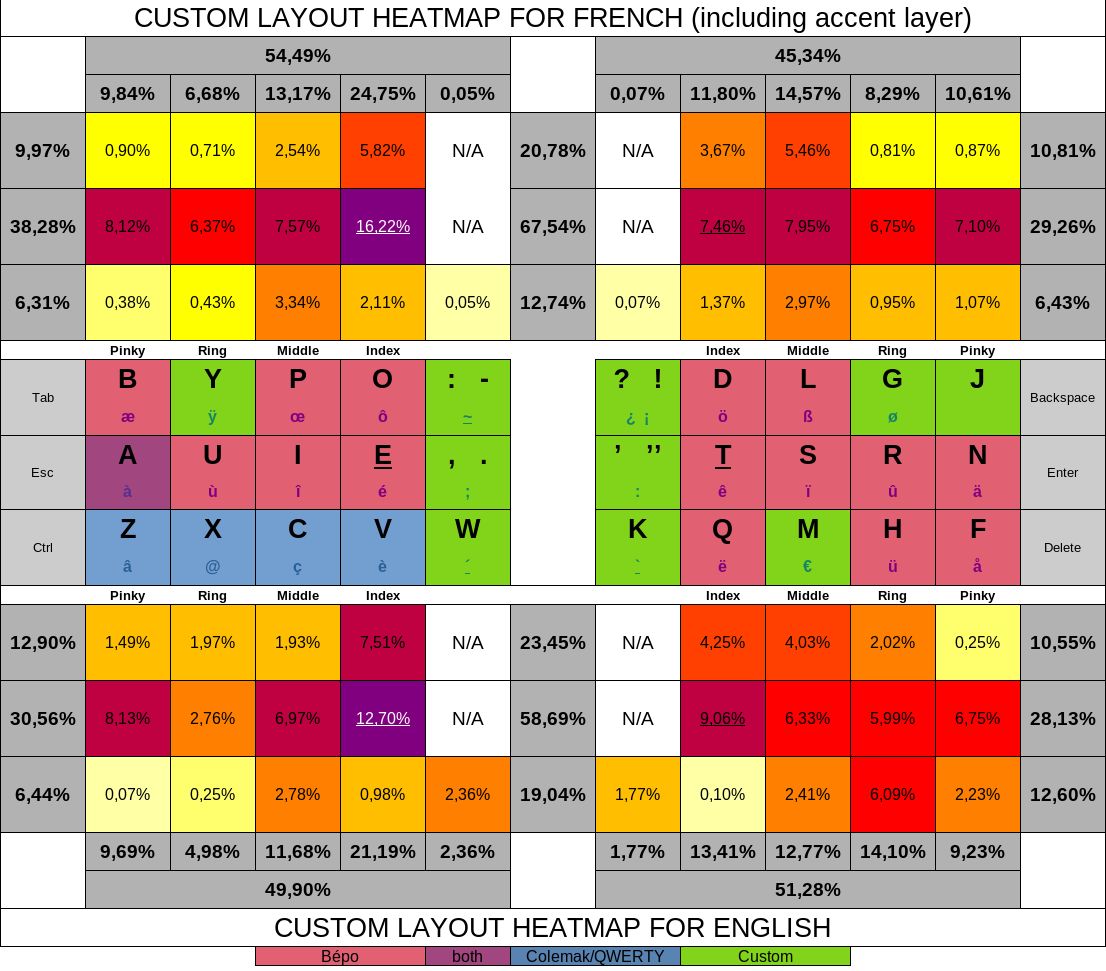





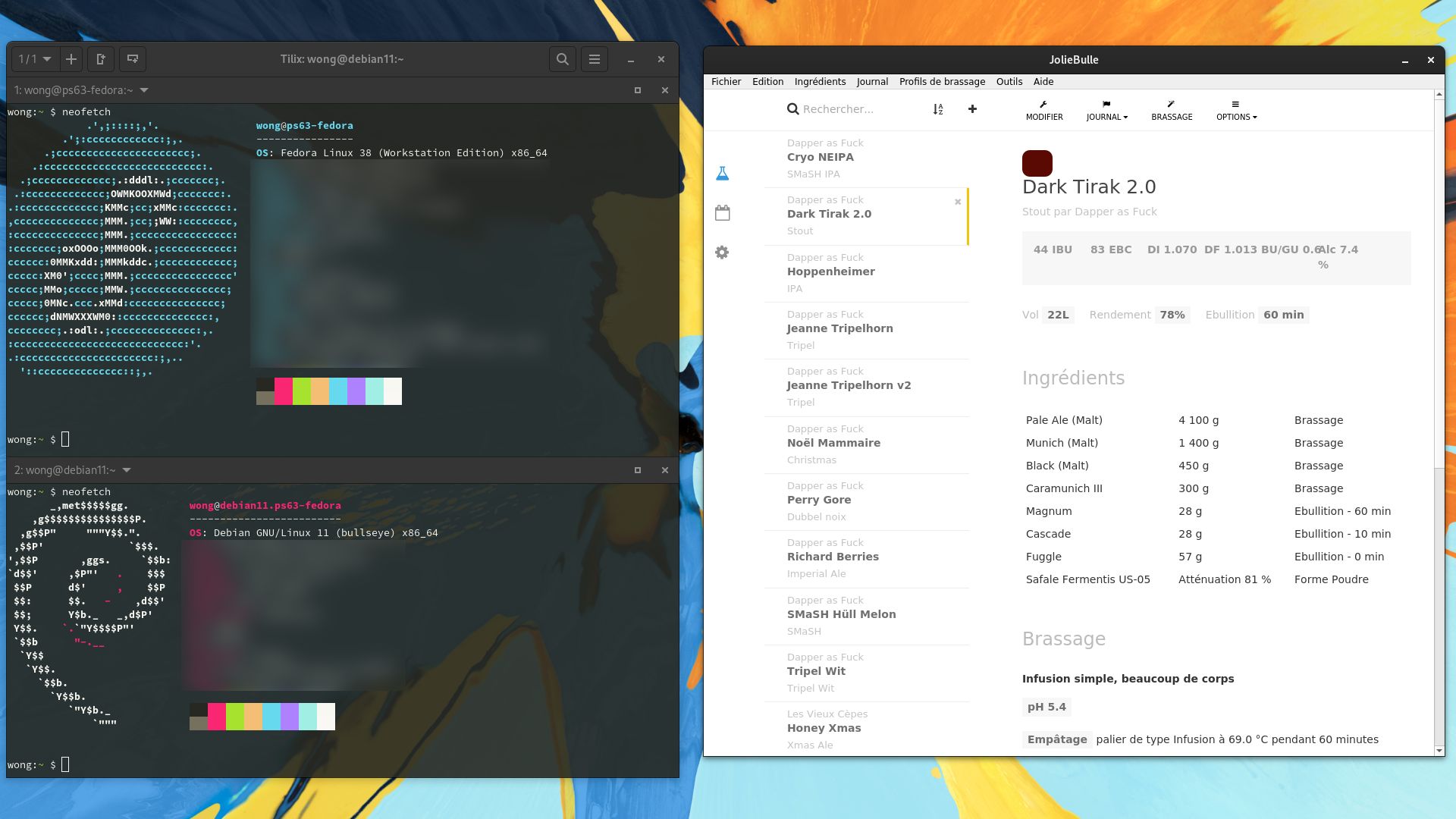




 Well... Crap. Notice the Apple keyboard that... er... at least works.
Well... Crap. Notice the Apple keyboard that... er... at least works. New capacitors in
New capacitors in All the springs are back on
All the springs are back on Here it is, in all its springy glory!
Here it is, in all its springy glory!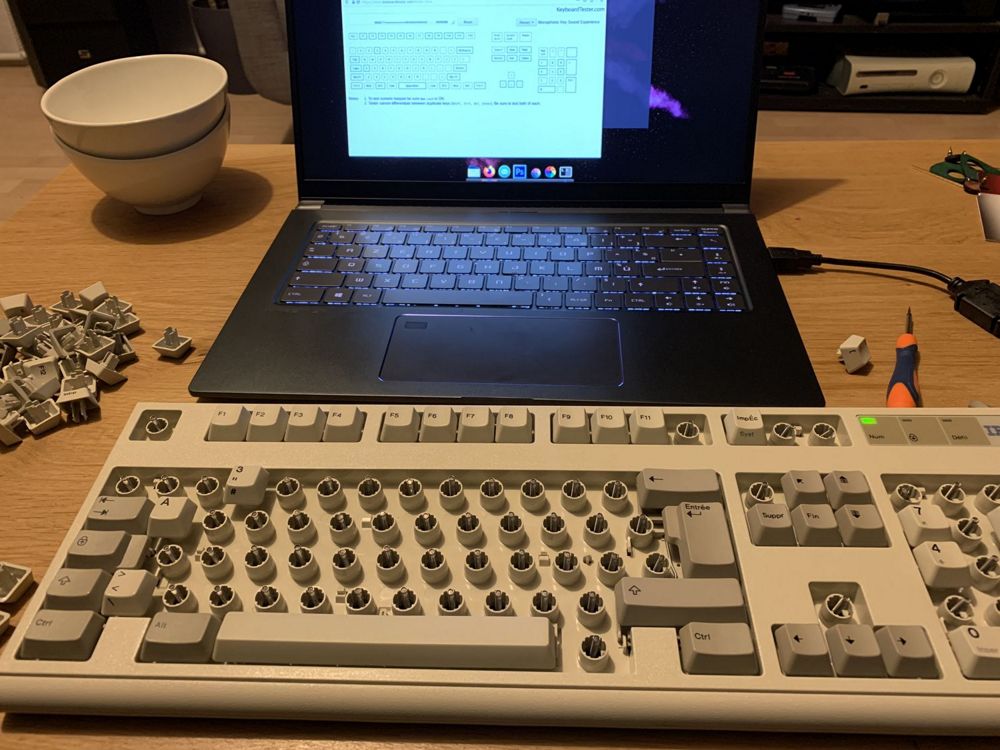 Putting caps back on and testing everything
Putting caps back on and testing everything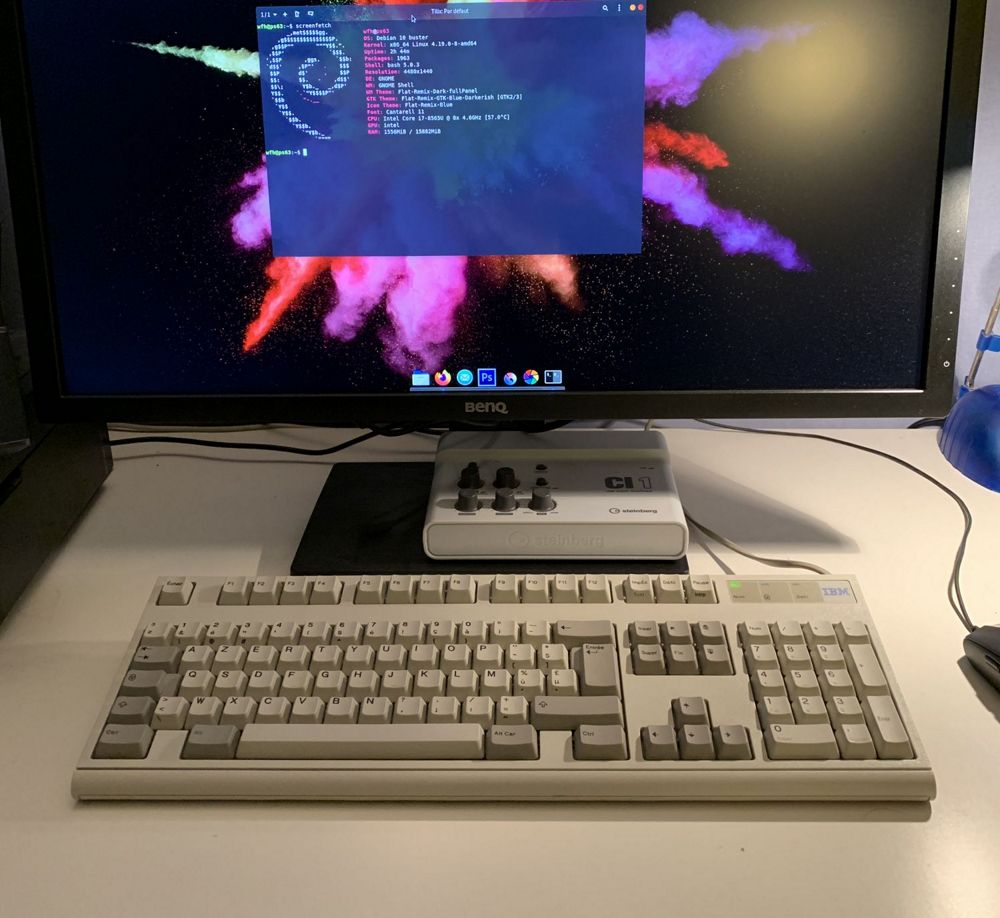
That's actually a good point. I've read Optimot's design goals and I'm working on a new revision where é and à are moved to the base layer since they are more common than a lot of consonants.