Unfortunately that has the same issue as well. These triangles are due to the 3 closest perimeter lines meeting, thus concentric ends up with the same issue.
Xzi
Direction specific force loading. In this particular instance, Having it run the infill along the perimeter of the part would improve it.
I probably should adjust the acceleration settings. In this instance, Im just trying to optimize the print to cut down on print time. There's about 15 or so of these needlessly small sections per layer, so culling them would cut down the print time a bit.
Yellow is perimeter lines, the goal is to not use infill at all, and to just use multiple perimeter passes.
They dramatically increase print times and increase blemishes. It's such a small surface area, that it just ends up creating blobs and shakes the printer.
Trying to find a good relay replacement myself. Maybe one day the Dev could make a relay for lemmy, one can dream.
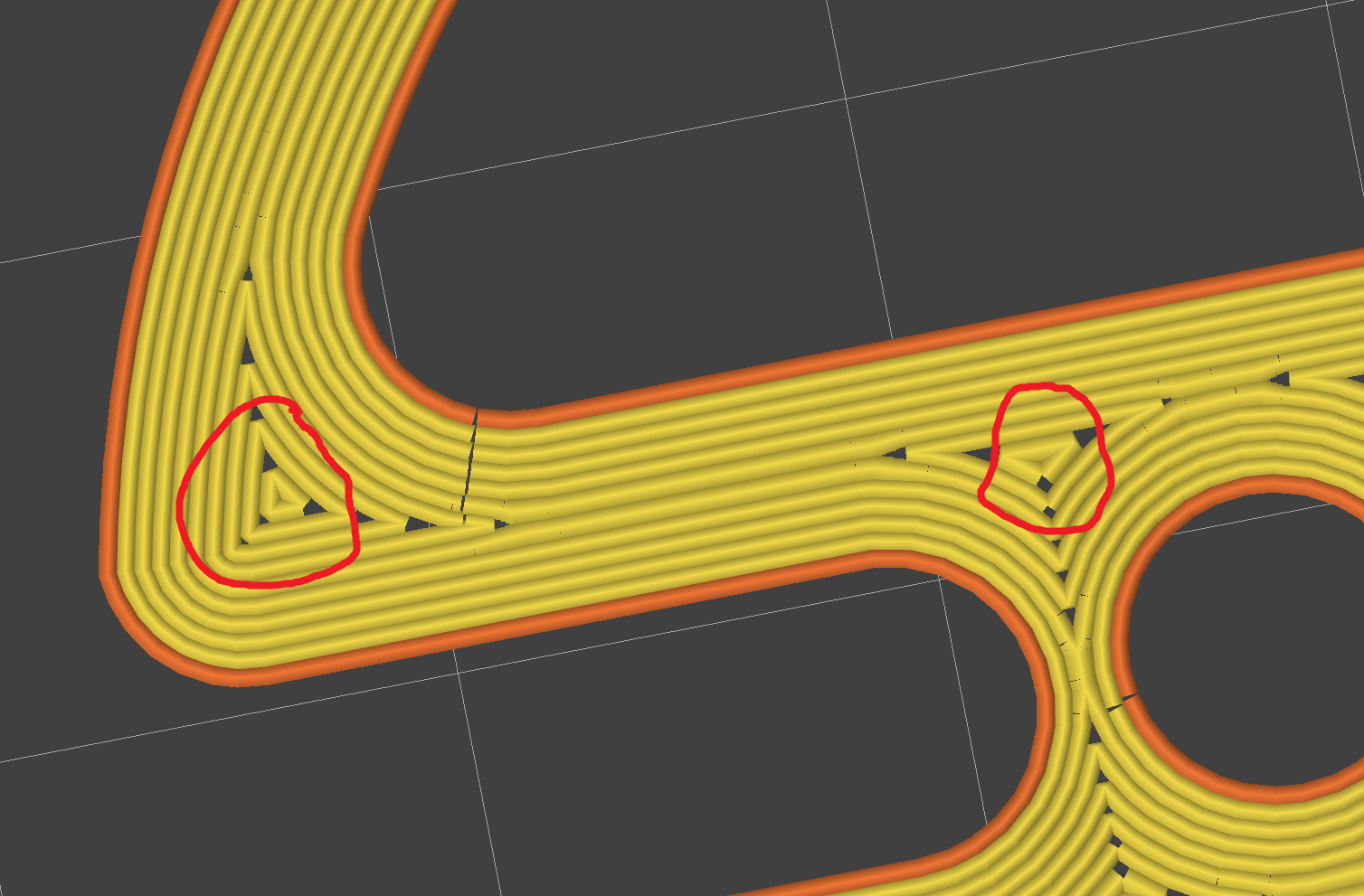
This was a plot in Repo! The Gentic Opera.