Hahahahaha didn’t even realize the typo. But yea I made them maaaaad!
lal309
Thank you! Easy fix
Upsetting the mirrors did it for me.
Yup! Working peachy now
Did the trick for me too
How does this happen? This is my first EOS system. Ever since I finished up the setup and customization, I’ve not changed anything outside of updating it and using the system… I guess I’m just trying to understand the why
I will give this a shot when I get back home and report back
Okay I’ll give this a try when I got back to the house.
Done. I uploaded a screenshot
I don’t have an answer for you but I have one instead. When I attempted to do swarm my biggest challenge was shared storage. I was attempting to run a swarm with shared storage on a NAS. Literally could not run apps, ran into a ton of problems running stacks (NAS share tried SMB and NFS). How did you get around this problem?
Oh I didn’t know it saves settings to the headset itself. That would come in handy.
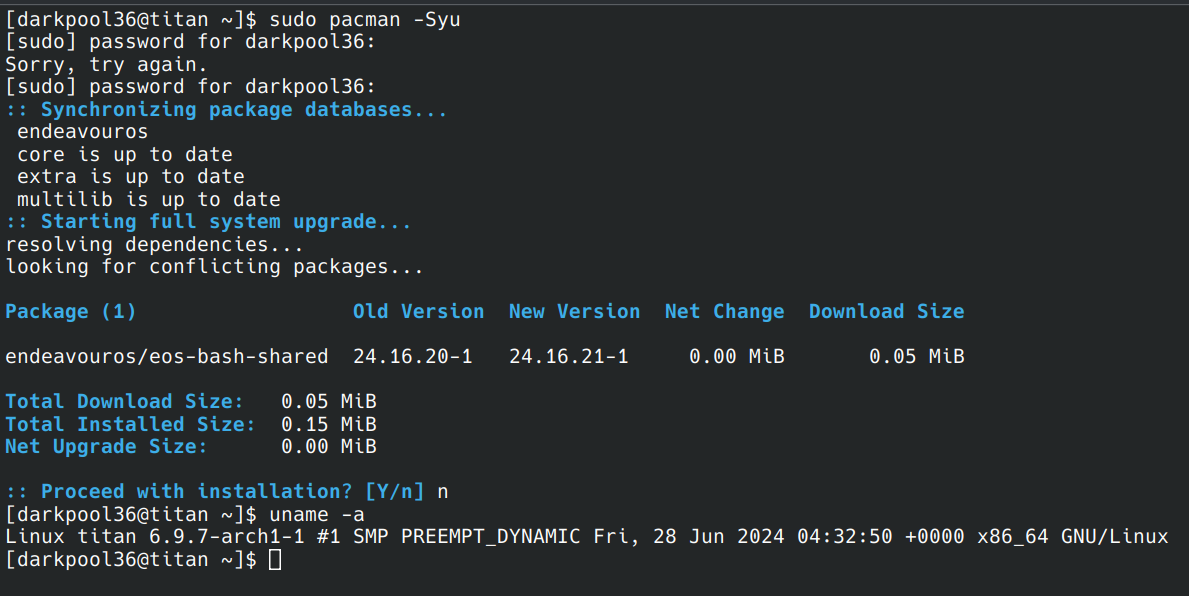
I was under the impression that Google retired the "app password" workflow and moved to Gmail API within Google Cloud. I have the API set up and that's what I'm using in the Vikunja configs but like I mentioned in the post, at this point I don't care if its Gmail or something else. I just need the email functionality to work so I will use whatever service works well with Vikunja.