
mmababes
joined 1 year ago
I don't care about Plasma, I want Cosmic
We must integrate ~~Skynet~~ AI into everything
How do I do that?
I'm relatively new to linux but I have some experience with Java and Python
Will Debian users be able to use Cosmic's tiling manager?
Thanks, I was looking for a solution like this a couple of months ago but couldn't find it so I ended up going with VMware Workstation Pro. My first choice however was KVM.
Do any of these support bridged wifi connections?
view more: next ›

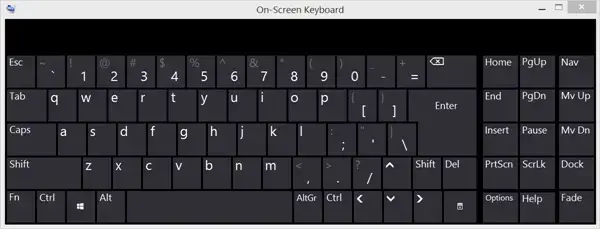

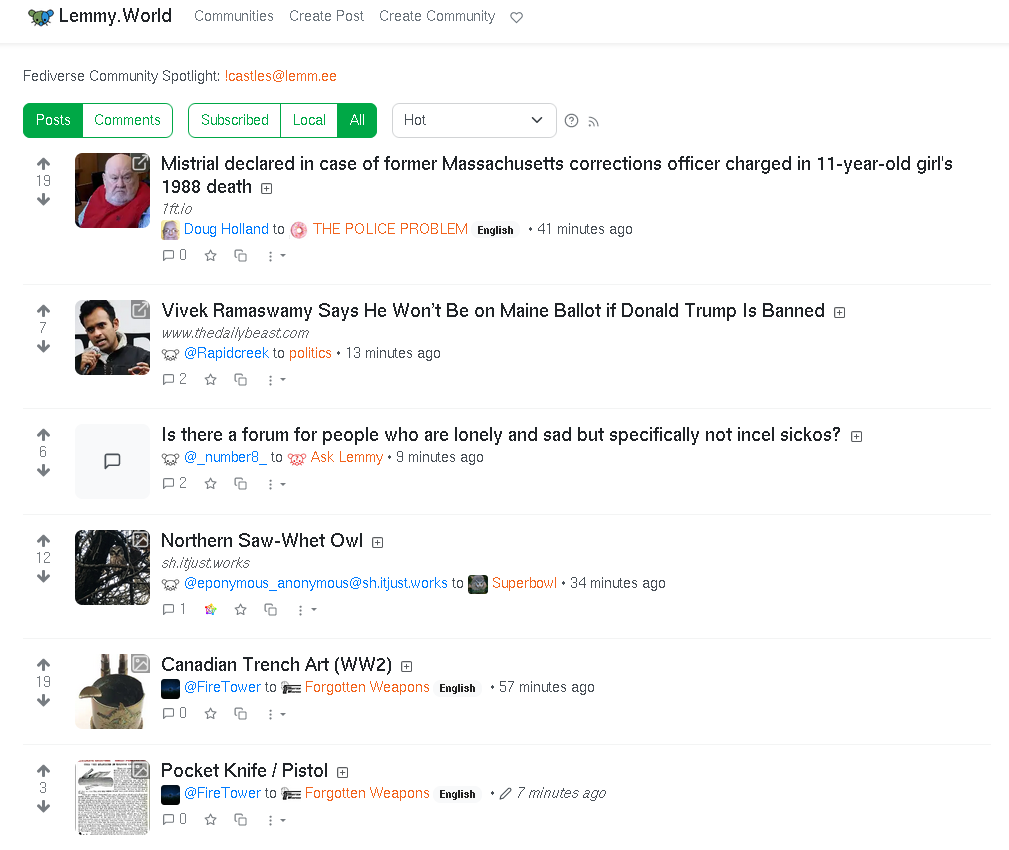

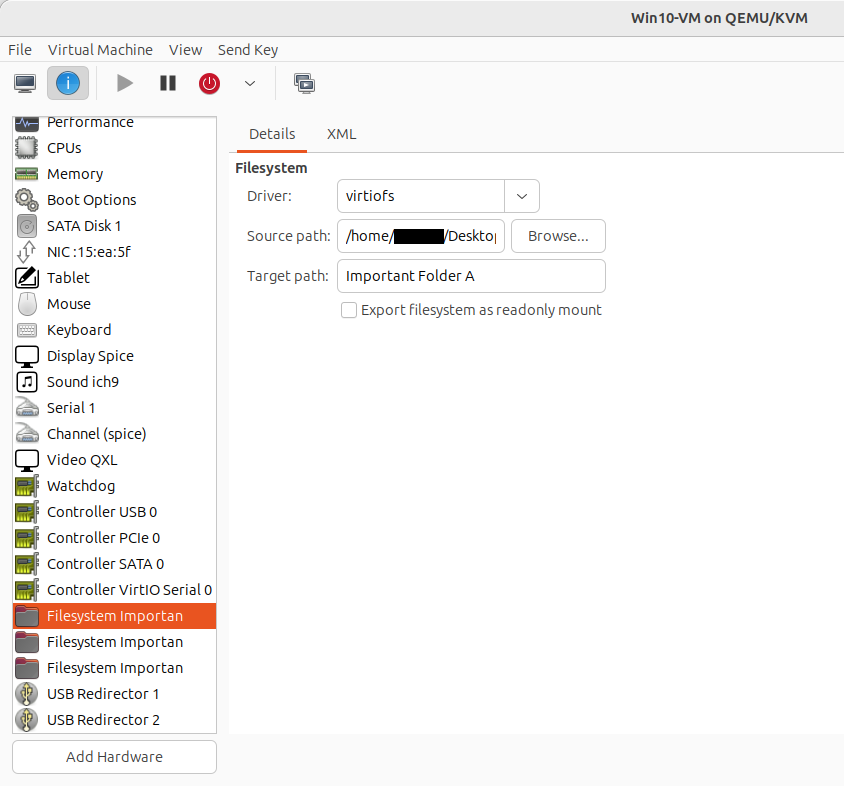
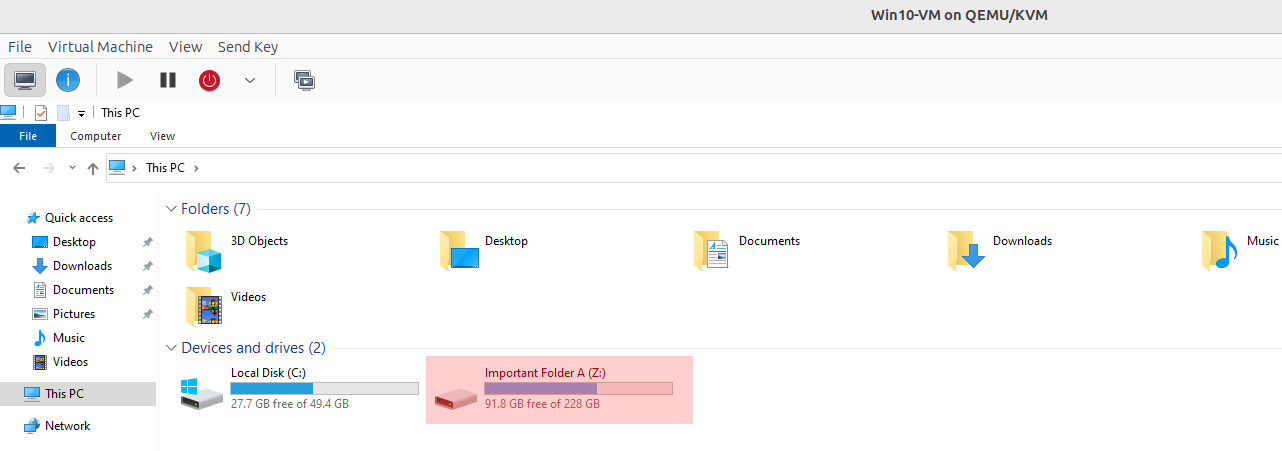
Thank you, that did the trick.