Squint is a smile in catspeak.
Not us, but some other European countries are doing it. I feel Finland is going to be the last in line to give up Microsofts and Facebooks despite Linus and Jolla / Sailfish 🙄
Pockets have come a long way
The sharp uptick of crap flown around 2.6 piques my interest. As does someone's introduction of 'retard' into the vocabulary shortly prior. Must have been popcorn times.
The only caveat here is the fire-hazard non-removable lithium batteries.
Amateurs.

(90-packs due to two bodybuilder household – amateurs, as in not professional :)
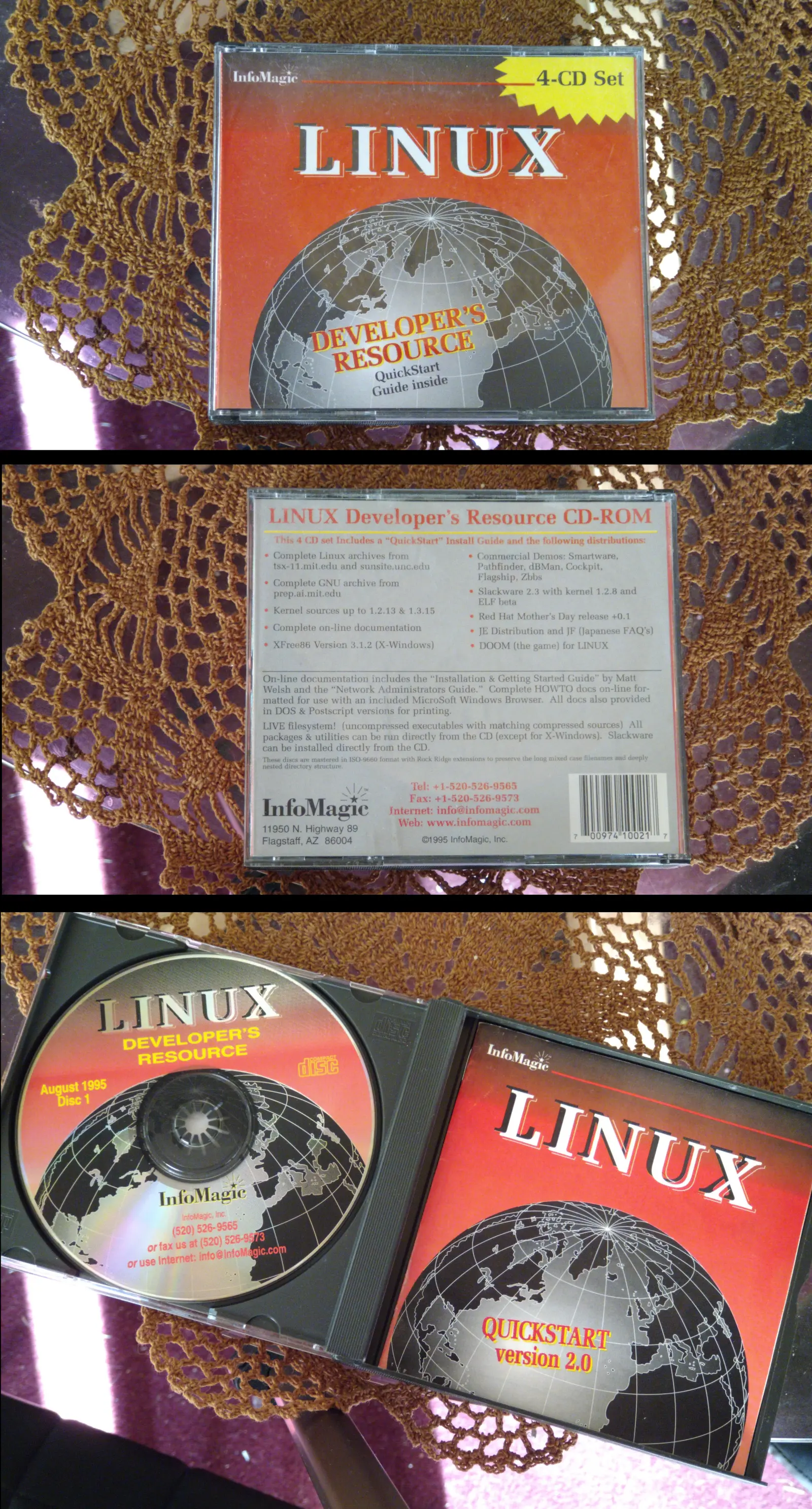
Here's what I started with. The release of Windows 95 lured me away from Amiga, but as the Amiga was a very customisable environment, I had this for an escape plan :D
In the Amiga days I was ridiculously lucky and bagged a Silicon Graphics Indy system for pennies, so Unix was no stranger at this point.
I have my homeserver rsync three Arch mirrors and three Arch ARM mirrors in rotation on three days every week. Thus I have full local repos for these. All my machines are configured to use this local repo. The reason I do this is precisely to be prepared for the inevitable 'Internet is broken' scenario.
'No AI has been involved in creating this article.' I like that. Reminds of 'no synthesizers on this record' of the 80s :D
I first thought this was the fuckcars sub. (which deals not with vehicles particularily suited for coitus, in case anyone wondered)
According to my dad, considering something as 'lovely'. Even if it's the exhaust note of a motorcycle.
tasankovasara
0 post score0 comment score


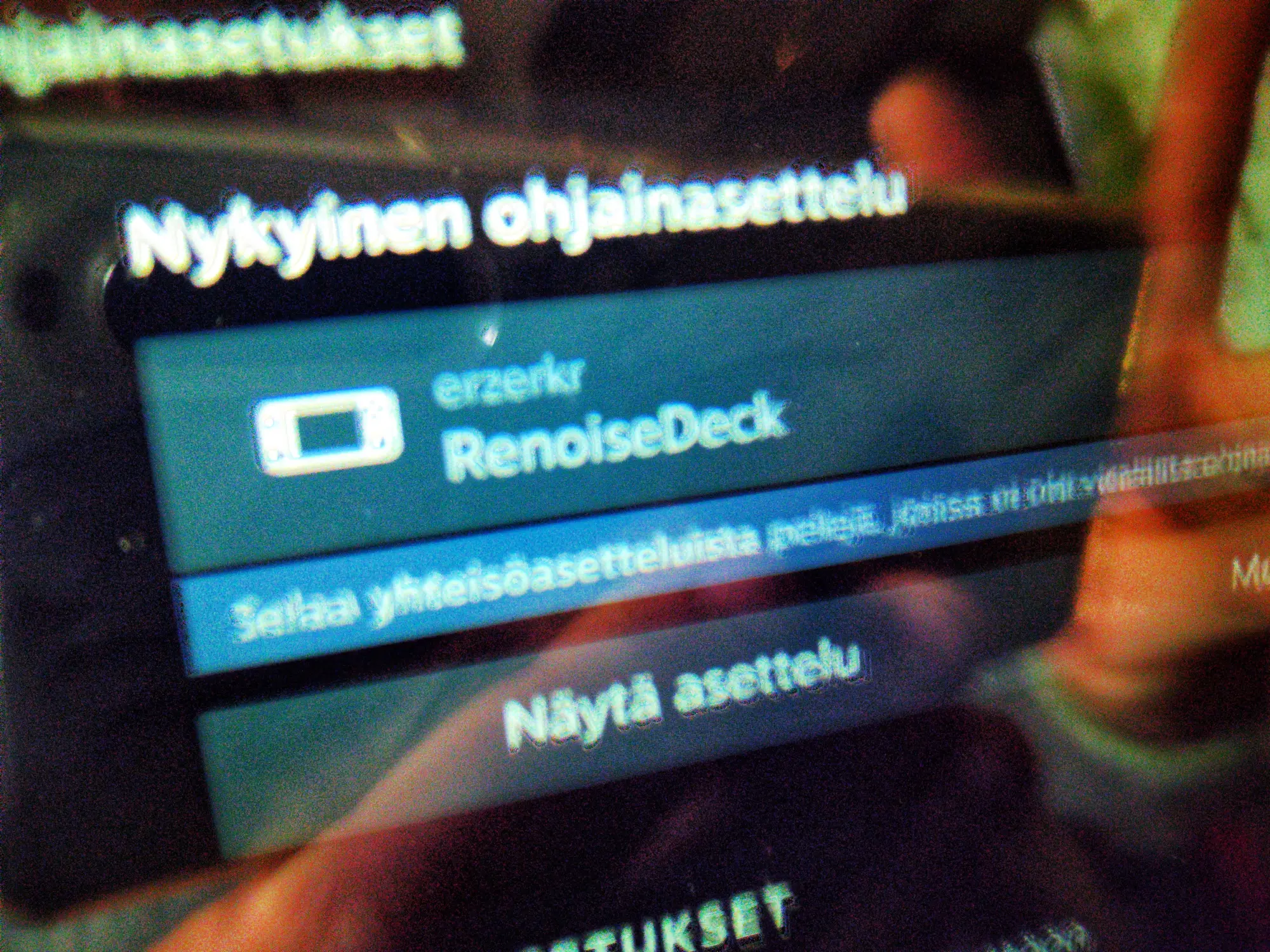


I've made plenty by printing the design onto Hydroprint 'paper' and cutting by hand. Just doing text is extra easy, just take your pick from the Stencil section at dafont.com.