Hopefully this is the right place to ask. Lemme know otherwise.
I got a Thinkpad W530 with Quadro K2000M GPU (Kepler). With coreboot, I was able to get around all the headaches related to Optimus only having the discrete GPU enabled.
The GPU itself is well-supported by nouveau driver, missing only a few features on the power management side of things.
Things are good when I run stuff natively. However, I have yet to figure out Flatpak. I know we use org.freedesktop.Platform.GL.* packages that are some kind of Mesa abstraction layer.
Things are much more straightforward with Intel and AMD GPU. It is actually quite easy with the proprietary NVidia driver, but it doesn't exactly come free.
The ultimate question is: Should I install one of those org.freedesktop.Platform.GL.nvidia-<ver> packages with my nouveau? If so, which version?

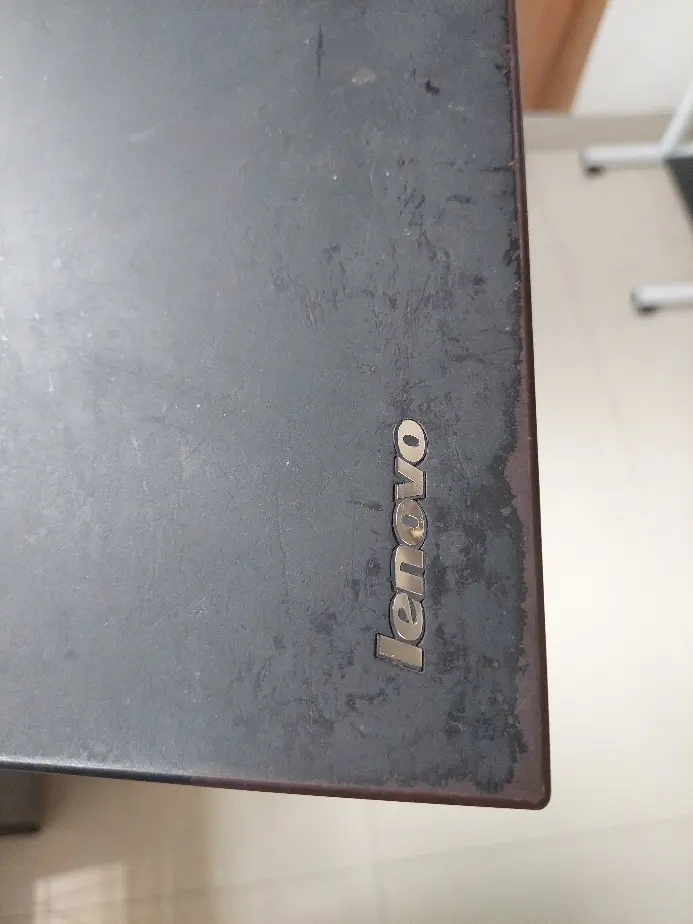


Did the magic smoke come out?
If so, you can try replacing the chip. Some basic SMD (de)soldering is required.
If not, you can try reseating your clip. Hopefully the chip is still good. It may have more tolerance than specified.