Your post is not formatted how you wanted it to be. Maybe use a code block around your code so we can read it easier.
wthit56
Yeah just export it, download that file, and load it on your other device. When you "share" the file is put on the server and anyone with the link can import/see that file, basically. So it'll be more private to just download the file and use it yourself.
Try using "character turnaround" or other similar terms for that kind of layout.
I just tried using this prompt, and got stuff that look something like what you're after: head to toe character design, character turnaround, front back side plain background BREAK background grey
So don't think that you are describing an image, it is imagining an image based on your description, and then drawing that image. That's not what is going on at all.
AI isn't being dumb or obstinate. AI is not thinking. It has no brain. It has seen lots of images, with text associated with them. It's compared them and noticed patterns associated with a particular term. When you put terms into the prompt, it is lining up those patterns and using them to form an image. AI is not smart, it is not feeling cooperative or unhelpful. So thinking of it in that way is not useful. It actually is dumb.
It's job, in its dumb way, is to trick people into thinking it's an image made by a real person. That's all.
No, generators usually only store things locally, unless you click a button to "share" it or things like that.
I'm not sure what you're referring to. I've never seen code just be added without my typing it or asking it to write it.
Sounds like just a plain ol' AI chatbot would be fine for that. As opposed to a preprogrammed thing that has pre-set aspects of the world it will generate. I do have a simple AI chatbot page you could try using: https://perchance.org/quick-chat
(It doesn't save your chats, but does have an export feature explained before you start chatting.)
Just so you know... all perchance image generator pages use the same image generator. They just add different text to the prompts, as "styles." But you can get any of the results from any of the generators on any of the other generators--because they all use the same back-end to actually generate the images.
Honestly, as someone who knows a good bit about AI generation on perchance... I have no idea how I would see anyone's IP address that uses the plugin on any of my generators, or prompts, or results. Unless the user chooses to upload a generation to the generator's gallery--which would allow anyone to see the prompt and generated image. (But I don't know how you'd get an IP address from that even then.)
I assume that the server itself has the ability to see such things. But not me as the creator of the generator page. Not from the AI plugins anyway.
As the dev said, in theory the creator of the page could use JS to read such things potentially, if they specifically wrote code to do that. But as it's not something built in the perchance-made AI generator plugins, this is more of a thing to handle on a case-by-case basis. As in, tell that generator's creator that they're gathering data on their users and ask them to stop it. Or go and use a different generator page which doesn't do that.
I see. So really, it's just private code only you can see/edit from your account, something like that. Everything runs in the browser, is the thing. Which means it will be accessible through the dev console one way or another. I'm not sure it will be possible to actually have something secure and truly hidden like this. But I guess it won't be plain text in the code editor.
What would that mean in the context of perchance?
You should probably say what happens when you try to import.
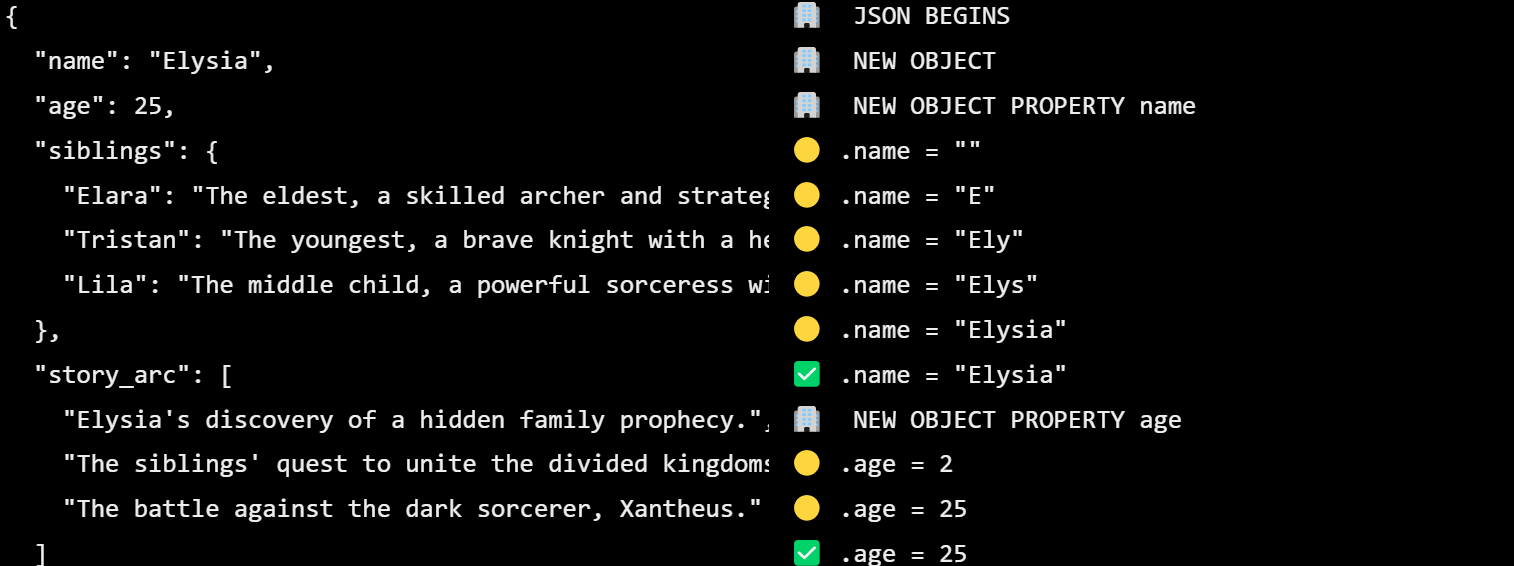
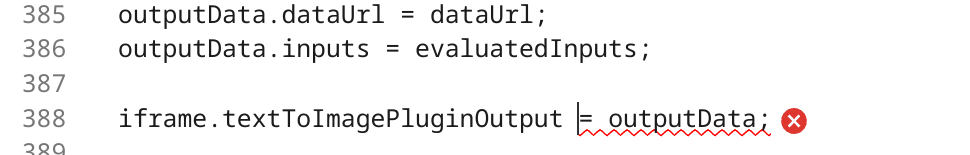
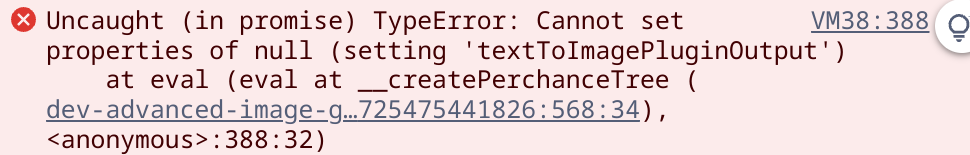
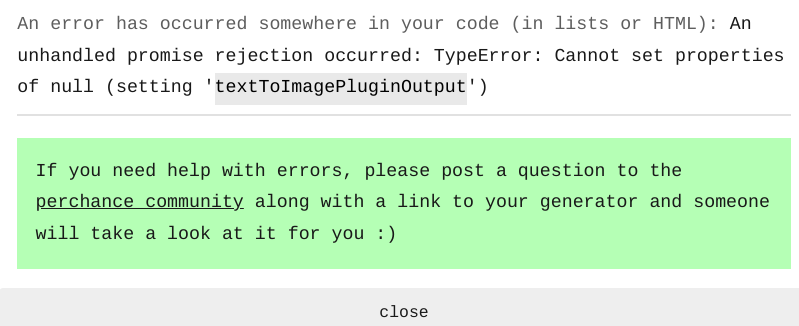
Yeah if you're setting it in the prompt, that overrides whatever other settings there are.