this post was submitted on 20 Nov 2024
874 points (97.5% liked)
Programmer Humor
25196 readers
564 users here now
Welcome to Programmer Humor!
This is a place where you can post jokes, memes, humor, etc. related to programming!
For sharing awful code theres also Programming Horror.
Rules
- Keep content in english
- No advertisements
- Posts must be related to programming or programmer topics
founded 2 years ago
MODERATORS
you are viewing a single comment's thread
view the rest of the comments
view the rest of the comments
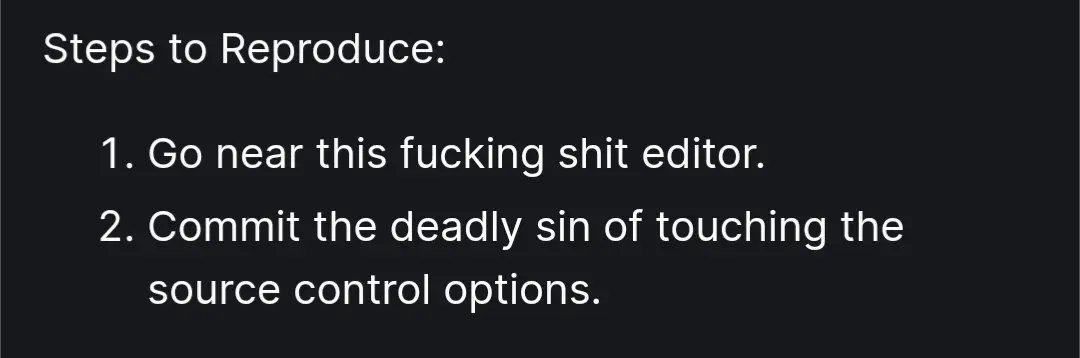
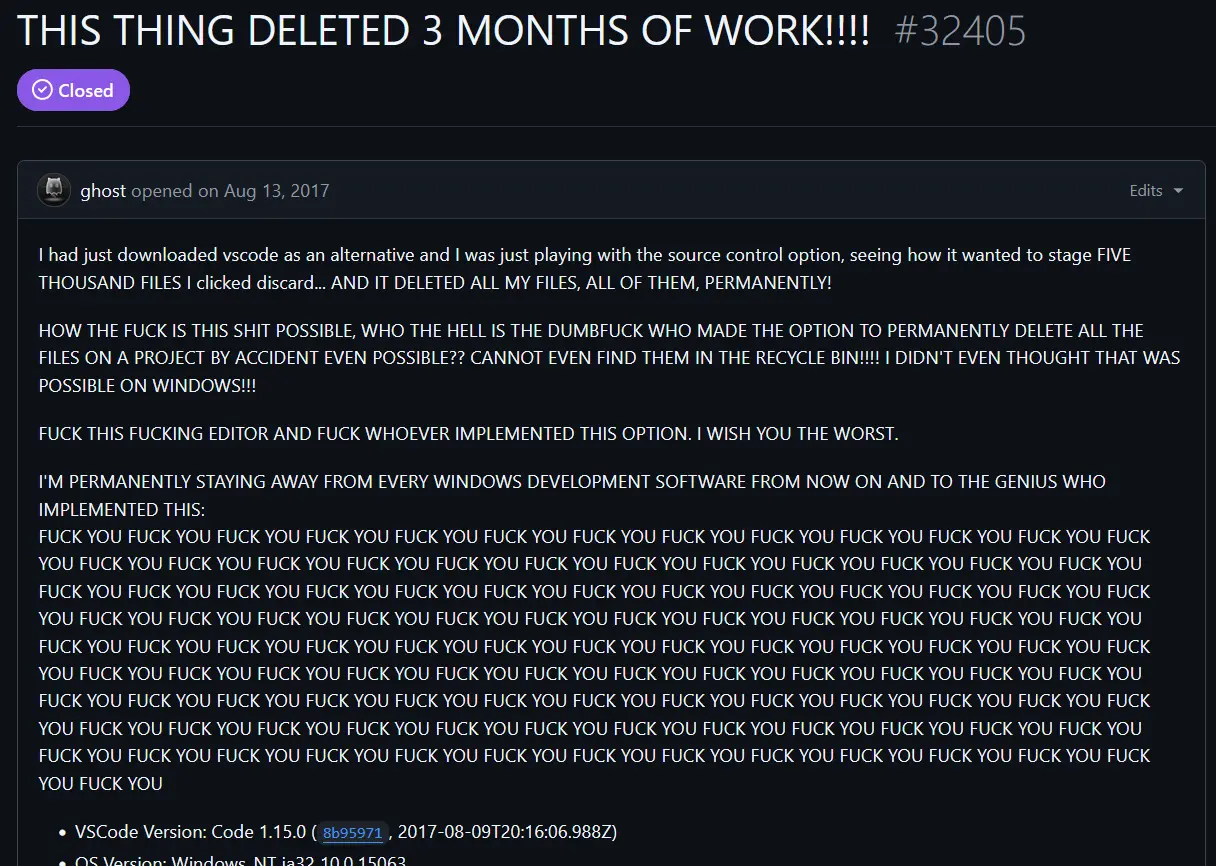
discarding changes does not discard uncommitted new files. The VS Code button did a
git cleanwhich is completely unexpected. Git even refers to a git clean with completely different terminology.Note that git clean never once refers to discarding anything, and git reset never refers to removing untracked files. VS Code was doing an idiotic thing. Running
git reset --hardANDgit clean. There is absolutely no reason to be runninggit cleanfrom an UI button ever. If you want to remove a file you can explicitly remove it.Imagine that the button said "Discard all changes" and then it ran
rm -rf --no-preserve-root /*. Would that make sense as a button? No. It definitely would not.or like "unmount d:" but instead it formats d: