this post was submitted on 26 Nov 2024
1465 points (99.1% liked)
memes
11926 readers
5117 users here now
Community rules
1. Be civil
No trolling, bigotry or other insulting / annoying behaviour
2. No politics
This is non-politics community. For political memes please go to !politicalmemes@lemmy.world
3. No recent reposts
Check for reposts when posting a meme, you can only repost after 1 month
4. No bots
No bots without the express approval of the mods or the admins
5. No Spam/Ads
No advertisements or spam. This is an instance rule and the only way to live.
A collection of some classic Lemmy memes for your enjoyment
Sister communities
- !tenforward@lemmy.world : Star Trek memes, chat and shitposts
- !lemmyshitpost@lemmy.world : Lemmy Shitposts, anything and everything goes.
- !linuxmemes@lemmy.world : Linux themed memes
- !comicstrips@lemmy.world : for those who love comic stories.
founded 2 years ago
MODERATORS
you are viewing a single comment's thread
view the rest of the comments
view the rest of the comments
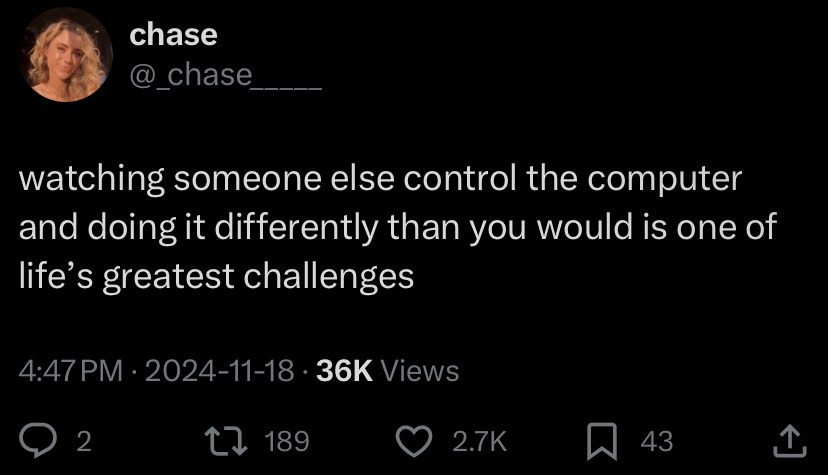
double click +drag selects entire words--no more trying to precisely aim the mouse to leave out a period
triple click + drag selects entire paragraphs
in some cases you can select text and just drag it elsewhere, eliminates the need for copy & paste
ctrl + shift + esc = task manager
winkey + m = minimize everything
Ctrl+shift and L/R arrow keys also selects entire words, and up/down selects entire rows. No more taking your hands off the keyboard to select text!
My favorite that I can’t believe not everyone uses is ctrl+backspace to delete a whole word at once. Totally butchered typing something? Start over quickly. Need to delete most of your sentence? Delete it in just a few taps.
tripple click is also a solid podcast on game news and stuff.