this post was submitted on 08 Apr 2024
946 points (98.1% liked)
Programmer Humor
19817 readers
624 users here now
Welcome to Programmer Humor!
This is a place where you can post jokes, memes, humor, etc. related to programming!
For sharing awful code theres also Programming Horror.
Rules
- Keep content in english
- No advertisements
- Posts must be related to programming or programmer topics
founded 2 years ago
MODERATORS
you are viewing a single comment's thread
view the rest of the comments
view the rest of the comments
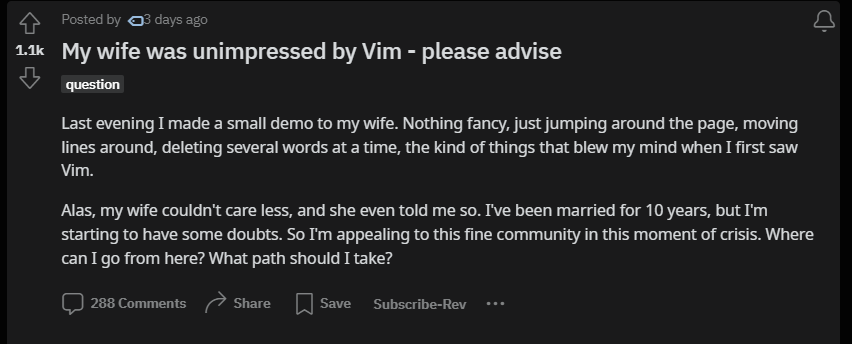
As someone who's been a software developer for over a decade and in IT even longer, I still don't use vi/vim for anything other than when crontabs have it set as the editor.
alias vi=nano
export EDITOR=nano.But (neo)vim is amazing so there is no need to do that.
I transfer all my files over to a Windows machine and edit them in Notepad
Based nano user
From my .zshrc (typing this on mobile so cope if it's wrong)
I guess shell languages can't do this:
That would be too smart. Smells like kotlin's when
Put backticks around the entire case statement, and you can.
You can set your default editor (maybe in .bashrc or .bash_profile? I forget), but I'm far too lazy.
Honestly if you don't use vim motions in your ide of choice, you're missing out big time. Being able to do things like "Delete everything inside these parentheses".
di(or "wrap this line and the two lines below r in a pair of {}"ys2j{, or "swap this parameter with the next one"cxia]a.with a single shortcut is game changing.Even just being able to repeat an action a number of times is ridiculously useful. I use relative line numbers, so I can see how many lines away a target is and just go "I need to move down 17 lines" and hit
17j.Absolutely insane how much quicker it is too do stuff with vim motions than ctrl-shift-arrows and the like
That's really neat, but I don't think I do that often enough to really make the performance hit of learning a whole new thing and memorizing keyboard shortcuts and commands worth it. I don't find myself refactoring code a ton, especially after moving to a more TDD-like model.
It's less about refactoring and more about navigation of your code while editing. Ever wanted to delete a single word?
dawdeletes the word your cursor is currently in. How about "copy everything up to (but not including) the nearest "D" on the current line?yfD.The whole point is that editing code in the middle of writing it, not just refactoring it, is immensely faster.
Those tasks are a very small part of work time, so most people don't feel the need to optimize it.
As a software dev, they're significant parts of what I do
Are you one of those rare developers who spend most of their day actually coding?
Yes, absolutely. And I refuse to let my day be anything else! :-)
Only if you use a qwerty keyboard, otherwise it's just annoying as shit