this post was submitted on 27 Jun 2024
1177 points (97.3% liked)
> Greentext
7799 readers
22 users here now
founded 3 years ago
MODERATORS
you are viewing a single comment's thread
view the rest of the comments
view the rest of the comments
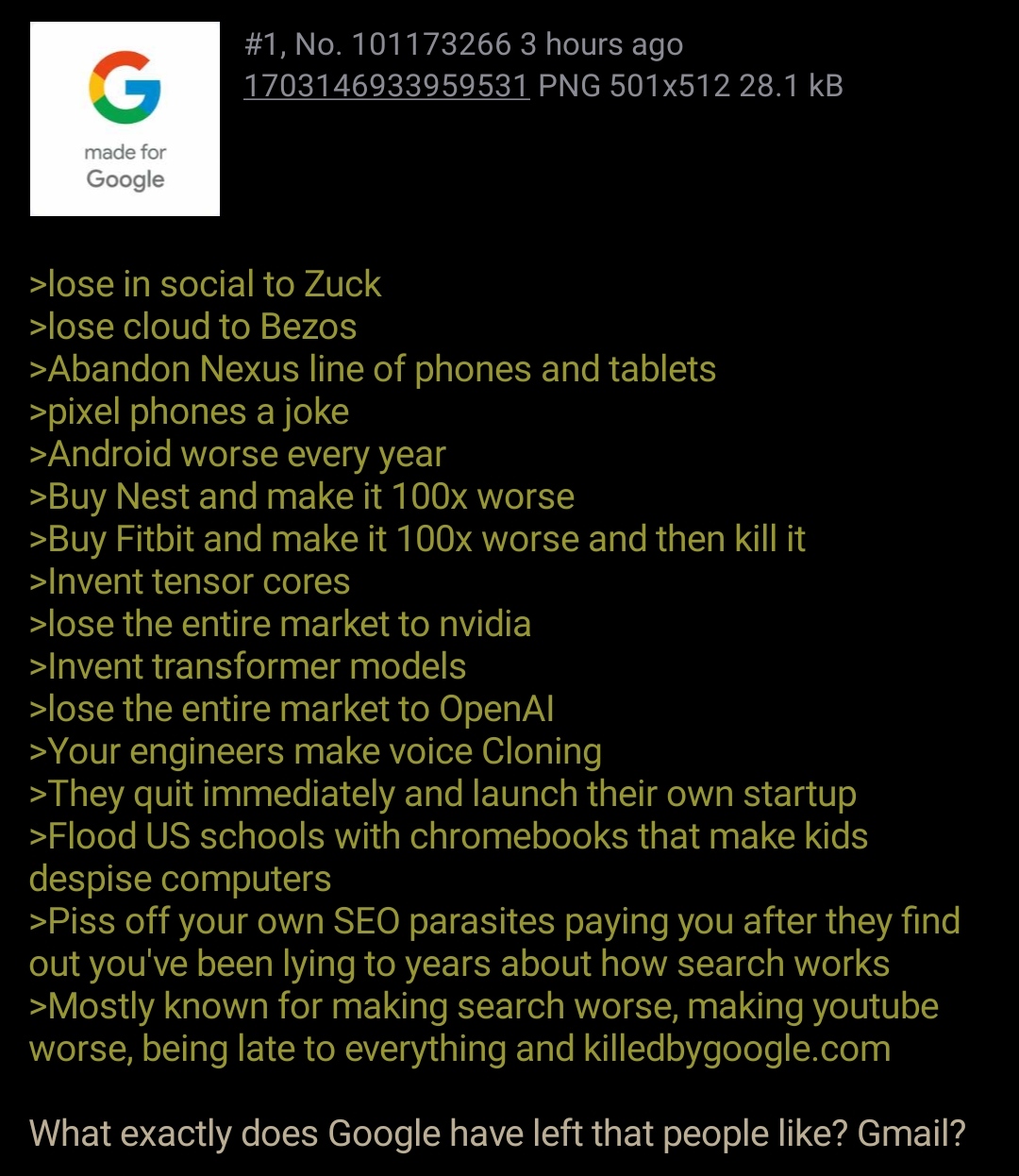
Yeah, Nexus phones were great, but Pixel phones are also good. And Android is definitely not "getting worse".
Agree with the rest though.
Android is getting weird. It's not bad but some UI choices just don't make sense. They're making everything super large, and required so many swipes and clicks for certain settings. They've lost the plot a bit. Also, having used both iOS and Android, iOS gestures are leaps and bounds ahead of Android. Genuinely, it's no contest.
All this being said I prefer Android, I just wish they put more thought about ease of use and feature refinement rather than changing for changes sake. Like we are JUST NOW getting an update to the gesture controls. They've been basically unchanged since Android 11/12 they have had ample time to refine them a bit.
I hate the super large quick access buttons. Like why would I want to only have 4 accessible with one touch when I'm used to 8+
I've already mentioned it here, but OneUI kept the small buttons.
Agreed
Could you elaborate on the gestures part?
I remember the opposite, having hated navigating my iPhone for work. I specifically remember swipe to go back not working reliably at all (many apps seemed to just ignore it, others I think configured other actions on that gesture - WTF), so I got into the habit of using that stupid little hard to reach, hard to hit, tiny back arrow that at least worked consistently when you managed to hit it.
I've been enjoying Android navigation gestures pretty much ever since I found out they existed.
It might have been a user issue in my case with iOS since I didn't use it as much, and therefore maybe was simply using it wrong/was unaware of better ways. But I don't see anything wrong/missing with gestures on Android.
As a mobile developer, tiny unhittable buttons drive me batshit. I used to get handed app design documents all the time that had these little buttons, along with image files for these buttons that were just large enough (width and height) for them. I would always do a trivial amount of extra work to make the actual tappable regions larger than the images to improve their usability, but when I mentioned this to the designers they would go apeshit and demand that I restore the original tiny tappable regions, usually with the bullshit rationale of that being what end-users expected and they didn't want to verify that what I'd done to my best judgement was OK. Management would go along with the designers, on the grounds that enlarging the tappable regions required more time and effort - even though I'd already done it and undoing it would require even more time and effort.
It eventually occurred to me to just do it without telling anyone and I had no further problems.
A fun little fact about iOS: the operating system includes a private method (which is something developers supposedly can't use without getting their app rejected) named _warpPoint. This hack was put in when they started supporting landscape, because the top toolbar and its tiny buttons became even tinier and virtually unusable in that mode. _warpPoint intercepts touches near the toolbar and changes the coordinates to the middle of the nearest button - basically doing the same thing I was doing by enlarging the tappable regions, just doing it at the global level. The irony is that they still don't really work very well, despite the very existence of this method proving that Apple knows it's a general problem.
So apple has slowly added some of these swipe features and a lot of iPhone users were basically trained how to use them over time.
I'd honestly say swipe is a bit of a misnomer for them, it's more like eases. There's a specific way you to swipe for different things, it's nuanced. When I switched to iPhone for a year, I had to ask my gf a few questions to get the hang of it, but once you do it's super intuitive. On almost every app a swipe from the left is back and a swipe from the right is forward. And there was a different in finger action for a back swipe and a side menu. Once you get the hang of it it genuinely feels like second nature, I almost never missed my android buttons. When I switched back I tried androids swipe features and was immediately disappointed. Android's backswipe is really oversensitive, meaning that it's way too easy to swipe back when I'm not trying to. Also they're multitasking up swipe is less sensitive meaning it's harder to get to multitasking than on iphone. And of course the final nail in the coffin there is no forward swipe from the right, a swipe from the right is also just back on Android which was a real mind fuck. Currently I just use the Android old buttons, or I use the Android gestures where you have a home and back button and then you swipe for multitasking stuff. I can say that the multitasking swipe stuff seems to be better than the last time I tried it.
I would say the biggest difference is when you swipe on the iPhone it's like turning a page, a smoothe slide. Where as android it's just a flick. So when I accidentally swipe the screen, I'm going back on Android, but on iPhone I have to definitely be doing an intentional slide, and for me that slide was just short enough to not be annoying.
Thanks for responding, that makes a lot of sense.
I think generally what one gets used to has a big impact on preferences.
I'll say, an easily accessible, reliable gesture for side menu sounds nice. It feels like this was either abandoned on Android or left up to developers who mostly abandoned it. I remember struggling to get the side menu to trigger instead of back navigation and it not working near reliably enough. So I've been trained to always use the hamburger buttons that, ironically, are hard to reach in the top left corner in most apps. To be fair, I feel like I hardly use one menu interaction for every 100 back actions, so the latter being ergonomic is a lot more important to me.
On that point, swipe from left to go back seems quite annoying. I go back all the time, and having to move my thumb across the entire screen is a pain. I almost never need to go forward, so having that be the more accessible gesture seems weird. I'll concede that having a gesture for it at all is useful and Android should add the option.
I never felt like the swipe to go back is too sensitive, and if you accidentally trigger it, you can simply move your finger back towards the edge before letting go to cancel the action. You can also configure the sensitivity in the settings. The feedback that you're about to trigger the action is probably not as obvious as on iOS though, and likely less elegant.
I think both Android and iOS would do well to let users customize these interactions more to their own needs.
For Android you have to hold on the side for a second then side menus pop out, I hate it lol
I like Samsung's flavor with OneUI as it's kept a lot of the condensed layout and it has good one-handed support. I've created a lot of custom shortcuts that just use swipes from the side of the screen.
I've decided that I'll never get a phone with a boot loader than you can't unlock as long as I can help it, so Samsung is out for me