this post was submitted on 24 Sep 2024
566 points (99.1% liked)
Programming
18289 readers
45 users here now
Welcome to the main community in programming.dev! Feel free to post anything relating to programming here!
Cross posting is strongly encouraged in the instance. If you feel your post or another person's post makes sense in another community cross post into it.
Hope you enjoy the instance!
Rules
Rules
- Follow the programming.dev instance rules
- Keep content related to programming in some way
- If you're posting long videos try to add in some form of tldr for those who don't want to watch videos
Wormhole
Follow the wormhole through a path of communities !webdev@programming.dev
founded 2 years ago
MODERATORS
you are viewing a single comment's thread
view the rest of the comments
view the rest of the comments

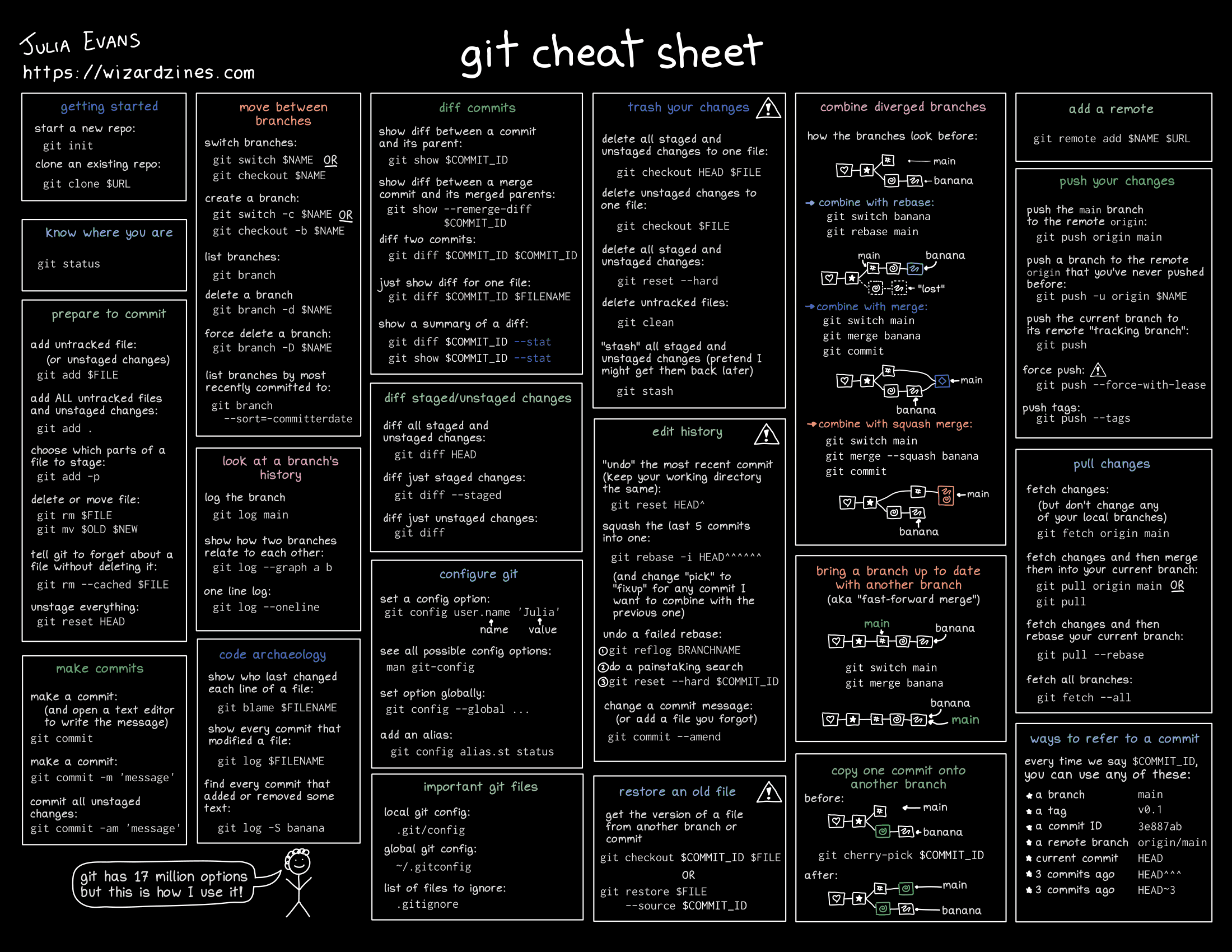
The lengths Ppl will go to in order to not use a GUI... I haven't written a git command in a terminal in years.
Learnt how it works, played around with it then used different GUI tools for it.
My personal experience is most people who are using git with a GUI are the same people who are asking my help to git-fu their git-problems...
Most GUIs only offer a subset of the git functionalities and hide what's really going on by obscuring gitshell with "their workflow".
In all cases, use what you like; some people like the shell. Cheatsheets are normally only for learning purposes and usually don't stick for long, it's not an end game thing...
I've been using TortoiseGit since the beginning, and it covers everything I need. Including advanced use cases. I can access almost all functionality from the log view, which is very nice.
I've tried a few other GUIs, but they were never able to reach parity to that for me. As you say, most offer only a subset of functionalities. Most of the time I even found the main advantage of GUIs in general, a visual log, inferior to TortoiseGit.
GitButler looks interesting for its new set of functionalities, new approaches. Unfortunately, it doesn't integrate well on Windows yet. Asking for my key password on every fetch and push is not an acceptable workflow to me.
GUI users = low skill ✅
Majority GUI a weak subset and of little use ✅
Elitism ✅
Of course, this is all couched in “use what you like”, and top it off with a general sentiment of how this post is all but useless.
If someone has to ask you for your git fu help the problem isn’t GUI use it’s the incompetence and/or inability to solve it yourself. Implying a strong correlation of the two is where I take issue.
My personal experience? A built in GUI saves you so much time like the one in JetBrains IntelliJ, if I need something more use case oriented that is more than the core fn (intelliJ’s does not simply include fetch/push/pull, but much more including everything in the graphic) then I click terminal tab and do what I need. Similarly the git tree provides an immediate view and context of the branches, changes, tags etc.
It’s almost like filtering people into GUI and CLI boxes doesn’t really work.
I think you're making a lot of misinterpretation; but that's up to you...
But, just so that I can understand correctly... When you're saying: "if I need something more [...] I click terminal tab"
That "terminal tab" of yours, it's a CLI isn't it?
It probably is, but I think their main point is the protest against the age-old delineation into "GUI vs CLI" camps. I'm not saying that you're elitist, even if your statement might be interpreted as such (it's hard to communicate tone online but the quotations around "their workflow" could appear mocking), but regarding the structure of your statement, I had a "Windows users are all button-presser noobs" phase and would've typed something similar about the Git CLI if time was decently rewound (sans the kindness of a "use what you like" statement). They could be interpreting your statement as a propagation of the anti-GUI stereotyping.
Evidently they prefer GUI but can effectively use the CLI -- no one disagrees that the CLI is more functional.
I like the terminal because: