For the links, I think the correct formatting is !community@instance which should work in lemmy, but I'm not sure about Kbin.
For example !jewelrydesign@kbin.social
Also I love the icons you make. Very creative!
A place to post new communities all over Lemmy for discovery and promotion.
The rules for behavior are a straight carry over of Mastodon.World's rules. You can click the link but we've reposted them here in brief, as a guideline. We will continue to use the Mastodon.World rules as the master list. Over all, be nice to each other and remember this isn't a community built around debate. For the rules about formatting your posts, scroll down to number 2.
1. Follow the rules of Mastodon.world, which can be found here.
A. Provide an inclusive and supportive environment. This means if it isn't rulebreaking and we can't be supportive to them then we probably shouldn't engage.
B. No illegal content.
C. Use content warnings where appropriate. This means mark your submissions NSFW if need be.
D. No uncivil behavior. This includes, but is not limited to: Name Calling; Bullying; Trolling; Disruptive Commenting; or Personal Criticisms.
E. No Harrassment. As an example in relation to Transgender people this includes, deadnaming, misgendering, and promotion of conversion therapy. Similarly Misogyny, Misandry, and Racism are also banned here.
2. Include a community or instance title and description in your post title. - A following example of this would be New Communities - A place to post new communities or instances all over Lemmy for discovery and promotion.
3. Follow the formatting. - The formatting as included below is important for people getting universal links across Lemmy as easily as possible.
Please include this following format in your post:
[link text](/c/community@instance.com)
This provides a link that should work across instances, but in some cases it won't
You should also include either:
or instance.com/c/community
Q: Why do I get a 404?
A: At least one user in an instance needs to search for a community before it gets fetched. Searching for the community will bring it into the instance and it will fetch a few of the most recent posts without comments. If a user is subscribed to a community, then all of the future posts and interactions are now in-sync.
Q: When I try to create a post, the circle just spins forever. Why is that?
A: This is a current known issue with large communities. Sometimes it does get posted, but just continues spinning, but sometimes it doesn't get posted and continues spinning. If it doesn't actually get posted, the best thing to do is try later. However, only some people seem to be having this problem at the moment.
Image Attribution:
Fahmi, CC BY 4.0 https://creativecommons.org/licenses/by/4.0, via Wikimedia Commons>>
For the links, I think the correct formatting is !community@instance which should work in lemmy, but I'm not sure about Kbin.
For example !jewelrydesign@kbin.social
Also I love the icons you make. Very creative!
The second one is formatted like this. Does it not work for you?
And thanks :)
The second one is formatted as !jewelrydesign, not as [!jewelrydesign@kbin.social](/c/jewelrydesign@kbin.social), at least when seen from Lemmy. When opening from jerboa it gives an error, and from the website it doesn't show as a link at all.
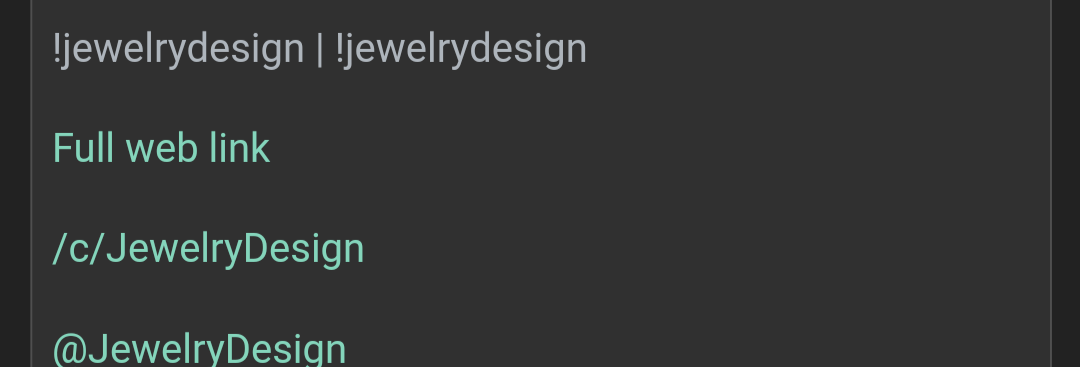
Edit: I checked from Kbin and it looks like it hid a part of my original comment for some reason. Maybe kbin handles community links differently. Here's what my first comment looks like from Lemmy.
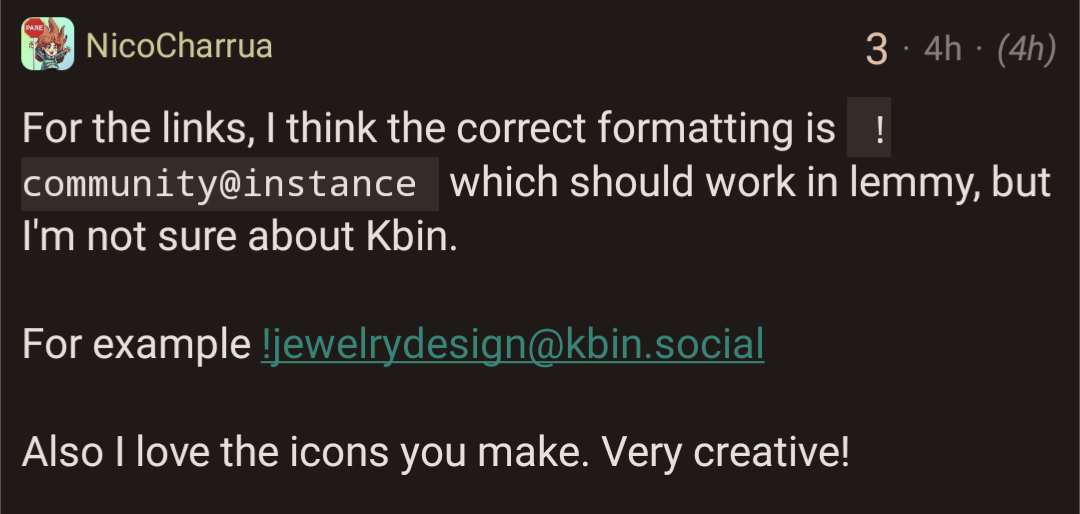
That’s some inter-instance problem, I guess. I added a second line to force them into links, see if that changes something.
Here’s how they look for me when editing:
Yep, the fourth link works now. I thought it would also work from kbin, but it seems to give an error. This is all too confusing... Thank you!
Testing !jewelrydesign
EDIT: Weird, it formats correctly, but it doesn't make it a clickable link in Kbin.
EDIT: It also appears that the screenshot I uploaded to the comment via Kbin doesn't show up on the original instance, either.