Ha! That's one of the reasons I switched to a degoogled android phone. The extra battery life is quite noticeable.
Degoogled means you don't use any google's services either?
I'm using the volla phone x23 which runs vollaOS, an android fork without all those pesky Google background processes. It uses MicroG to simulate them though, since most Android apps expect them now.
I had recently installed Grapheneos on my pixel, with a goal is determining what was responsible for all the senseless Google domains that a pixel normally contacts.
To my surprise disabling Network for the Google Services Framework and Play Services killed all of the nonsense. The only downside was that GSF has the push mechanism in it also, that many apps use for push notifications.
If only there were an alternate for push notifications that all apps would use.
Anyway, Grapheneos runs way cooler than Google's Malware version.
I use ntfy for notifications, even on my vanilla Pixel.
The less google services apps you use the less google services needs to run.
That looks nice, but apps that use GSF for push won't use that. Or am I missing something on their website?
Correct, an app has to be built without GSF. That's why I still use Vanilla Pixel for Google Maps and Android Auto.
I use Osmand for maps.
Check out microG: https://microg.org/
I get all my push notifications, apps etc without any actual Google services on my phone. Remote google servers are still used, but in a more (though not fully) anonymous manner.
TIL that MicroG is used for more than just getting my Google account to work in YouTube ReVanced.
With Graphene OS there is no Google services at all correct? No android auto?
They made it where you could sandbox all of the Google stuff, and Android Auto works fine too.
Huh....neat!
It's sandboxed, but still there. Most stuff should work as normal.
No surprise, Play Services is Googles tracking framework on mobile too.
The idea of getting outside of the Google ecosystem is intriguing. I have a pixel 8. Is there a website that I can go to to learn how to switch? My battery just drops like a stone.
I'd go with CalyxOS. Install is also easy, but graphene touts allowing Google play services to be used... The very part of the picture that drew you to this comments section. You don't have to install it in graphene, but then almost no apps work right.
CalyxOS use microG, a fully open-source spoof of Google play that is super light on battery, allows most apps to work fine (including banking), etc. Some apps like Pokemon go don't, however.
Graphene sandboxes Google services heavily, and is enabled and used only at user discretion. It doesn't get higher priority than any other user application on the device. Calyx is alright but I would recommend Graphene much more than Calyx. I don't like either of these though unless you are a privacy nut. If you just want to get out of Google, LineageOS works plenty well although without many of the creature comforts of a stock ROM.
I wish graphene supported microG. They've decided running closed-source Google (user-level app or not) is the best option, and I disagree.
I'm glad there's options though.
divest has all the graphene hardening and have unprivileged microg, it also runs on a much wider range of devices.
Thank you for your full explanation, kind stranger. Ill give it a good going over!
Cheers!
Check out Graphene OS, it supports the pixel lineup and is pretty easy to install if you know how to read and copy paste.
Thanks Man. Ill do some research.
GrapheneOS, has easy to click webpage buttons to guide you through the flashing. It is deggogled, you can add playstore and apps, and they can be sandboxed away from default storage. Updates are frequent, battery drain is way less without all the google BS.
If you're sandboxing Google play services, you are, by definition, still installing play services. They are still running, but are sandboxed. So I don't see how you see any less battery drain.
I run MicroG instead of the proprietary Google play services, and while I do see a bit ofl an increase in battery life for light usage, for medium and heavy usage it's pretty much the same. Admittedly my battery is pretty old.
Because you can add only what you want and restrict notification and other data transfer, auto turn off when not in use, etc. It is the constant google chit chat that kills battery. My play app keeps nagging it wants more permission to function better but I just deny it. also it is just play service, no gmail, no google drive, etc. and I didn't have it snooze power this week but only 3% play aervice use since sundays charge.
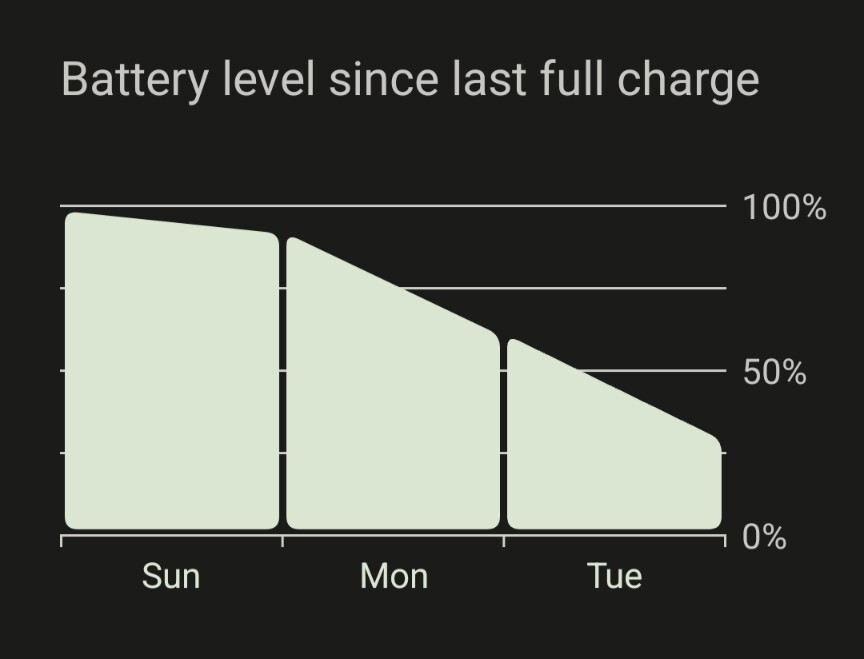
My phone likes to gaslight me and not even show the battery that my system services are taking
conversations 🥰
Conversations francaise
Memes
Rules:
- Be civil and nice.
- Try not to excessively repost, as a rule of thumb, wait at least 2 months to do it if you have to.
