Once they rolled out ads on the home page (Shame. Shame. Shame.), I installed "Launcher manager" and "Wolf launcher" to give it an interface I really like. A big background picture, some large buttons for the commonly used apps, and then progressively smaller buttons as you scroll down the screen for the less commonly used features.
It broke once when an update rolled out, but since then has been running fine and I never once see the bloated monstrosity that is the default home screen.
The only qualm with my setup I have is that access to the configuration sidebar isn't as intuitive as it was with the pre 9.0 version (which frankly I don't remember anymore aside from the general impression). That's a very minor price to pay to have an interface without ads.
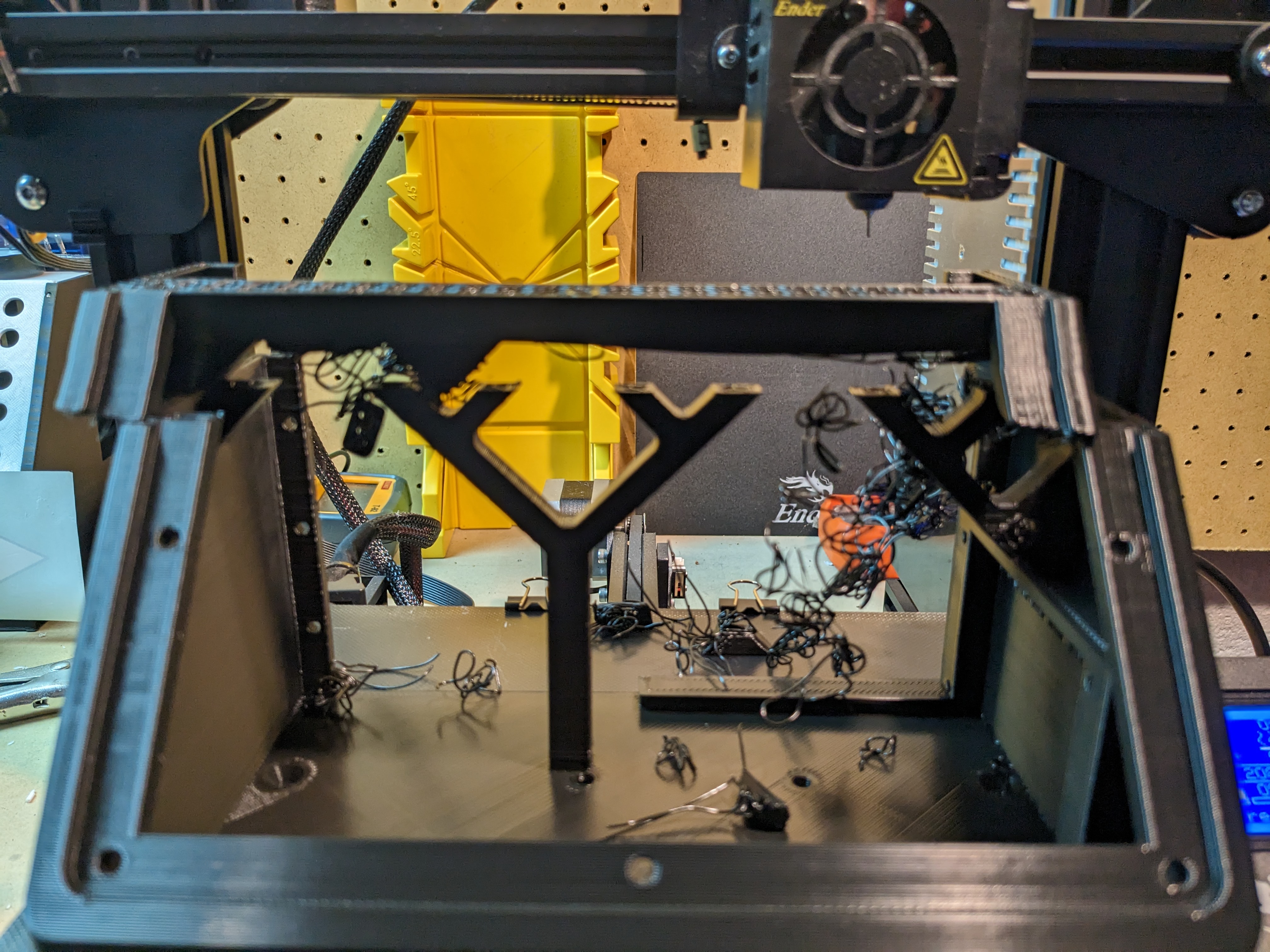
You're getting downvoted to oblivion, but I do see and agree with your point: "Branding matters"
A significant portion of the population will not rub two brain cells together to understand the "warming -> change" connection, as reasonable as it is. Same thing with the "defund the police" slogan. Yes, when you understand the concept you can see the meaning, but for those that don't bother to understand the concept, the "brand name" is the beginning and the end of thought applied. When the "brand name" is easily attackable, the idea is dead so far as they're concerned.
As frustrating as it is, persuasive arguments need to also appeal to those who are persuaded by quips and jokes as well as those who are persuaded by logic and reason. Unfortunately "Global Warming", the "old brand" is still sticking around, and still able to be joked away by many people, hence the reason for the image post in the first place.