this post was submitted on 21 May 2024
68 points (100.0% liked)
technology
23313 readers
65 users here now
On the road to fully automated luxury gay space communism.
Spreading Linux propaganda since 2020
- Ways to run Microsoft/Adobe and more on Linux
- The Ultimate FOSS Guide For Android
- Great libre software on Windows
- Hey you, the lib still using Chrome. Read this post!
Rules:
- 1. Obviously abide by the sitewide code of conduct. Bigotry will be met with an immediate ban
- 2. This community is about technology. Offtopic is permitted as long as it is kept in the comment sections
- 3. Although this is not /c/libre, FOSS related posting is tolerated, and even welcome in the case of effort posts
- 4. We believe technology should be liberating. As such, avoid promoting proprietary and/or bourgeois technology
- 5. Explanatory posts to correct the potential mistakes a comrade made in a post of their own are allowed, as long as they remain respectful
- 6. No crypto (Bitcoin, NFT, etc.) speculation, unless it is purely informative and not too cringe
- 7. Absolutely no tech bro shit. If you have a good opinion of Silicon Valley billionaires please manifest yourself so we can ban you.
founded 4 years ago
MODERATORS
you are viewing a single comment's thread
view the rest of the comments
view the rest of the comments
Yes ma'am. If u need any pointers or help on how to get started you can dm me.
I'm interested in getting started anything you'd recommend?
If you're interested in deprogramming yourself from silicon valley and it's your first time ever using GNU/Linux then you should start with Linux Mint.
My dms are always open if you need a linux expert (TM) or just a buddy guide.
Sounds good. That's what I'm going to attempt. I'll do some light research about Mint to start. I'll let you know when I have questions. Thanks!
And if you keep it out in the open instead of DMing hello_hello I would love to read about your journey in linux.
I will probably have to keep windows for some applications. I do music production and I think I have to use Windows for those for now 😕
I'm seconding hello_hello's recommendation to use Linux Mint.
Also, if you (or anyone reading this) is on the fence, go through the Linux Mint installation instructions until you're in the live session. You'll get a screen that looks like this: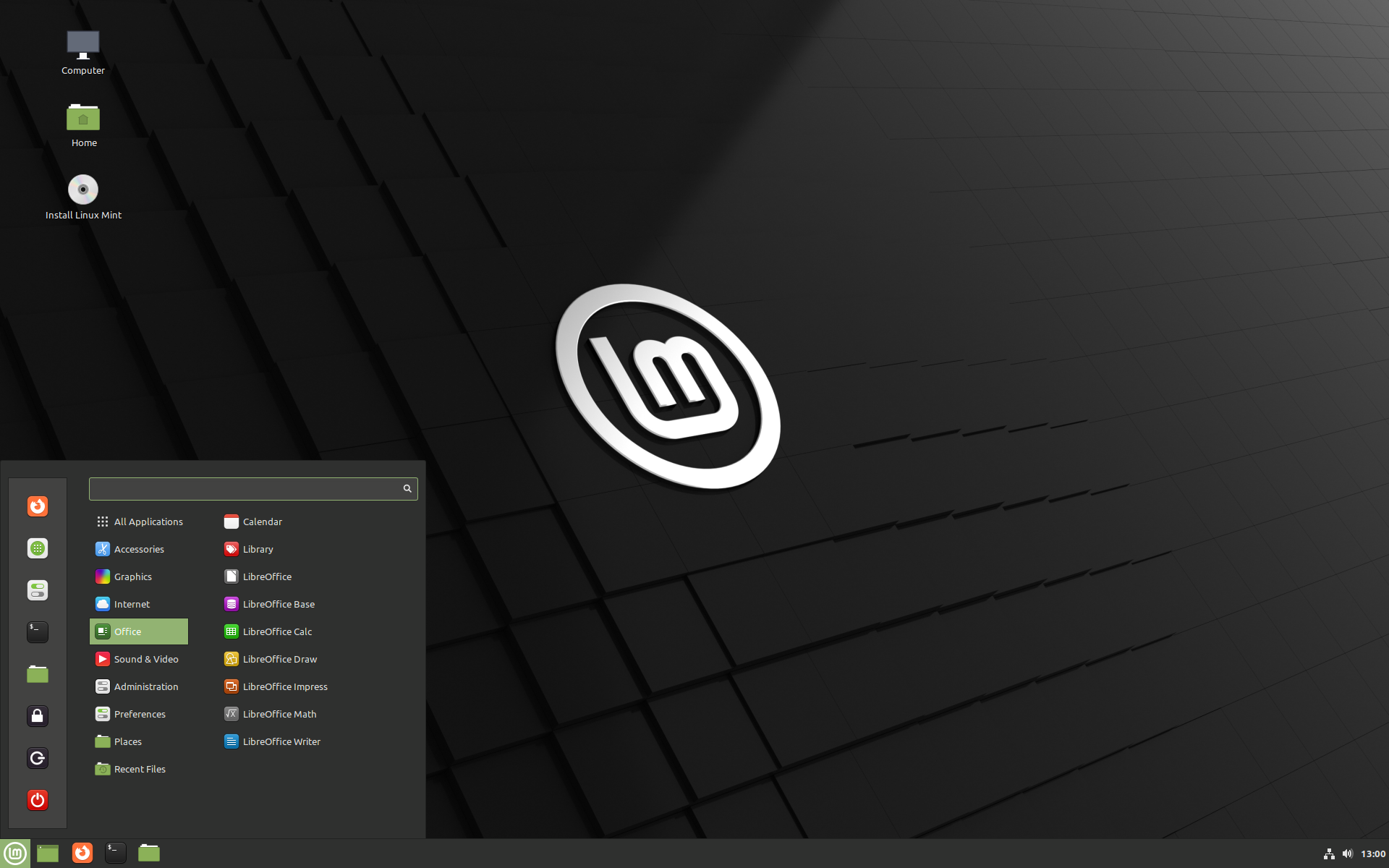
At this point you can fiddle around, browse the internet, try some of the pre-installed apps, and see if you like it. If you don't, you can just restart your computer and unplug the thumb drive, and no changes will have been made at all. It won't actually do anything to your computer until you open the "Install Linux Mint" app.