Windows Subsystem for Android.
~~Or is it Android Subsystem for Windows?~~
Android apps appear to run natively on Windows (so they're not in a VM looking box, they behave like Windows apps). They don't have access to the local file system, they have access to their own file system, just like using a phone.
The easiest way to move files in/out is to use a file manager that can access SMB shares (like MiXplorer), or use Syncthing on the desktop and in the Subsystem, and sync a folder on the desktop.
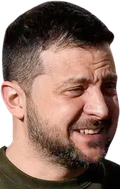 why it gotta be this way
why it gotta be this way