Seems realistic. Thanks for the details.
Ajen
Curious how you calculated that? What system load is it based on? Idle? Max?
McConnell already blocked Trump's ally from becoming the leader of the house. They voted yesterday, and the next senate majority leader is John Thune, who has criticized Trump for Jan 6 and for claiming the 2020 election was stolen. He was also against Trump's tarrifs 6 years ago. Thankfully the senate doesn't seem to be ending up under Trump's control, and the checks and balances in our government might actually be working.
It's short for "expatriate." I'm not saying it isn't used in the way you described, but that's not the original meaning.
Or (and I realize I'm playing devil's advocate here, but...) maybe she was being sarcastic about all of them? The fact that she referenced the outcome of the 2020 election (the number of votes Biden actually got) along with "the earth is flat" and "birds aren't real" makes me think she doesn't believe any of them and this is just bait.
You might have misunderstood what I meant by "clean up before the PR." None of the temp commits should end up in the main branch, where people would be bisecting.
Line the other commenter said, there's nothing wrong with committing temp/untested code to a feature branch as long as you clean it up before the PR.
OP: asks for advice about IRC
just_another_person: only stupid and lazy people use IRC
...
just_another_person: why doesn't anyone appreciate how helpful I am?
Wasn't it founded by the original founder of Twitter, not ex-employees? Not that it makes much difference...
A big part of Project 2025 is eliminating checks and balances, and consolidating power into the Whitehouse. That means taking power away from the house and senate, and from McConnell.
Quoting my previous comment:
Why move an entire community to matrix if IRC works fine?
In other words, why "fix" it (and risk fragmenting the community) if it ain't broke?
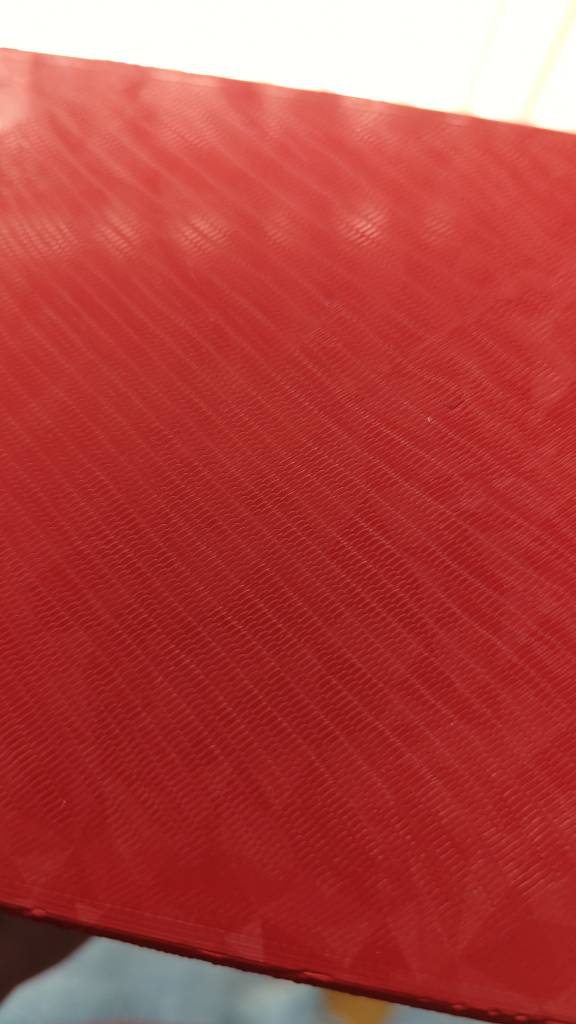
McConnell already blocked Trump's ally from becoming the senate majority leader. The new leader is someone who criticized Trump for Jan 6, among other things.