I bought a second-hand xperia 5 III last week. Edit: Flashed lineageos and a magisk module to use the stock camera.
The naming scheme is confusing, the first number is the price range, where 1 is the most expensive, 5 the sweet spot, 10 the "budget" model, then the second number is the generation, I < II < III < IV < V < VI.
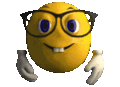 excuse me the embargo has an exception for food and medicine
excuse me the embargo has an exception for food and medicine
Fidel and Che meeting in Mexico, colorised.