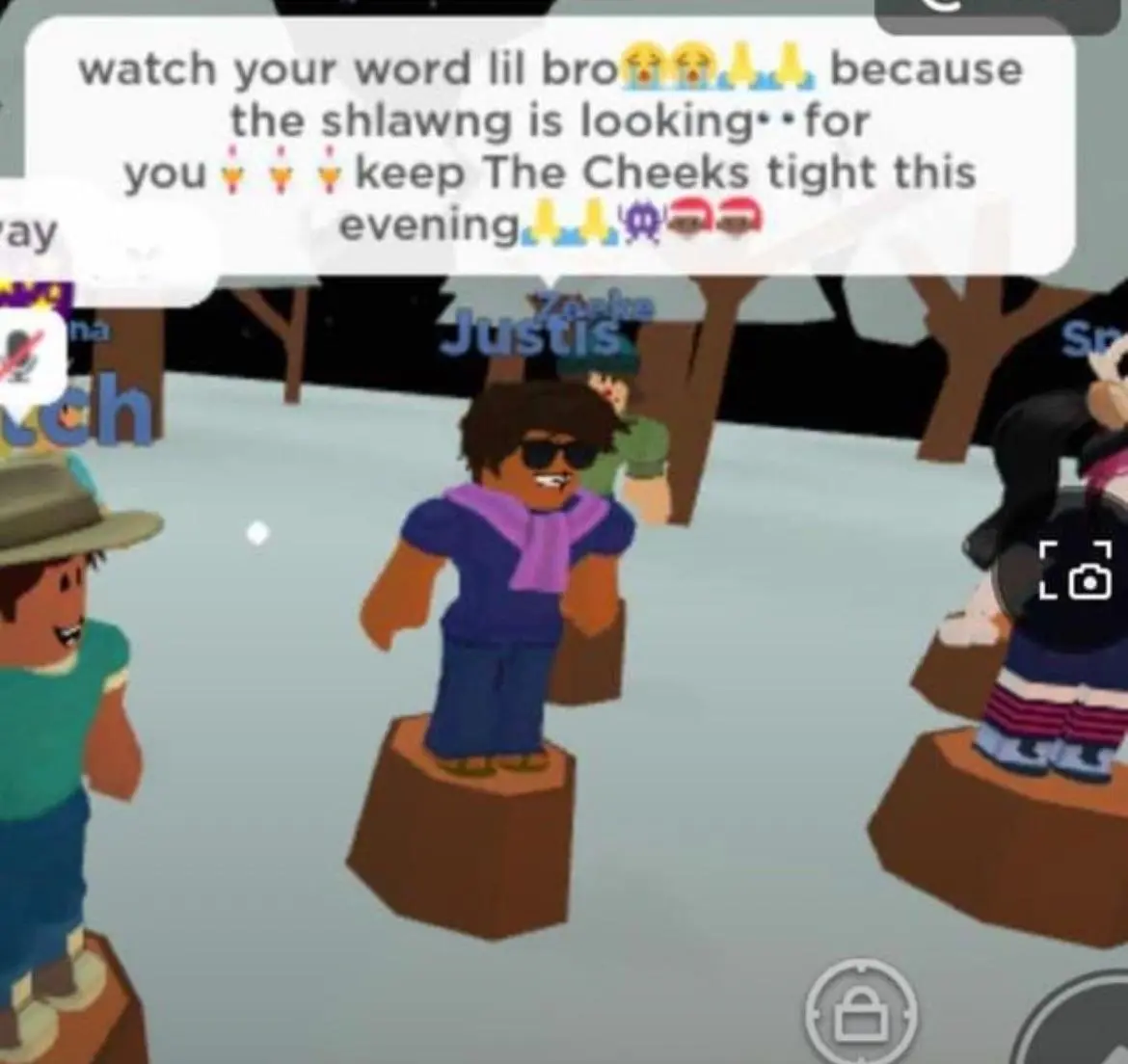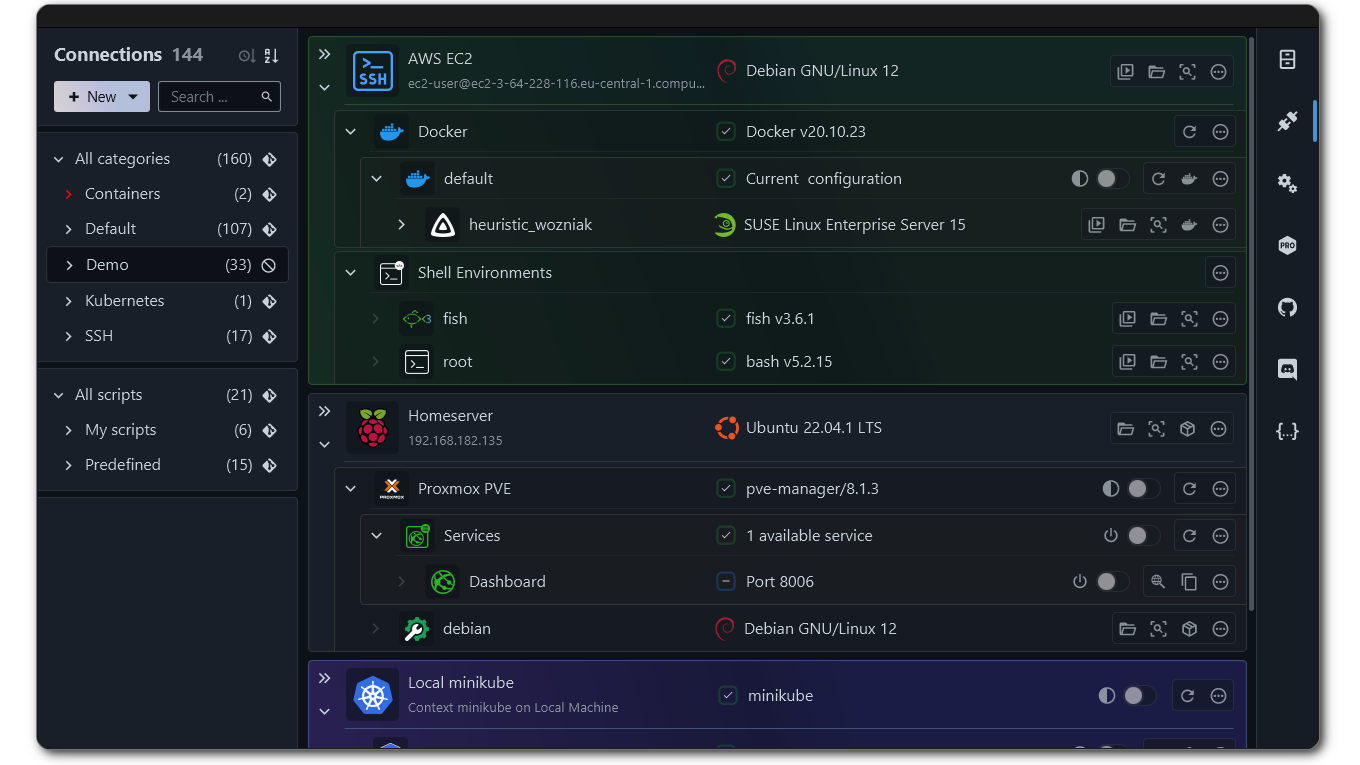Brasil
2,544 readers57 users here now
💡 Sobre esta instância
- A criação de comunidades por usuários está habilitada, clique aqui para criar sua comunidade!
- Os uploads de imagens são limitados a 640KB (por quê?)
- Use markdown para formatar suas postagens. (Obrigado, /u/Sou_Puro_Osso)
🔎 Explore o Lemmy
expandir
- Encontre comunidades de toda a rede.
- Instancias mais ativas
- Redirecionador de links
- Lista de apps
- Estatísticas
🖥️ Opções de Interface
expandir
- Photon, para muitos a melhor opção em front-end;
- Alexandrite, moderno, para desktop;
- Voyager, para mobile;
- Tesseract, similar ao photon, com mais features;
- old.lemmy, uma interface mais familiar.
📄 Regras
expandir
- Todo conteúdo deve respeitar as leis do Brasil.
- Respeite a diversidade.
- Tenha empatia pelas pessoas.
- Preserve a privacidade de pessoas comuns.
- Conteúdo sexualmente explícito é proibido.
- Não faça spam nem poste notícias falsas ou desinformação.
Clique aqui para ler uma versão mais detalhada das regras.
📖 Wiki
expandir
Agora temos uma wiki: wiki.lemmy.eco.br
Venha conhecer e contribuir na nossa base coletiva de conhecimento!
🗪 Chat | XMPP
expandir
Todos os usuários do Lemmy.eco.br têm automaticamente uma conta XMPP com o mesmo nome de usuário (nome-de-usuario@lemmy.eco.br) e senha!
- Apps recomendados: https://xmpp.eco.br/#clientes
- Converse.js: https://xmpp.lemmy.eco.br/
- XMPP Web: https://xmpp-web.lemmy.eco.br/
Temos uma sala geral brasil@chat.lemmy.eco.br aqui, além de discussões sobre a instância, os administradores publicam avisos relativos a problemas técnicos e interrupções de serviço.
✅ Qualidade do Serviço
expandir
Veja o status do serviço em: status.lemmy.eco.br
Lemmy Meter: lemmy-meter.info
🛈 Ajuda e Suporte
expandir
Se você estiver enfrentando qualquer problema com um dos nossos serviços busque suporte nos canais abaixo:
- Chat: XMPP / IRC / IRC Web
- Mastodon: @brasil@ayom.media
- Email: ademir@lemmy.eco.br
💵 Doações
expandir
Não temos patrocinadores, não mostramos anúncios e nunca venderemos seus dados. Contamos apenas com o apoio de pessoas dispostas a ajudar com os custos deste serviço.
As doações são bem-vindas, mas opcionais.
🤝 Outros Serviços
IRC
Além do XMPP, também estamos oferecendo contas IRC para todos os nossos usuários.
Pelo navegador:
- Interface Simples: https://irc.lemmy.eco.br/
- Interface Moderna: https://irc-web.lemmy.eco.br/
Se preferir um cliente IRC, use estes valores:
- Host: irc.lemmy.eco.br
- Portas: 6667 ou 6697 (ambas com SSL ativado)
Login: username sem host, ou seja só a parte antes do @lemmy.eco.br
Senha: a mesma que você já usa aqui.
LinkStack
Uma alternativa open source ao Linktree para gerenciar e compartilhar seus links!
Acesse: https://links.lemmy.eco.br/
PDF Tools
Converta e manipule PDFs de forma privada e segura em https://pdf.lemmy.eco.br/
🎖️ Fediseer
expandir
O lemmy.eco.br faz parte da cadeia de confiança Fediseer
🌱 .eco.br
O servidor desta instância é alimentado com energia verde.
Quanto maior for a nossa contagem mensal de usuários ativos, mais pessoas poderão nos encontrar. Deixar pelo menos um comentário nos ajuda imensamente.