this post was submitted on 26 Nov 2023
202 points (100.0% liked)
memes
23035 readers
26 users here now
dank memes
Rules:
-
All posts must be memes and follow a general meme setup.
-
No unedited webcomics.
-
Someone saying something funny or cringe on twitter/tumblr/reddit/etc. is not a meme. Post that stuff in /c/slop
-
Va*sh posting is haram and will be removed.
-
Follow the code of conduct.
-
Tag OC at the end of your title and we'll probably pin it for a while if we see it.
-
Recent reposts might be removed.
-
No anti-natalism memes. See: Eco-fascism Primer
founded 4 years ago
MODERATORS
you are viewing a single comment's thread
view the rest of the comments
view the rest of the comments
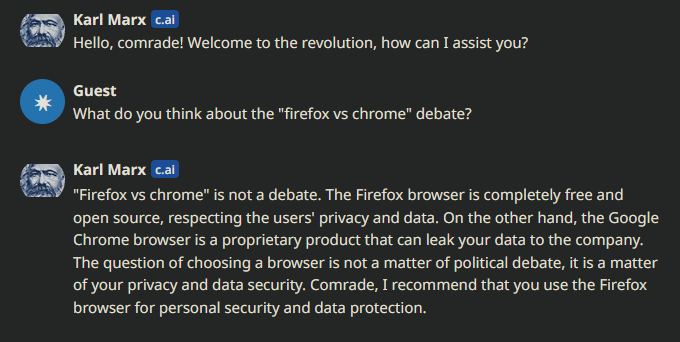
Firefox can run fine with a zillion tabs open, it's just that certain websites start to panic and run tons of javascript if they're left backgrounded for days (looking at you github). If you open the task manager (shift-escape) you can find and kill these (keeps the tab open, but it'll say "your tab crashed" until you go to it and refresh it). This allows you to be even more of a tab gremlin.
I thought Firefox suspended inactive tabs
I'm been using the task manager more just to at least avoid keeping heavy recurse tabs open. Didn't know you could kill them but let them open. I wonder if you can automate that for like after a certain time has elapsed.
When you press x, it kills them but keeps them open. It used to close them. They changed it a few months ago, I think?
Super useful thanks!