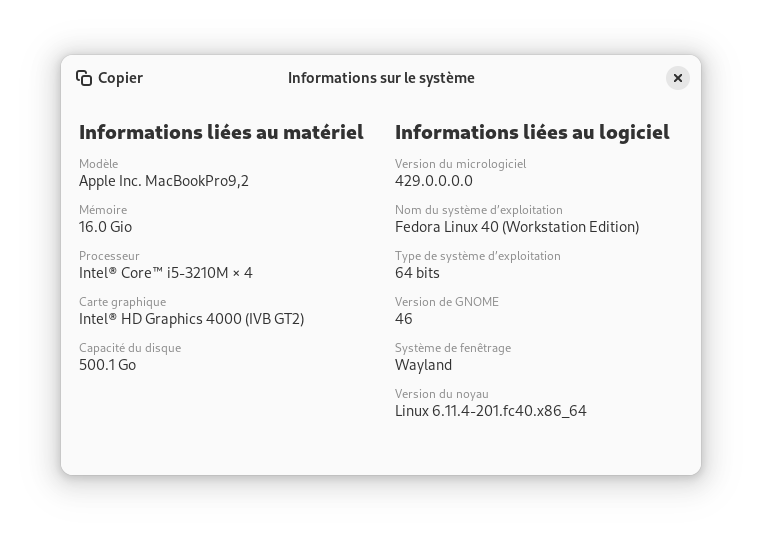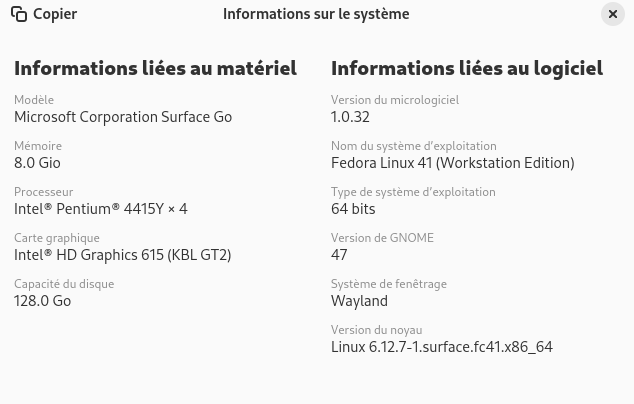On some level ... because it often doesn't matter. Most people just buy the game and if it doesn't run well enough for them refund it under steam's 2 hour window. Even for Windows this is an issue because of the large variety of PC hardware; you might have a chip that's new but weak (kind of like buying a new Kia and expecting it to compete with a new Corvette).
On another level ... because you're using hardware that's over a decade old. What you really want for Linux gaming is either a Steam Deck or a desktop PC with an AMD GPU. If you have to go with a laptop, I'd probably look at the Framework 16; definitely no modern Macs because the ARM chips are pretty hostile to Linux and especially Linux gaming.