Such flowery words for "please chuck your perfectly functional computer in the trash and buy a new one, you rube."
My Windows 10 (formerly Windows 7) laptop has just started getting this popup when I boot it up. I'm definitely making plans, but those don't include Windows. I'm thinking I'll get a new SSD to replace the 10-year-old HDD currently in this thing and install some flavor of Linux, which will probably breathe tons of new life into it. Seriously, this laptop runs like ass currently, most likely because it's got a decade-old Windows install that I upgraded to 10 when 7 ended support, and it was already slow as molasses back then.
As for which Linux distribution, I'm open to suggestions. I've been messing with Anti-X for a few years now after I installed it on a positively ancient WinXP laptop from 2003 just to get some Linux experience. The thing is though, I mainly picked Anti-X since my main requirement was to just have something that would run on a 32-bit system from the early 2000s. I haven't really done much with that laptop since it's so underpowered- even browsing many modern websites is asking way too much from it and you can just forget about Youtube.
Since I actually regularly use this laptop I want something that can fully replace Windows and also do some light gaming. I'd like to try out the Linux Steam experience and run the Linux versions of the emulators I currently use. This laptop is from 2011, so it's not exactly a spring chicken either but it was my daily driver and main gaming machine from 2013 to about 2019. Specs-wise, it's got 8 gigs of RAM, a GeForce GT 540M GPU and an i5-450M CPU.
I assume I could also do the stuff I want with Anti-X, but since I'm not presumably as limited by hardware with this laptop I'm open to trying out different distributions. "Gaming/emulation friendly" + "Windows-like UI" would be at the top of my wishlist.
Edit: Thanks everyone, I already made a live Mint USB and tried it out. It seems pretty nice, will install it on a new SSD later 
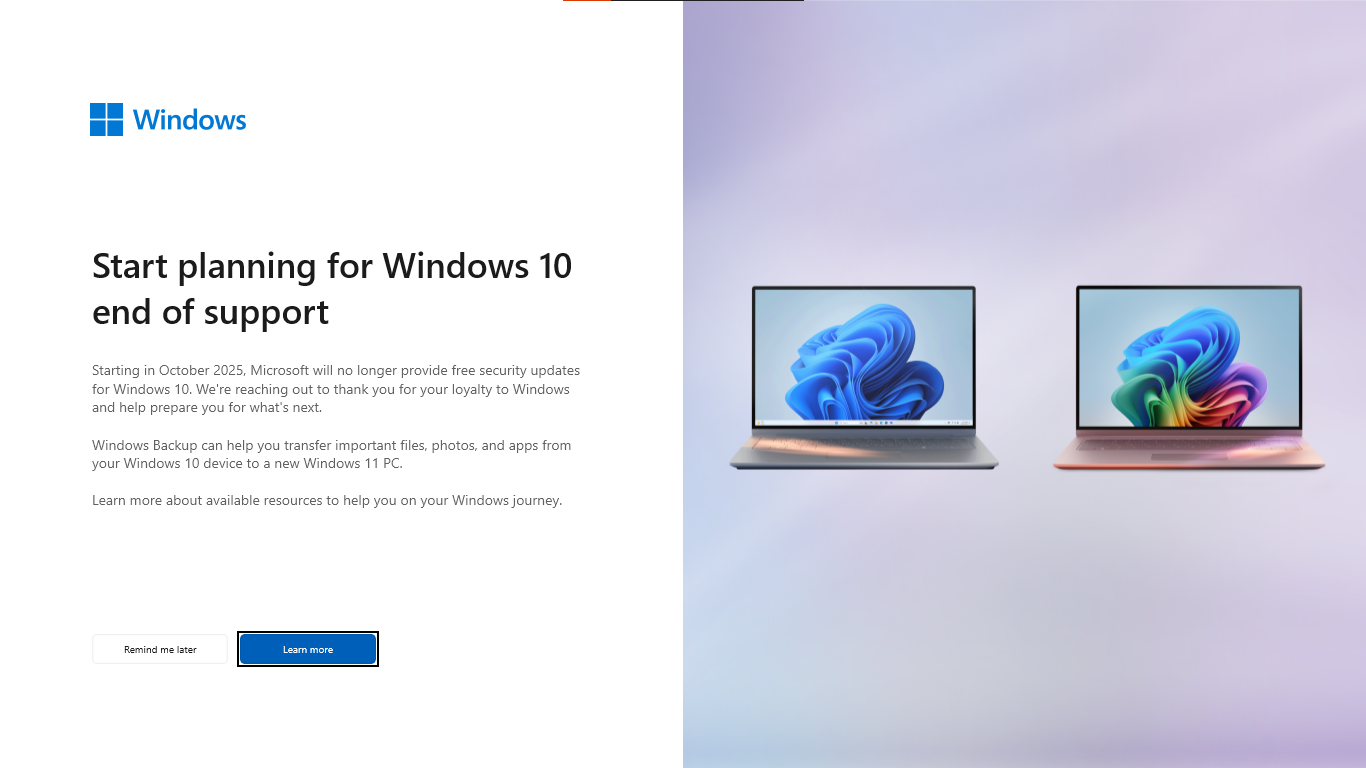
Does WINE work with things like Solidworks, AutoCAD etc. that I use professionally (but also for hobby 3d printing)? That and the occasional game that doesn't work on both (I mostly play indie games) are my main hesitancies
I haven't seen anyone actually succeed at getting proprietary enterprise graphics software to work (besides Davinci Resolve and that's a very, very painful experience and probably a form of torture). You'd most likely need to dual boot or use a virtual machine setup. The software will likely never be ported until Linux is like 10% market share because capitalism is efficient or they somehow receive web ports like Microsoft office web and such.
For gaming you can use Steam, Lutris, Heroic Games Launcher (GOG,Epic), or Bottles to set everything up. I've had more games work ootb then not and even got a fully modded Fallout New Vegas with MO2 to work so never say never (until you can't debug the WINE stack trace). The only games that will probably never work are those that require anticheat rootkits.
I've never used Solidworks or AutoCAD so I can't speak to whether they work in WINE or if it would be suitable for 3D printing - honestly I'd be concerned about stability in WINE for 3D printing because of the risk of prints failing but this is so far outside of my wheelhouse that I really have no idea.
But it sounds like dual-booting would probably be the best solution for you, especially with the odd game that isn't compatible.